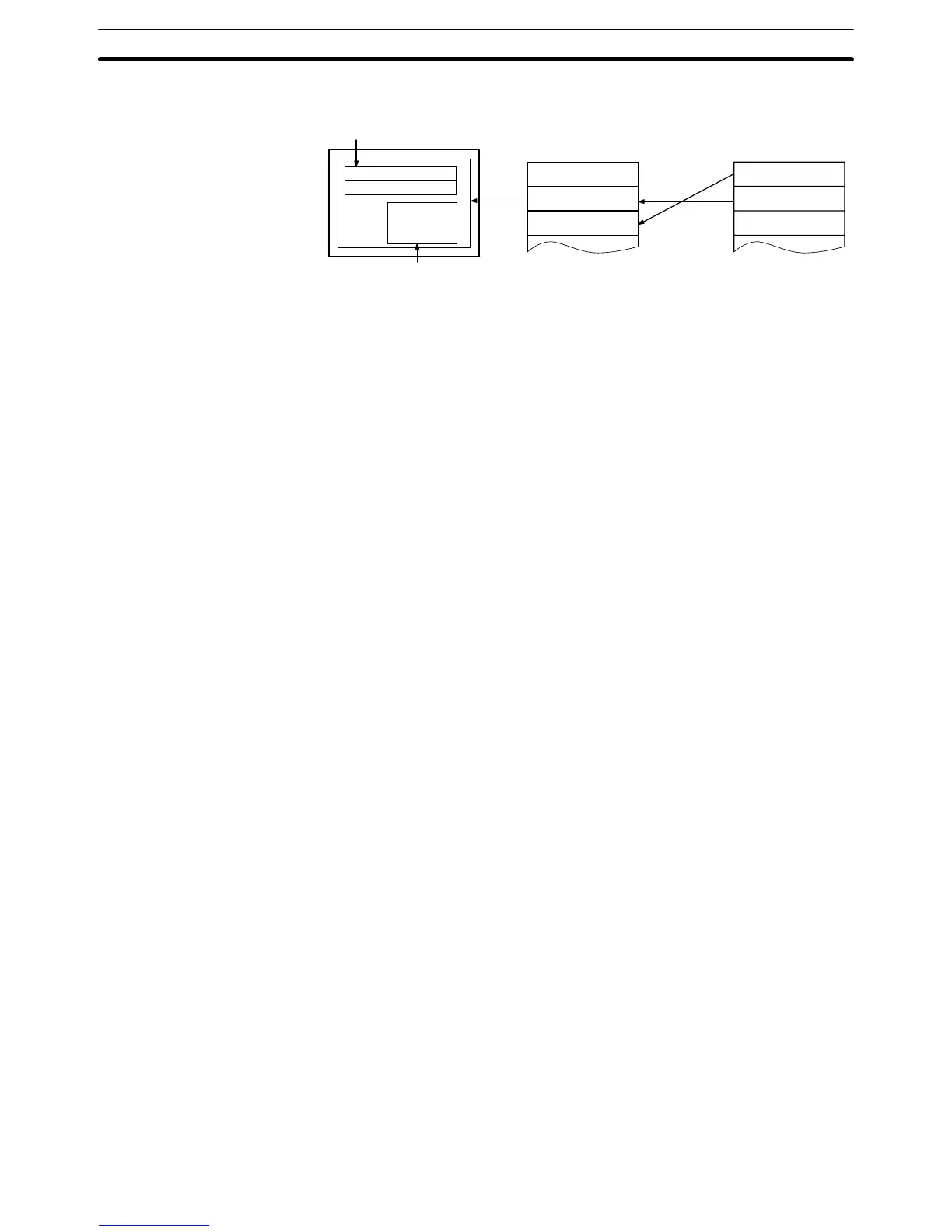1-2SectionFunctions of the NT21, NT31/NT31C and NT631/NT631C
21
• Alarm history
No. 22
No. 23
No. 24
Recorded data
Message (character string table entry 13)
set for bit memory table entry 24
Character string table entry 13
Character string table entry 12
Character string table entry 11
Image/library data 005F
Bit memory table entry 24
97/12/04 11:19:20
Character string table entry 12
Image/library data 102A
Bit memory table entry 23
97/12/04 11:25:12
Image/library
data 102B
Character string table entry 13
Image/library data 102B
When the upper message displayed is pressed, the image/library
data (102B) set for bit memory table entry 13 is displayed.
You can set several words of numeric data at the PT in tabular format, and write it
to the host. You can also read several words of numeric data from the host and
display it on the PT screen.
Recipe