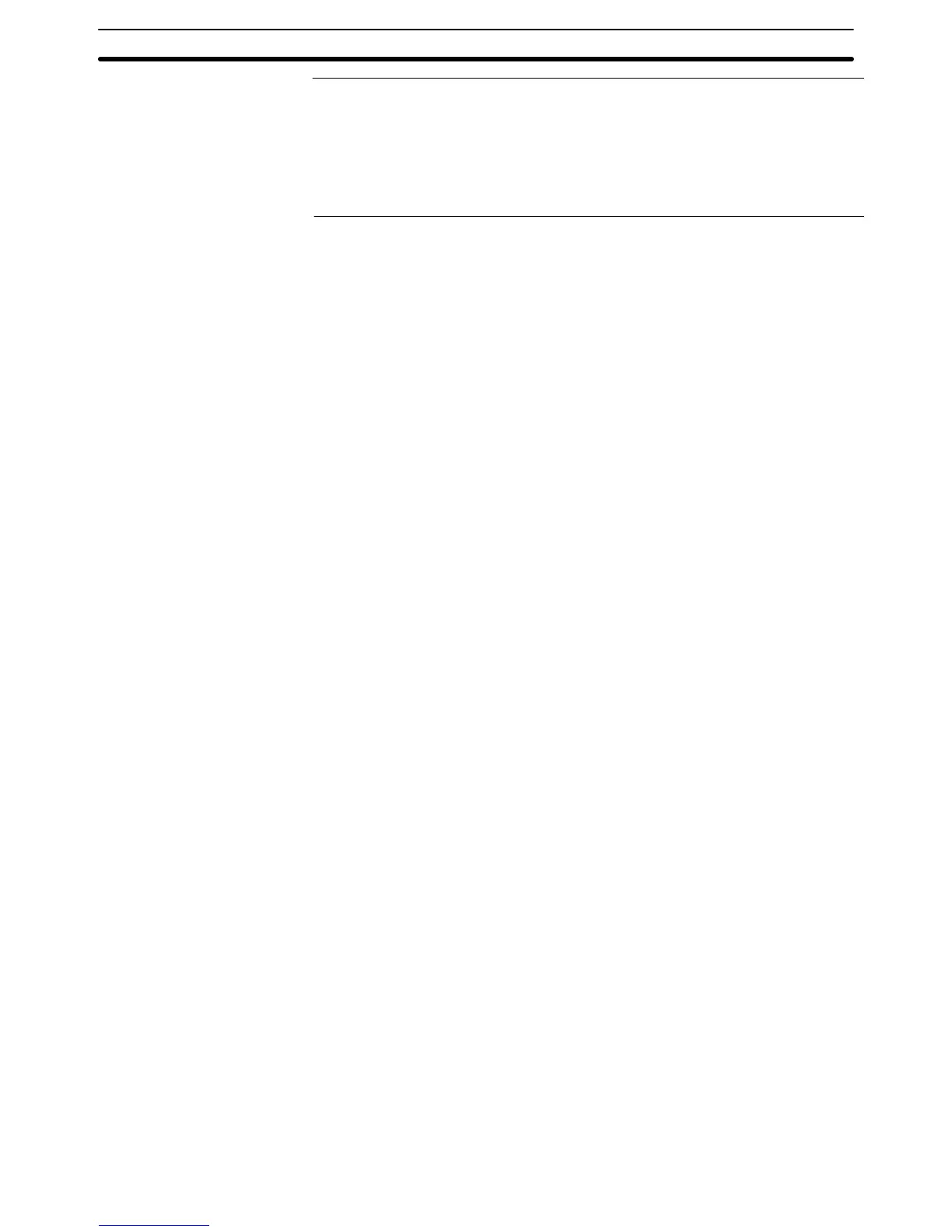3-11SectionPrinting Data and Checking the Printer Status
365
Reference: The PT continues operation even while the screen hard copy is being printed.
By registering a touch switch with the print stop function, it is possible to stop
printing by using this touch switch.
Inputs by touch switches can be disabled by setting the interlock function for
the switch and turning OFF the host’s interlock bit that controls the switch. Re-
fer to Controlling PT Operations with Interlock Bits on page 368 for details.
When creating a screen using the Support Tool, set the function Print Screen for
a touch switch, set Start as the function, and register the touch switch for the
screen.
If necessary, also register a touch switch for which the Abort function is set for
Print Screen for the screen.
To start or stop screen printing, press the touch switch with the Print Screen func-
tion (Start for starting screen printing and Abort for stopping screen printing).
Setting
Operation