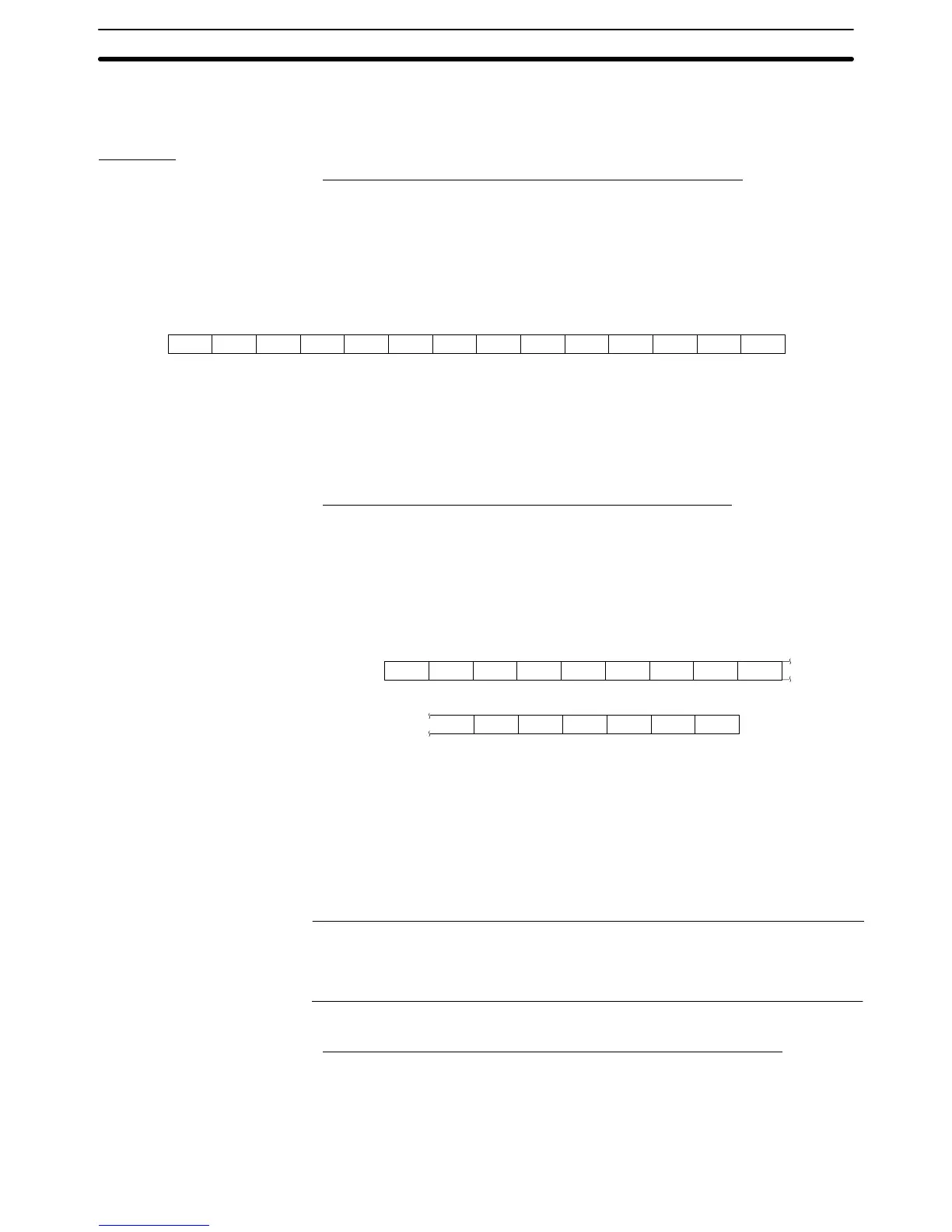4-3SectionCommands/Responses
393
For details of direct area, refer to 2-2 Areas for Control/Notification on page
52.
Example
Example 1. Notification of Change in the PT Control Area
Notification of change in the PT control area is issued when screen is switched
by operations at the PT, such as touch switch operation. In the example below, it
is ascertained that the screen has been switched to screen number 21 (BCD) by
a switch screen touch switch.
Command
0
1B 50
[ESC] P
30 30
0
4D
M1
3130
0
0
30
1
31 0D30
01
31 35
54
34
[CR]
First word address of PT control area: Wd 100
Number of changed words in PT control area: 1 word
Screen number (hexadecimal): 15H (screen No.21 in BCD)
Checksum: 40H
Example 2. Notification of Change in the PT Notify Area
Notification of change in the PT notify area is issued when the status of the PT is
changed (such as screen printing). In the example below, it is ascertained that
the printing is being executed currently from the fact that the bit 7 (screen print-
ing) in the PT notify bit is ON (1).
Command
0
1B 50
[ESC] P
31 31
1
4D
M1
3130
1
0
30
1
31
30
0
0D
8
43
C8
38 30
0A
41
[CR]
38
First word address of PT notify area: Wd 110
Number of changed words in PT control area: 1 word
PT status notify bit (hexadecimal): 8080
H
(PT operation status bit,
screen printing bit: ON)
Checksum: AC
H
Reference: When NT20S or NT30/620 compatible mode is being used, the current screen
number occupies the first word of the PT status notify area and the words con-
taining the updated memory table entry number and PT status notify bits are
shifted down one word.
Example 3. Notification of Change in the Window Control Area
Notification of change in the window control area is issued when a window is
controlled by the operation at the PT. It is possible to know the screen number of
the window that is opened and the display position of the window (bottom left
coordinate (X, Y) of the window). In the example below, it is ascertained that the
window screen No.16 is displayed at the position on X: 160, Y: 99.