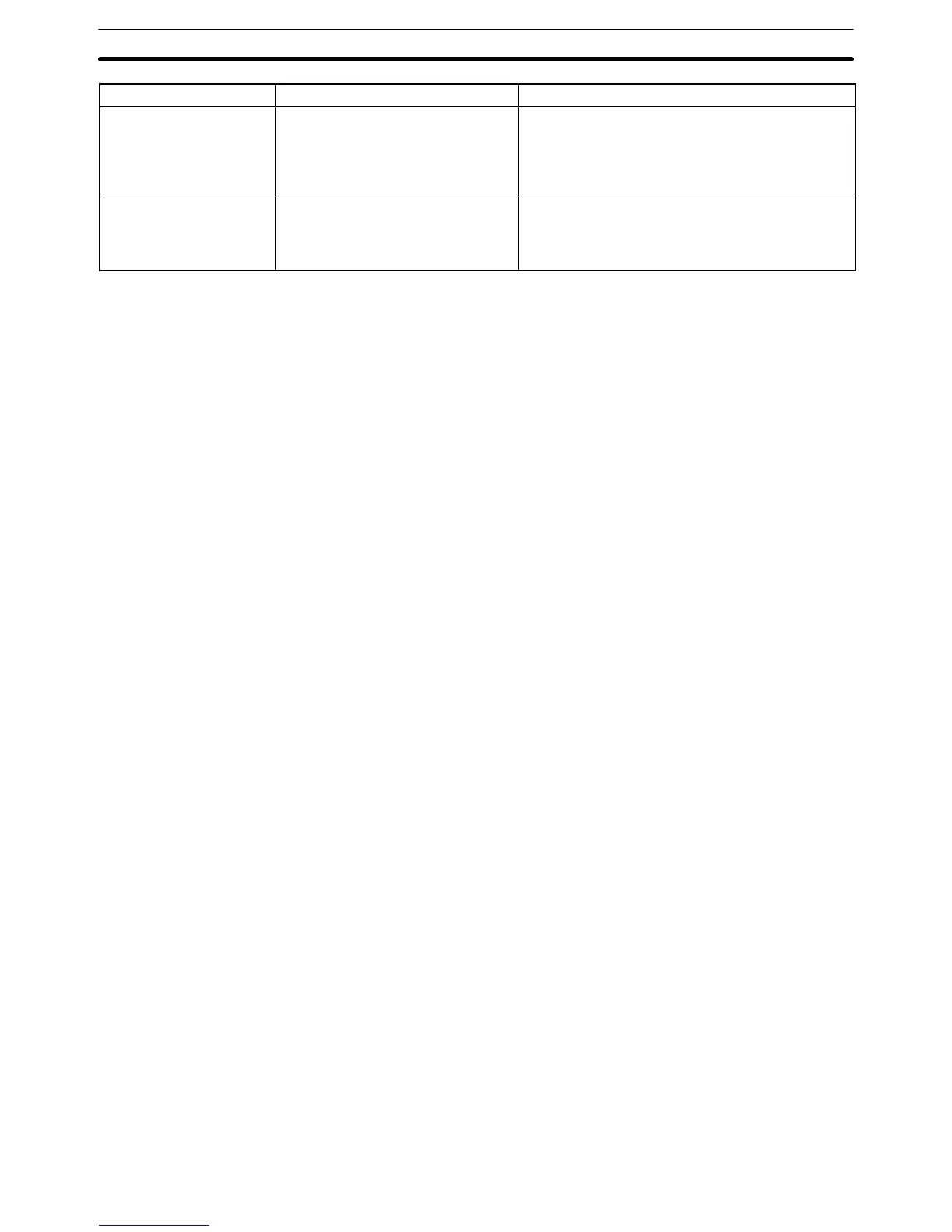6-1SectionTroubleshooting
420
PT Symptoms RemedyCause
The display is too faint. The contrast is too high. For the NT31/NT31C or NT631/NT631C, use the
system menu to reduce the contrast.
(Refer to section 6 of the Setup Manual.)
For the NT21, use the switches on the back of the
PT to increase the contrast.
The digits in numeral
display come out as *.
The number of digits of a numeric
value in a numeral memory table
entry exceeds the set number.
• Confirm the values of the PC words allocated to the
numeral memory table entry.
• Allocate one PC word to each numeral memory
table entry.