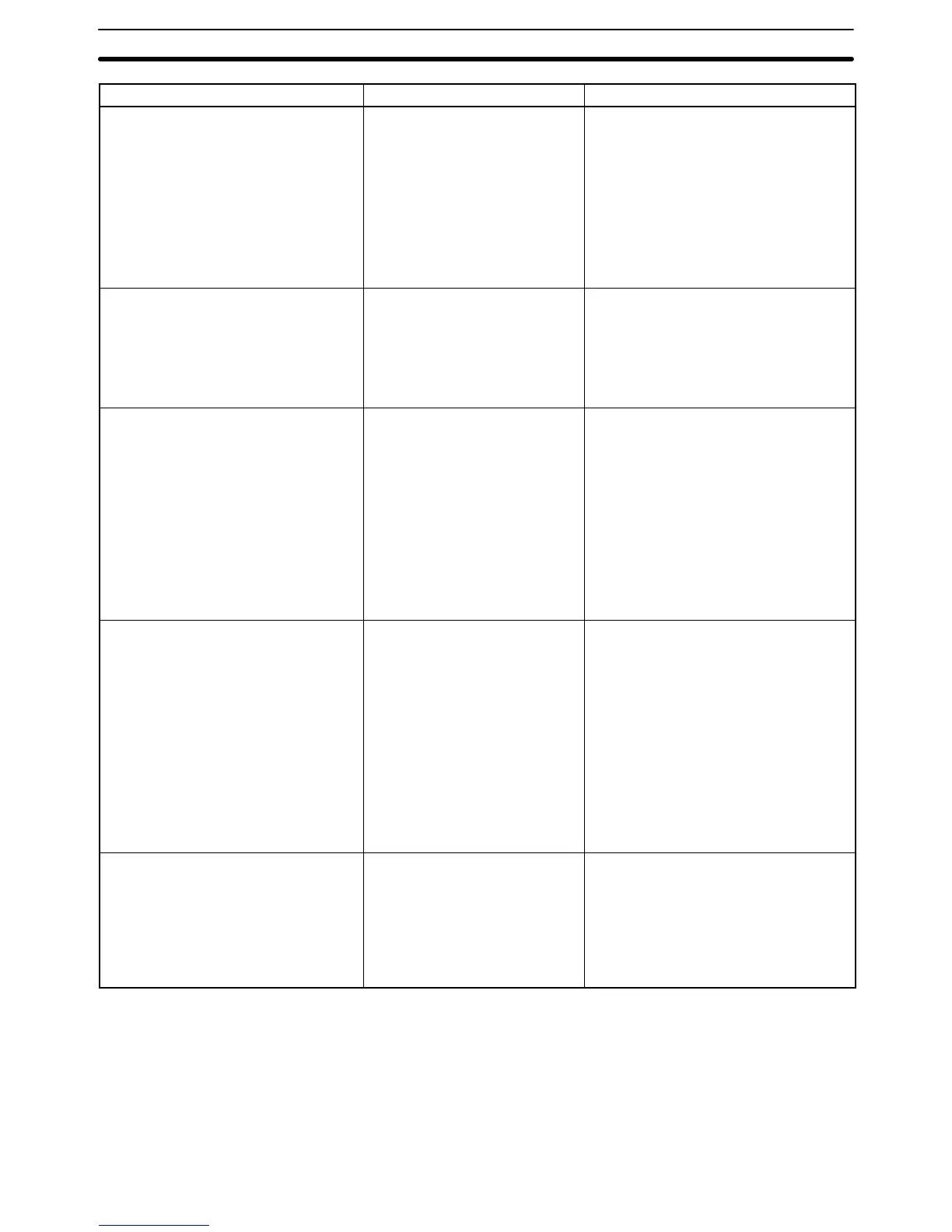6-2SectionResponding to Displayed Error Messages
422
Message RemedyCause
[Touch Panel is disconnected]
(NT31/NT31C and NT631/NT631C only)
The touch panel cable (film
cable) inside the PT is
disconnected.
NT31/NT31C PTs:
Contact your nearest OMRON
representative.
NT631/NT631C PTs:
If this message appears after replacing
the backlight, install the touch panel
cable correctly according to the
instructions in Replacing the Backlight in
section 7 in the Setup Manual.
Contact your nearest OMRON
representative if the problem persists.
[Memory Switch Corrupted]
Because Memory Switch setting was
last. Initialized Memory Switch setting.
Press Confirm to return to the SYSTEM
MENU.
The memory switches have been
initialized due to discovery of an
error in the memory switch
settings.
Set the memory switches again using the
System Menu and the System settings
under PT Configuration at the Support
Tool. (Refer to System Menu Operations
in section 6 in the Setup Manual.)
If the problem recurs, contact your
nearest OMRON representative.
[Calendar Data Error]
Calendar Data is incorrect.
Set to the MAINTENANCE MODE and
set Calendar Data.
(NT31/NT31C and NT631/NT631C only)
There is an error in the date/time
values due, for example, to low
battery voltage.
Check the battery voltage by checking
the color of the RUN indicator and with
the battery check in the System Menu; if
the voltage is low, replace the battery
with a new one. (Refer to Checking the
Battery Voltage in section 6 or Replacing
the Battery in section 7 in the Setup
Manual.)
If the battery voltage is confirmed to be
normal, set the calendar clock correctly
from the System Menu. (Refer to
Displaying/Setting the Calendar and
Clock in section 6 in the Setup Manual.)
[Backup Data Error]
Memory table and History data was
initialized by backup failure.
It can be caused by lowered voltage of
the battery.
Initialization has been executed
because of an error in the
backup data area.
Check the battery voltage by checking
the color of the RUN indicator and with
the battery check in the System Menu; if
the voltage is low, replace the battery
with a new one. (Refer to Checking the
Battery Voltage in section 6 or Replacing
the Battery in section 7 in the Setup
Manual.) The re-transmit the memory
table data from the Support Tool.
Install a Battery into the PT if one is not
already installed.
If the voltage is normal and the problem
recurs, contact your nearest OMRON
representative.
[With memory switch setting screen]
Invalid Comm. Method
Protocol settings for serial port A
and serial port B are
mismatched.
Refer to Possible Combinations of
Communication Method Settings in
section 6 in the Setup Manual and set the
protocol of serial port A and serial port B
so that their settings are matched.
* Set serial port A to None when
connecting the Support Tool and the host
at the same time.