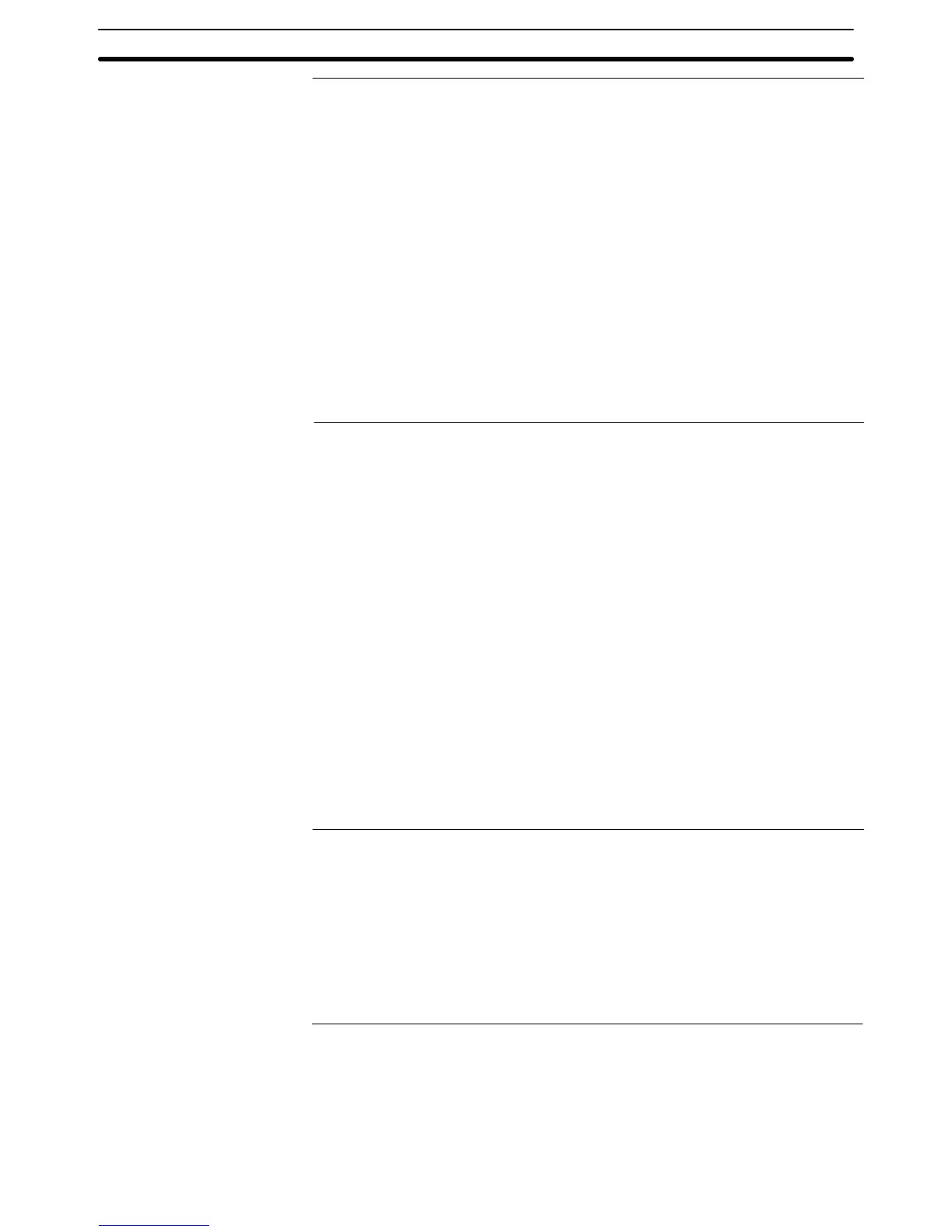Appendix CNT20S and NT30/620 Compatible Modes
453
Reference: When a PT is in NT20S compatible mode, the method used to copy memory
table entries is the same as the method in earlier PTs. Since the configuration
of the PT status control area is also the same, only 3-digit memory table entry
numbers can be specified for copying. (Bits 12 to 15 are used for other pur-
poses.)
The copy operation is executed immediately when a memory table entry num-
ber is written to the PT status control area, so it is safest to write the destination
memory table entry number before writing the source memory table entry
number to avoid accidentally writing to the wrong destination.
The composition and function of the PT status control bits have not been
changed to match those of the earlier PTs because they are needed in order to
use the new functions in the NT21.
Only the functions listed in the table above are changed in NT20S compatible
mode. Other parts of the screen data and user program may need to be
changed to be compatible with the earlier PTs. Refer to the following section
(Differences between Earlier PTs and PTs in NT20S compatible Mode) for de-
tails.
Differences between Earlier PTs and PTs in NT20S Compatible
Mode
PTs using the NT20S compatible mode are highly compatible with the NT20S, but some editing is required due to
differences such as changes in hardware.
The remaining differences are listed below. The following differences are related to reuse of screen data and the
user program only. The added capabilities of the NT21 are not listed.
For details on added capabilities, refer to Differences between the NT20S and the NT21 on page 436.
• Foreground/background relationships in screen drawing
• Continuous screens (Screen switching must be performed with touch switches.)
• System keypad (Must be registered using symbol manager in the Support Tool.)
• Control codes in character strings (Control codes 00 and 0A must be edited out.)
• Guide characters (labels) protruding from touch switches (The position and color of guide characters must be
edited.)
• Overlapping of fixed displays and touch switches/lamps (Colors must be edited.)
Be sure to edit the screen data and user program to correct the problems listed above when reusing screen data
and user programs from earlier PTs.
Reference: Appendix A of the Support Tool’s operation manual describes the editing that
may be required when converting data. The following items may need to be
edited. Refer to the Support Tool’s operation manual as necessary.
Editing Related to Continuous Screens
Editing Related to the System Keypad
Editing Related to Guide Characters of Lamps (Lit Color)
Editing Related to the Touch Switches to Control Trend Graphs
