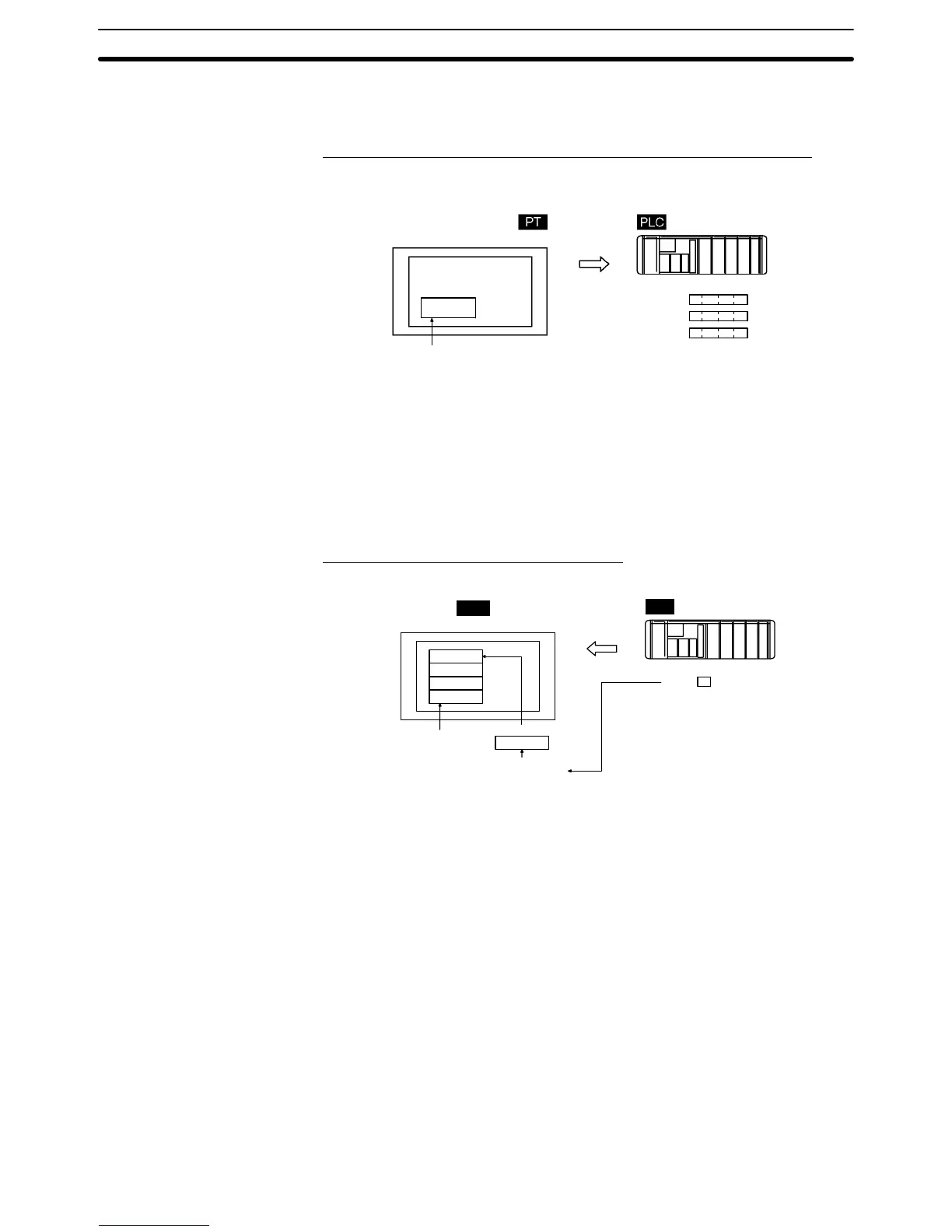1-4SectionCommunications with the Host
31
The interlock function can also be used. The numeric and thumbwheel switch
inputs are enabled only while the corresponding interlock bits allocated in the PC
are ON.
Character String Input (Character String Memory Table) (page 210)
Allocated: Word
Bit (interlock bits)
4 1 4 2
DM 0150
ABCDEF
DM 0151
DM 0152
(“A”, “B”)
(“C”, “D”)
(“E”, “F”)
Character string memory table entry 100
Number of allocated words: 3
First word: DM 0150
4 3 4 4
4 5 4 6
Character string input
Allocate any desired words in the PC to character string table entries. When text
is input with a character string input, the new character string will be written to the
character string memory table entry and the contents of the words allocated in
the PC will be changed automatically. This function allows text to be written from
the PT to the PC easily.
The interlock function can also be used. The character string input is enabled
only while the corresponding interlock bit allocated in the PC is ON.
Alarm List (Bit Memory Table) (page 182)
Allocated: Bit
PC
1010009
PT
Material low
Alarm list
Character string memory table entry 120
Material low
Bit memory table entry 23
Bit 010009
Character string memory table entry 120
When the PC bit comes ON (1), the contents of the character string memory
table entries registered for the bit memory table entries are displayed in the
alarm list. When the bit returns to the OFF (0) status, the character string
memory table display is automatically cleared.