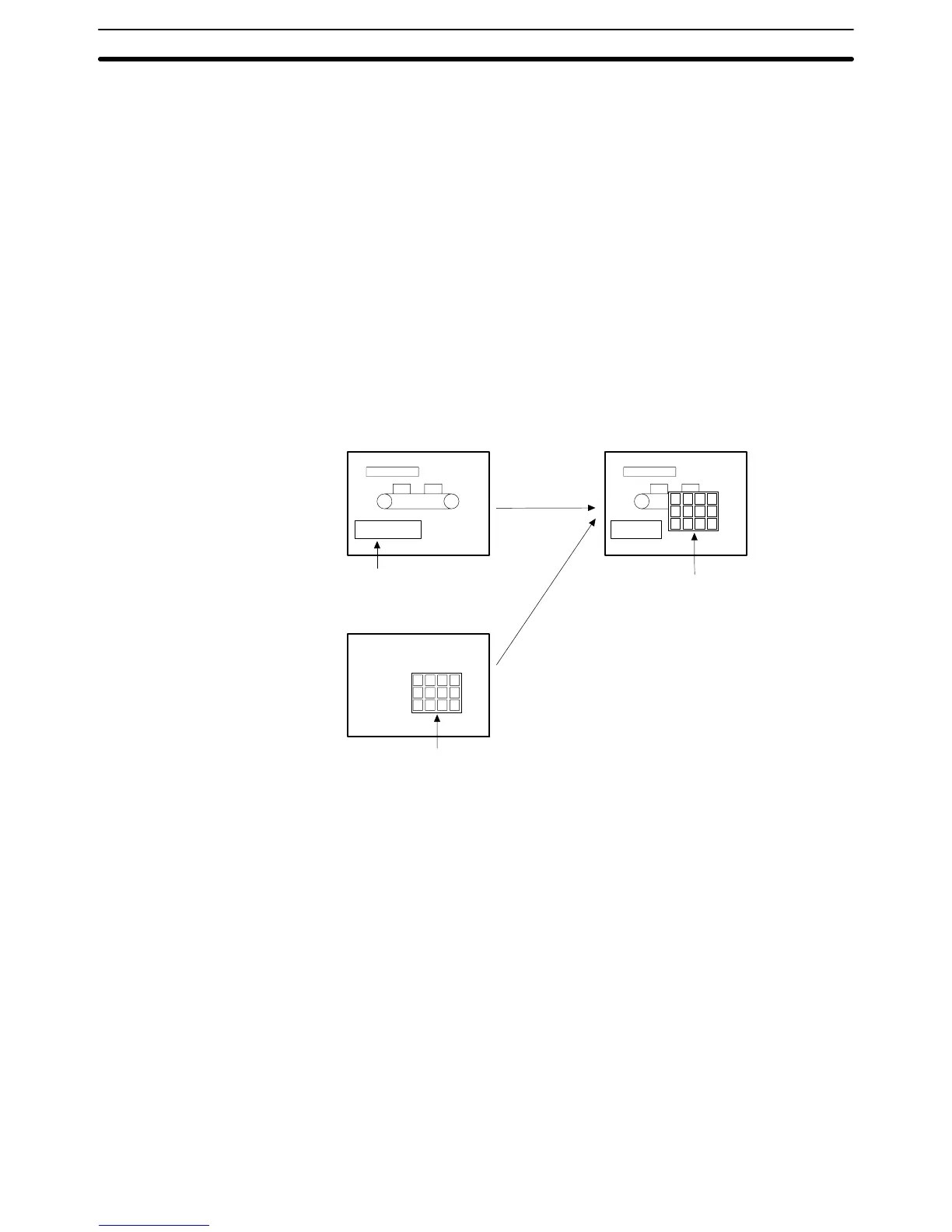2-1SectionPT Screens
43
screens. (Thumbwheel switches can be used but temporary input fields can-
not.) For details on numeral input, refer to 2-12 Inputting Numeric Values (page
192), and for details on character string input, refer to 2-13 Inputting Character
Strings (page 210).
• Arrange the touch switches registered for each child screen, so that they do not
overlap on the parent screen. If touch switches are overlapped, the intended
operation may not be performed when a touch switch is pressed.
• On overlapping screens, the screen attributes of the child screens are invalid
and the screen display is governed by the attributes of the parent screen. For
details on screen attributes, refer to 2-1-4 Screen Attributes (page 45).
Apart from the normal (standard) screen display method, which a screen is dis-
played over the entire panel area, the PT also allows screens to be displayed in
one part of the screen area only. This partial screen is called a window. and a
screen on which a window is displayed is called a window screen.
Window screens can be registered under any screen numbers 1 to 3999. How-
ever, screens that are registered as window screens cannot be displayed inde-
pendently like normal (standard) screens.
7
4
1
Base screen
Keypad
Touch switch for opening
the window
Window displayed on the screen
at the registered size and position
Window screen
Window area
Keypad
7
4
1
8
5
2
9
6
3
.
0
8
5
2
9
6
3
.
0
Windows can be called anytime, regardless of which screen is currently dis-
played. It is possible to display multiple windows (max.: 3) on the same screen,
and to open, close or move windows by the control from the host.
With PT, up to three windows can be displayed at the same time.
One of these windows is called a global window. This window can be displayed
all the time, regardless of which screen is currently displayed.
Other two windows are called local windows. These windows can be displayed
by linking to the currently displayed screens. When the screen is switched, the
local window is closed automatically.
For details, refer to 2-15 Window Function (page 237).
Window Screens