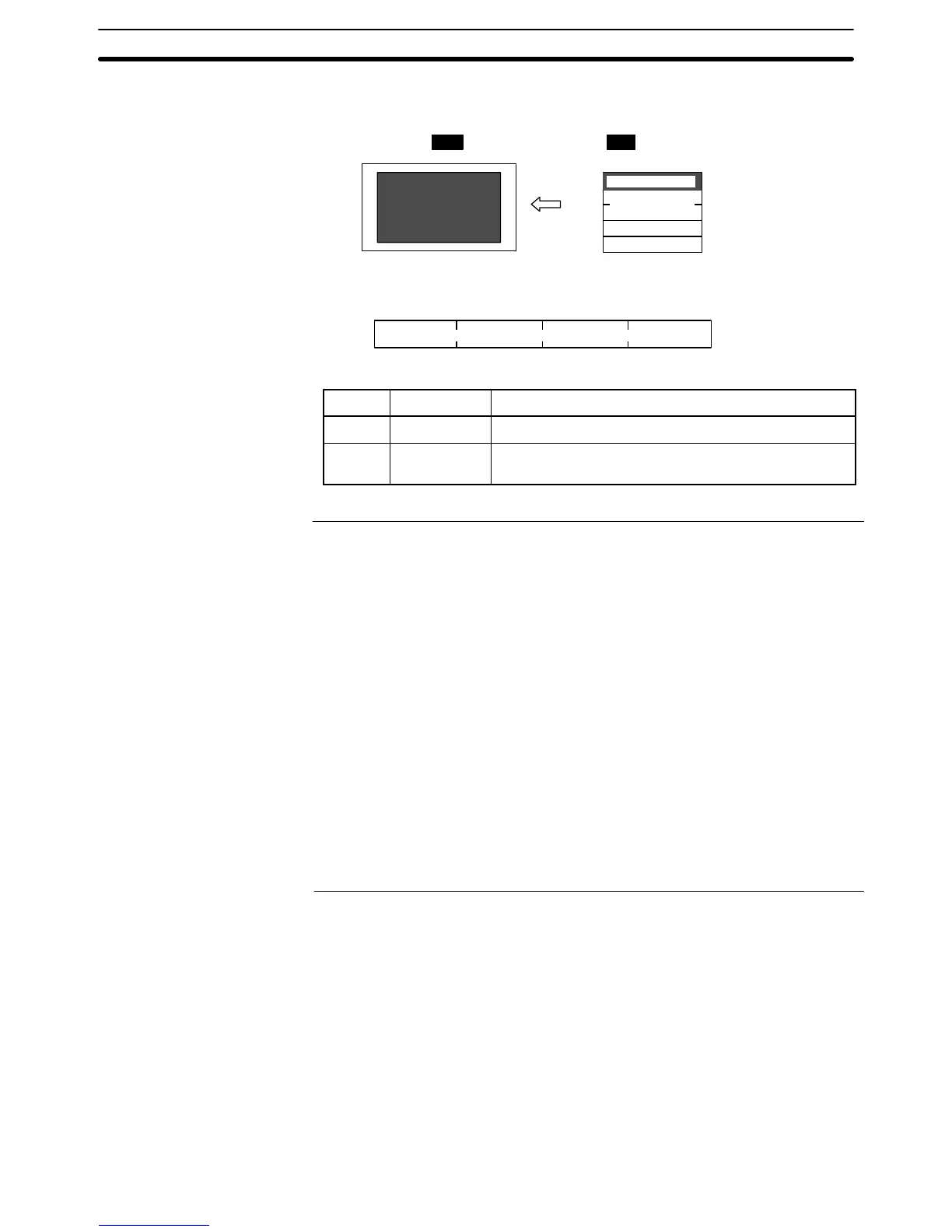2-2SectionAreas for Control/Notification
54
by the setting for numeral storage type in the PT configuration settings made
with the Support Tool.
Designated screen
PCPT
← Screen number
PT status control area
Screen switch setting
Copy memory
table setting
PT status control setting
Reserved for system use
Screen Switch Setting in the PT Status Control Area
1514131211109876543210
Word
Bit
n
Screen switch setting
Screen number (4-digit BCD or hexadecimal)
The screen numbers that can be set are as follows:
BCD Hexadecimal Screen
0000 0000 No-display (screen cleared)
0001 to
3999
0001 to 0F9F Screen numbers 1 to 3,999
Note These functions are not supported by the NT21.
Reference: The screen can also be switched by bit memory table operation (page 299), by
touch switch operation (page 300), or by using the alarm list/history function
(page 302).
To display overlapping screens, designate the screen number of the parent
screen.
If there are no elements registered for the designated screen number, or if a
keyboard screen is designated, the screen does not switch.
When the PT starts operating, the screen is displayed according to the con-
tents of the screen switch setting word. If the contents of the screen switch set-
ting word are invalid, the screen is displayed according to the Initial Screen in
the PT configuration settings made at the Support Tool. If the setting for Initial
Screen is also invalid, an error message is displayed.
The PT will continue operating when the Programming Console function or De-
vice Monitor function is called with a command from the host, but even though
the Programming Console or Device Monitor screen is displayed, it will be
skipped if you attempt to go back to it with a return to previous screen touch
switch.