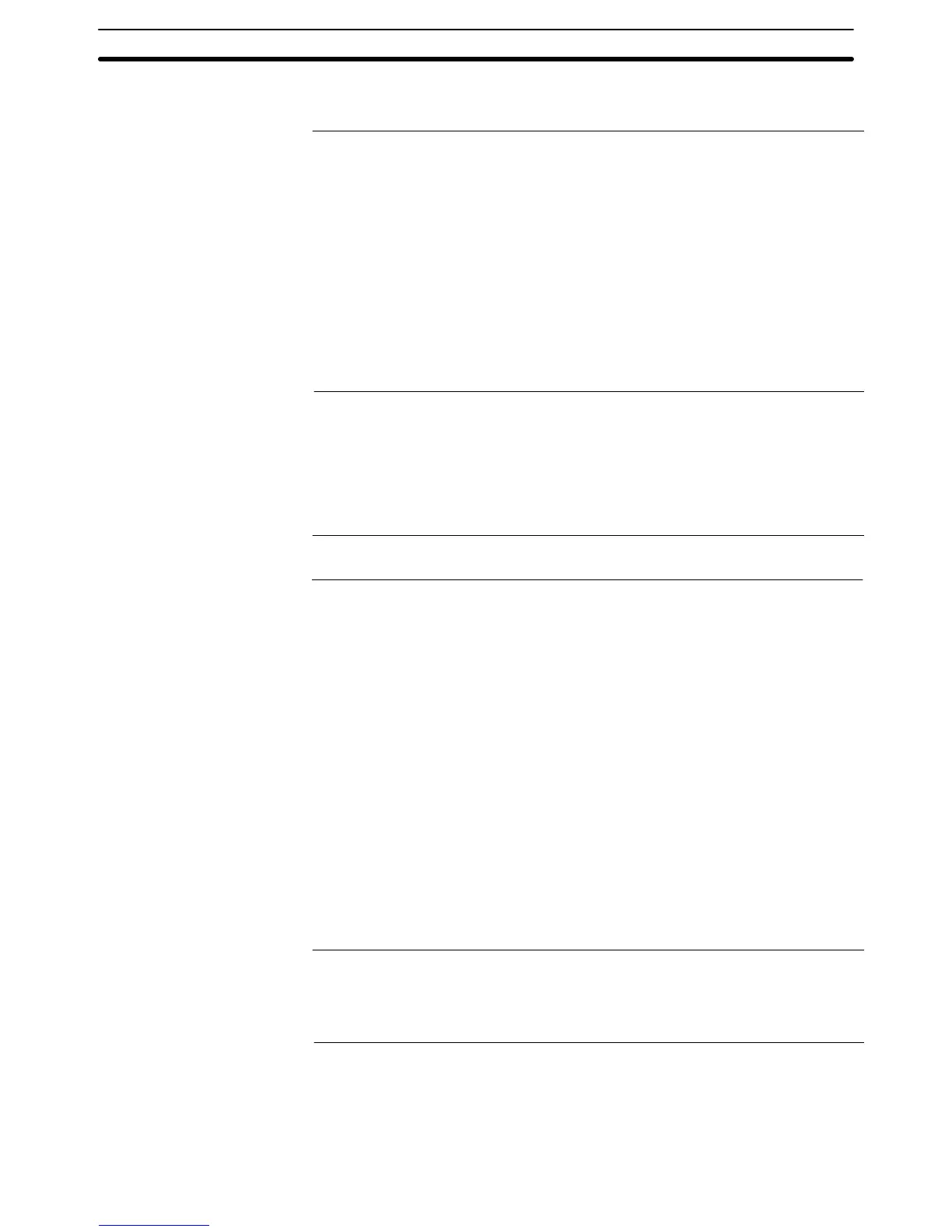2-2SectionAreas for Control/Notification
59
When stopping the buzzer by PT status control bit operation, set all three of the
bits above to 0 (OFF).
Reference: The buzzer will actually sound only when the Buzzer Sound memory switch of
the PT is set to ON.
The buzzer can also be stopped in other ways: by using a touch switch to which
the buzzer stop attribute has been assigned (page 300), or by setting the
screen attribute that stops the buzzer sound (page 45).
The buzzer can also be controlled by using the Buzzer screen attributes (page
45).
Even if the buzzer is controlled using PT status control bit operation, changes
in the displayed screen may cause the status of the buzzer to changed depend-
ing on the buzzer setting in the screen attributes. Reset the PT status control
bits if necessary.
Display History Initialization (Bit 11)
This bit is used to initialize the display history recorded in the PT.
When it is switched from 0 (OFF) to 1 (ON), the display history in the PT is initial-
ized.
After initialization, return its status to 0.
Reference: The display history can also be initialized from the MEMORY INIT. MENU screen
under the System Menu of the PT.
Backlight Mode (Bit 8)
The backlight mode is used for controlling the backlight of the PT. This bit is inval-
id in the NT631.
The status of bit 8 has the following effects.
• 1 (ON): lit
• 0 (OFF): flashing
Screen Printing (Bit 7) (Not Supported by the NT21)
Hard copies of the screen can be made when a printer is connected to the PT.
When bit 7 is set from 0 (OFF) to 1 (ON), printing of the currently displayed
screen starts. Note that it is not possible to stop printing while printing is in prog-
ress.
Check that bit 7 (printer operating status) of the PT status notify area is in the 0
(OFF) status before starting printing.
When printing starts and bit 7 has been set to the 1 (ON) status, return the screen
printing bit to 0 (OFF).
Reference: It is also possible to print screens by using a touch switch assigned the Print
screen function.
The printer type (control protocol) and printing method, are set with the
memory switches of the PT.
PT Window Opening Bit (Bit 6)
The PT window opening bit is used to disable opening of a window by operation
at the PT.
The status of bit 6 has the following effects.