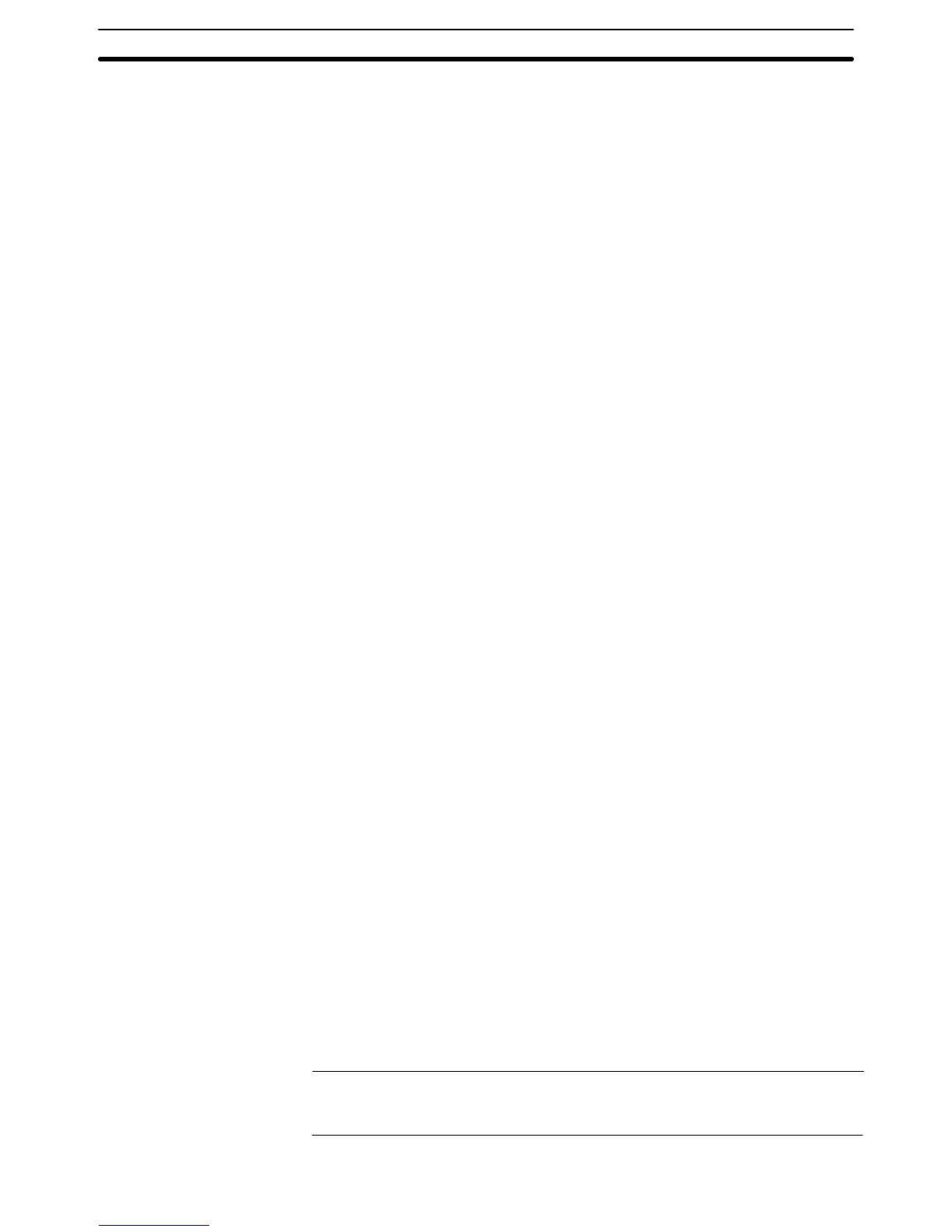2-2SectionAreas for Control/Notification
64
read it 30 seconds later. If the setting for the bit is 1 (ON), the PT is judged to be
running, and if it is 0 (OFF), the PT is judged to be stopped.
Note To ensure system safety, be sure to periodically read the PT operating status bit
from the host in order to ensure that the PT is always operating normally.
Battery Status (Bit 13)
This bit is set to 1 (ON) when the voltage of the battery that backs up the internal
memory of the PT (built-in battery) is low. (An optional Battery is required for the
NT21.)
If the battery voltage drops, it is impossible to retain data with the resume func-
tion and to retain history records, therefore the battery must be replaced with a
new one within one week after the battery bit is set to 1 (ON). For details on how
to replace the battery, refer to section 7 of the Setup Manual.
Screen Switching Strobe (Bit 12)
This bit is set to 1 (ON) when the PT screen is changed by an instruction from the
host or by operation at the PT (ex. use of screen changeover function). After noti-
fication to the host, it is automatically returned to 0 (OFF).
Numeral Setting Strobe Flag (Bit 11)
This bit is set to 1 (ON) when a numeric value is input to a numeral memory table
entry using the numeral input function of the PT. After notification to the host, it is
automatically returned to 0 (OFF).
At the same time, the number of the numeral memory table entry to which the
input was made is notified to the content update memory table word.
Character String Setting Strobe Flag (Bit 10)
This bit is set to 1 (ON) when a character string is input to a character string
memory table entry using the character string input function of the PT. After noti-
fication to the host, it is automatically returned to 0 (OFF).
At the same time, the number of the character string memory table entry to which
the input was made is notified to the content update memory table word.
Printer Operating Status (Bit 7) (Not Supported by the NT21.)
This bit is set to 1 (ON) when a printer connected to the PT is printing due to touch
switch operation at the PT or an instruction from the host. On completion of print-
ing, it returns to 0 (OFF). It is also returned to 0 (OFF) even while printing is in
progress if the PT displays the System Menu or an error screen. (This bit will
always be OFF for the NT21.)
The PT can print the following data in the RUN mode.
• The currently displayed screen image (by touch switch operation, or operation
of the screen printing bit of the PT status control bits)
• Display history record data (by pressing the Print Screen touch switch when
screen number 9001 or 9002 is displayed)
• Device Monitor display screens (by pressing the print touch switch when
screen number 9021, 9022, or 9023 is displayed)
Backlight Status (Bit 6)
Indicates the status of the EL screen of an NT631 or the backlight of an NT21,
NT31/NT31C, or NT631C as follows:
• 1 (ON): EL screen off or backlight off
• 0 (OFF): EL screen displaying or backlight lit (flashing)
However, this bit is returned to 0 (OFF) when the PT displays the System Menu
or an error screen.
Reference: Whether the backlight is lit continuously or flashes when the backlight status bit is
set to 0 (OFF) is determined by the backlight mode bit (bit 8) of the PT status con-
trol bits and the Backlight screen attribute.
