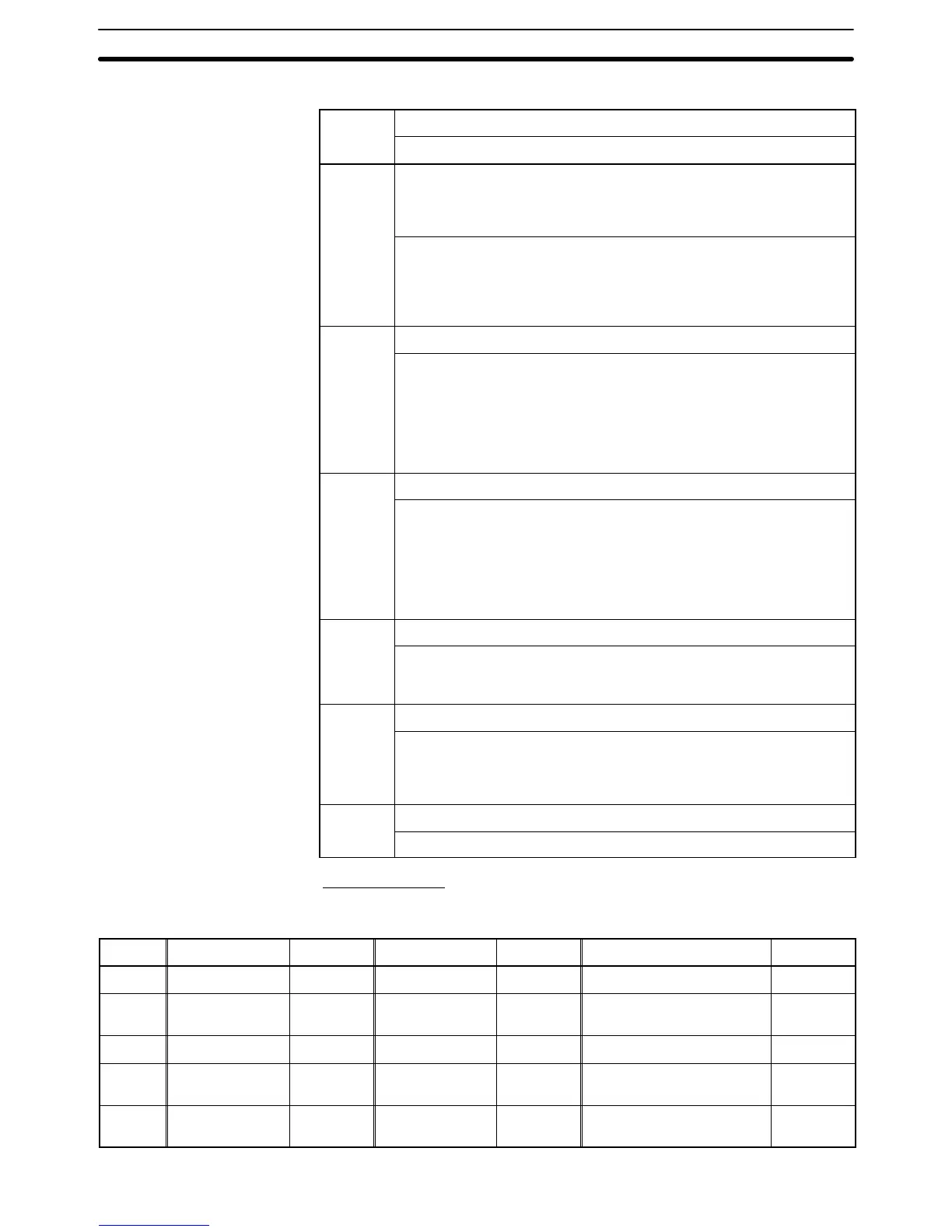Possible Settings
Property
Meaning
For BCD format:
–9999999 to 99999999
For binary format:
–2147483648 (80000000H) to 2147483647 (7FFFFFFH)
Value
The initial values that can be set as the contents of memory table en-
tries by the Support Tool
The format is determined by the system memory of the PT and the Nu-
meral Storage Type setting.
For details, refer to Storage type and stored data (page 74).
Check mark (initialize)/No check mark (do not initialize)
Initial
This setting determines whether or not the allocated words at the host
are initialized when the power to the PT is turned ON, when the PT is
reset, and on transition from the System Menu to the RUN mode.
Initialization here means initialization of the allocated words at the host:
when a check mark is set, the previously existing numeral memory table
contents are written to the host words. When no check mark is set, the
data at the host is read and set in the numeral memory table entries.
System/Binary/BCD
Storage
Type
Method for storing numeric data in numeral memory table entries.
This setting is valid only when a word is allocate for the numeral table
entry in the host. Numeral memory table entries that are not allocated
words in the host always use binary format. If a setting is made for Sys-
tem. it complied with the Numeral Storage Type setting of PT configura-
tion.
For details, refer to Storage type and stored data (page 74).
0/1/2
Words
The number of words allocated in the host for the numeral memory table
entry.
For details, refer to Allocated words (page 73).
Any word address at the host
PC
Address
Word at the host allocated for the numeral memory table entry.
When two words are allocated for the numeral memory table entry, des-
ignate the first (lower) word.
For details, refer to Allocated words (page 73).
I/O
Up to 16 characters of text
Comment
Comment that describes the contents of a numeral memory table entry
Allocated Words
Either one or two words can be allocated at the host for each numeral memory
entry. Words can be allocated in the following host (PC) areas.
Symbol C-series PCs Allocation CV-series PCs Allocation CS/CJ-series PCs Allocation
None IR Area OK CIO Area OK CIO Area OK
H HR Area OK --- --- HR Area
Not for
Host Link
A AR Area OK Auxiliary Area No AR Area OK
L LR Area OK --- --- LR Area
*1
Not for
Host Link
T
TC Area,
Timer PVs
1-word en-
tries only
Timer Area,
Timer PVs
1-word en-
tries only
TC Area,
Timer PVs
1-word en-
tries only
Common Attributes