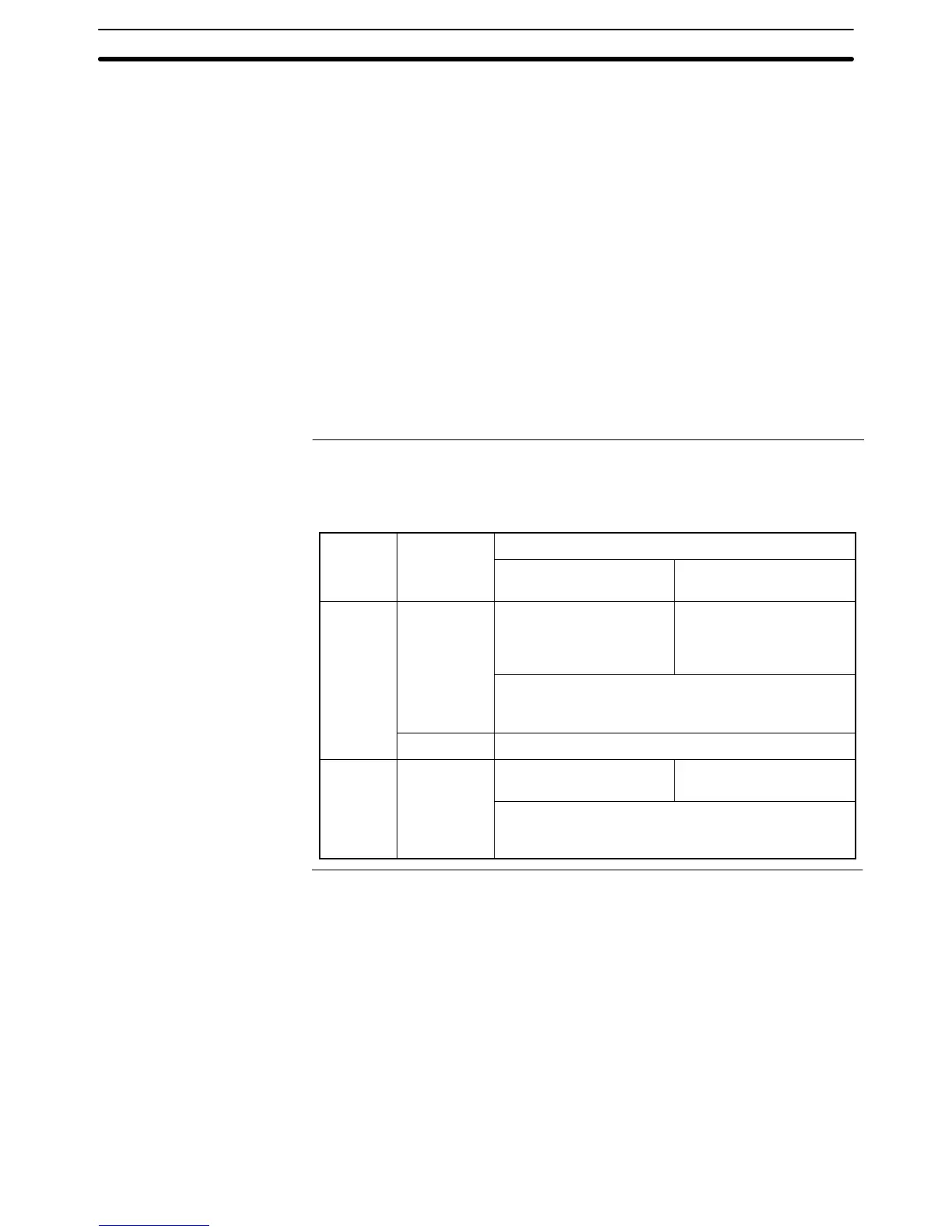2-3SectionMemory Tables
82
The System Menu’s initialize operation can be used to write the initial values to
the memory table entries regardless of the resume function setting. When the
resume function is used, the previous values will be used even if the initial values
are changed, so changes to the initial values won’t be reflected in the table en-
tries. Initialize the memory table values before starting operation to reflect chan-
ges in initial values.
With the NT21, the resume function can be used only if the optional Battery is
used. Without the Battery, the resume function will not operate even if the func-
tion is set to Yes.
Initialize
The initialize setting determines whether the contents of character string
memory table entries are written to the allocated word(s) in the host when the
power to the PT is turned ON, when the PT is reset, or the PT is switched to RUN
mode from the System Menu.
Here, initialize means the initialization of the contents of host word(s) as they are
overwritten by the contents of the numeral memory table entry. If no words are
allocated for the character string memory table entry in the host, this setting has
no effect.
Reference: When the PT starts operation, the contents of character string memory table en-
tries are as follows depending on whether or not the character string memory
table entry is allocated words in the host, on the initial setting for the character
string memory table entry, and on whether or not the resume function is used:
Words al-
located
at host?
Initial Set-
ting
Used (Battery must be
present.)
Not Used
Checked
Existing character string
memory table value re-
tained (at host word(s)
also)
Initial value of character
string memory table entry
used (at host word(s) also)
Yes
When the character string memory table is initialized by
System Menu operation: initial value of the character
string memory table entry (at host word(s) also)
Not checked Contents of host word(s)
Existing character string
memory table value
Initial value of character
string memory table entry
No (Ineffective)
When the character string memory table is initialized by
System Menu operation: initial value of the character
string memory table entry
Character string memory table entries themselves have no display function.
To display the contents of character string memory table entries, use 2-9 Char-
acter String Display (page 148).
Character strings can also be displayed as messages by using the alarm list
(page 182) and alarm history (page 182) functions.
Specify character string memory table entries when displaying character string
displays as guide characters of lamps or touch switches as well.
When one or more words are allocated for a character string memory table entry
in the host, the contents of the words is read and stored.
However, reading is only executed for those character string memory table en-
tries that are being used for the currently displayed screen (when copying a
character string memory table entry, the contents of the allocated word(s) of the
copy source memory table entry is read).
Display Functions
Input Functions