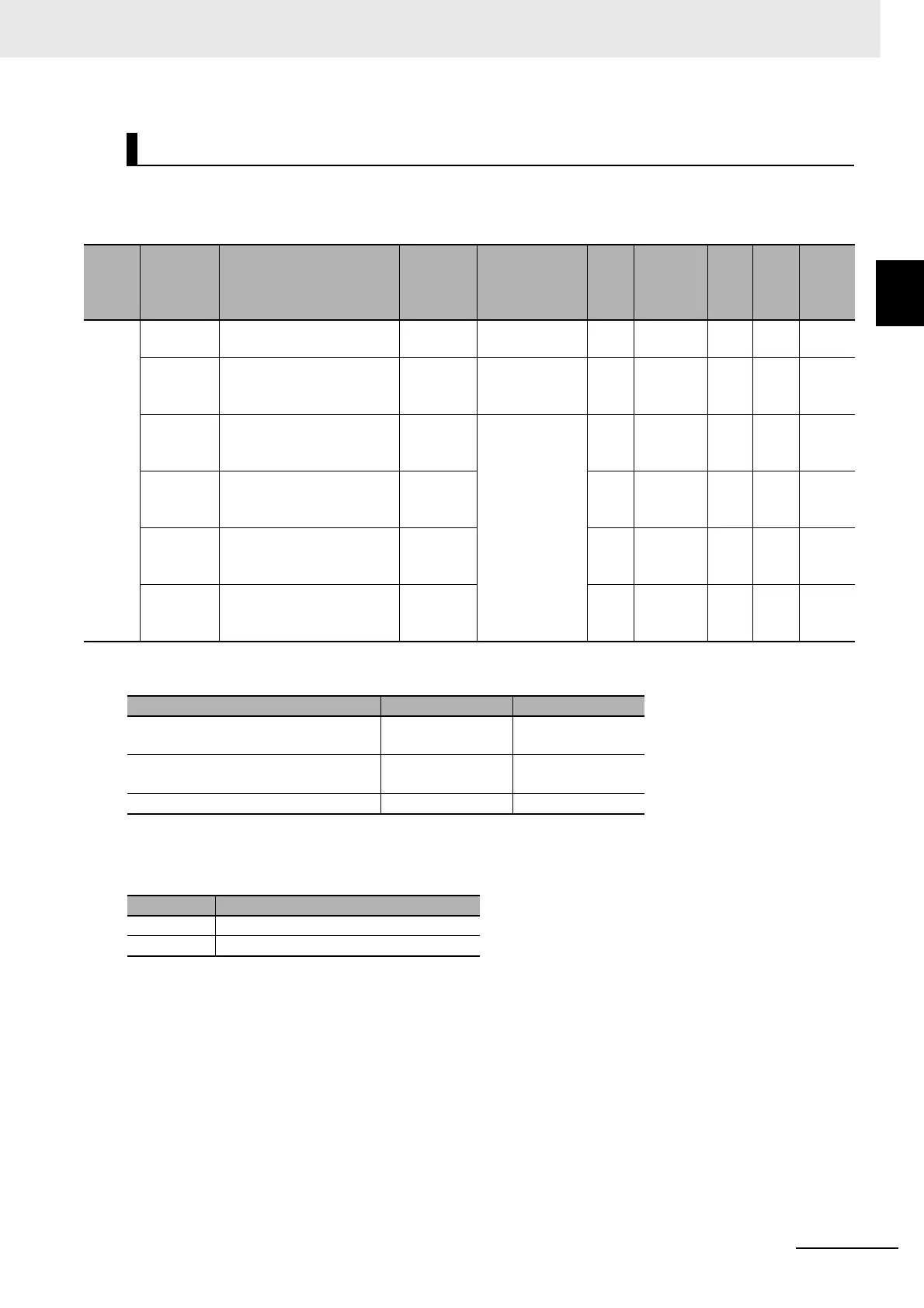A - 51
Appendices
NX-series Analog I/O Units User’s Manual for Analog Input Units and Analog Output Units (W522)
A-3 List of NX Objects
A
A-3-3 Analog Output Units
This section lists other objects.
*1. The default value and data range for Number of Entries are as follows.
*2. The meanings of the set values for Ch Enable/Disable are as follows.
Other Objects
Index
(hex)
Subindex
(hex)
Object name
Default
value
Data range Unit
Data
type
Acc
ess
I/O
allo-
cat-
ion
Data
attri-
bute
5010 --- Output Enabled/Disabled
Setting
--- --- --- --- --- --- ---
00 Number of Entries
*1 *1
--- USINT RO Not
pos-
sible
---
01 Ch1 Enable/Disable TRUE TRUE or
FALSE
*2
--- BOOL RW Not
pos-
sible
Y
02 Ch2 Enable/Disable TRUE --- BOOL RW Not
pos-
sible
Y
03 Ch3 Enable/Disable TRUE --- BOOL RW Not
pos-
sible
Y
04 Ch4 Enable/Disable TRUE --- BOOL RW Not
pos-
sible
Y
NX Units Default value Data range
NX-DA2203/DA2205/DA2603/
DA2605
22
NX-DA3203/DA3205/DA3603/
DA3605
44
Other models 0 0
Set value Meaning
FALSE Disable
TRUE Enable