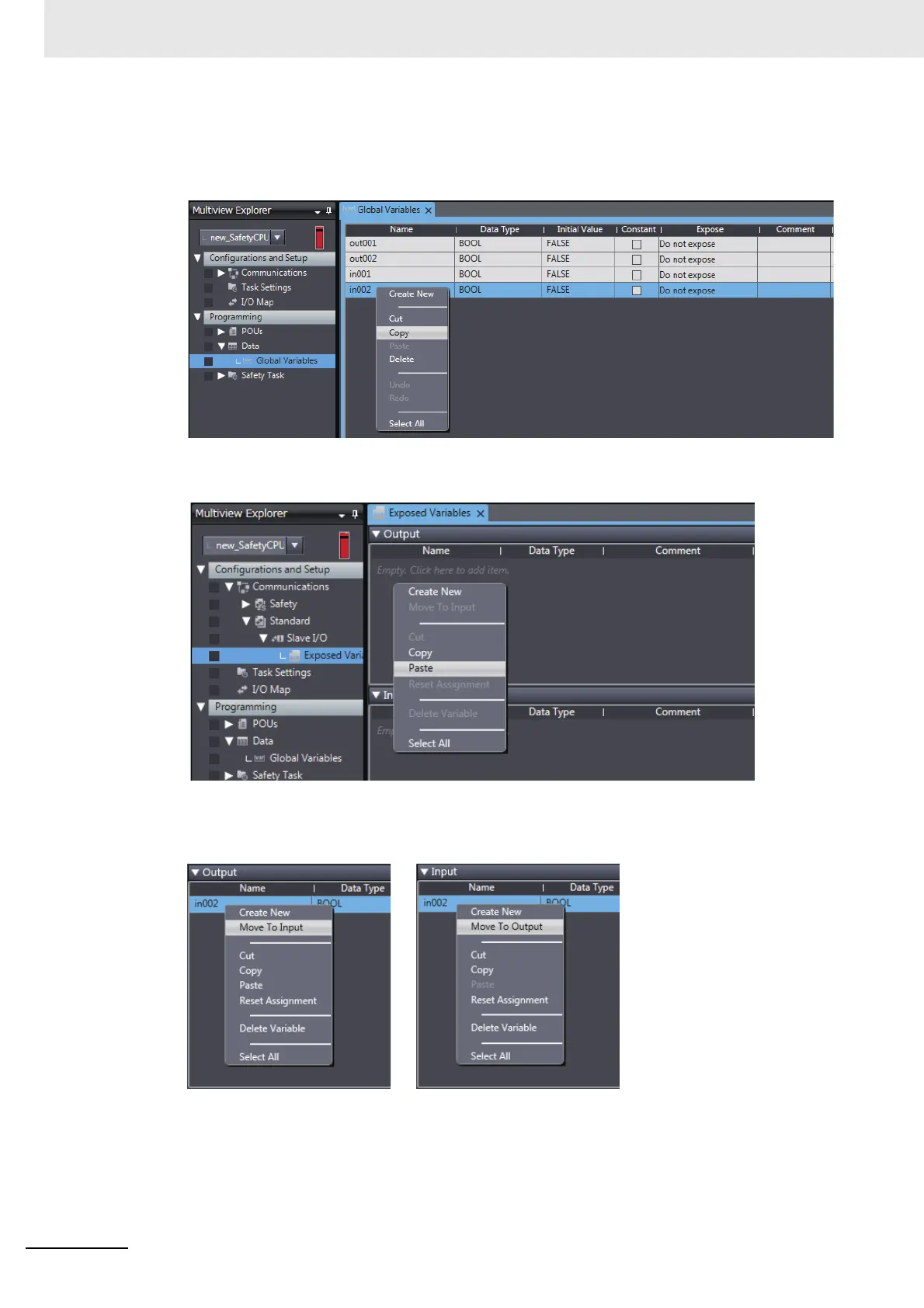6 System Configuration and Setup
6 - 24
NX-series Safety Control Unit User’s Manual (Z930)
2 Right-click one or more global variables and select Copy from the menu.
The selected global variables are copied.
Press the Shift Key or Ctrl Key to select more than one global variable.
3 Right-click in the Exposed Variables Tab Page and select Paste from the menu.
The global variables are set as exposed variables.
4 To change the I/O setting for an exposed variable, right-click the exposed variable and select
Move To Output or Move To Input from the menu.
Press the Shift Key or Ctrl Key to select more than one exposed variable.
