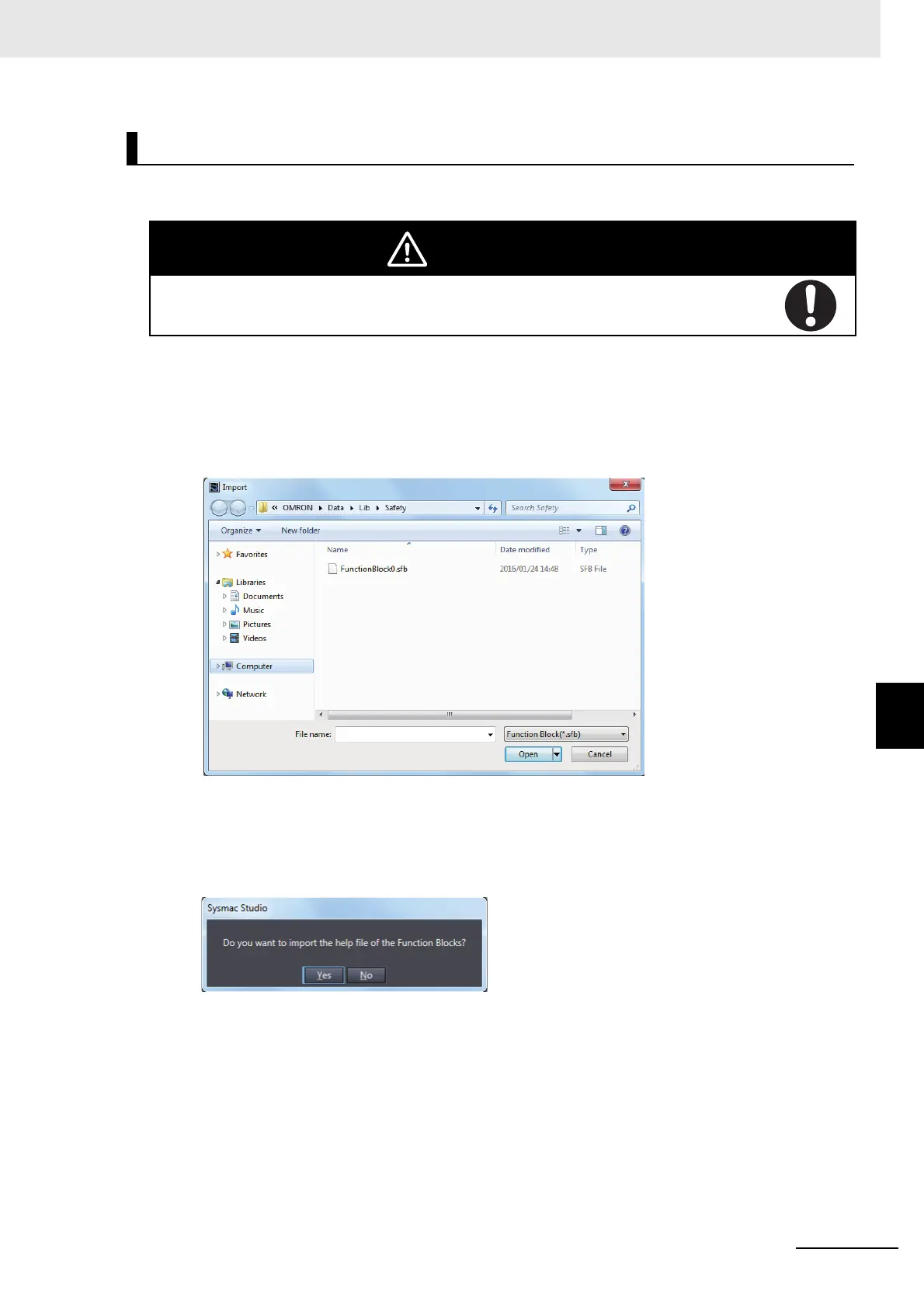7 - 35
7 Programming
NX-series Safety Control Unit User’s Manual (Z930)
7-5 Programming Operations
7
7-5-2 Registering POUs
You can import the exported user-defined function block to reuse it in another project.
Use the following procedure to import a user-defined function block that was previously exported.
1 Right-click Function Blocks under Programming − POUs in the Multiview Explorer and select
Import from the menu.
The Import Dialog Box is displayed.
When you select the files to import, you can press the Shift Key or Ctrl Key to select more than
one file.
2 Select the .sfb file to import, and then click the Open Button.
The following dialog box is displayed. To import the function block help file, select Yes.
Importing User-defined Function Blocks
WARNING
Check during the import of the user defined function that the CRC of the imported func-
tion block is correct.
Serious injury may possibly occur due to loss of required safety functions.
