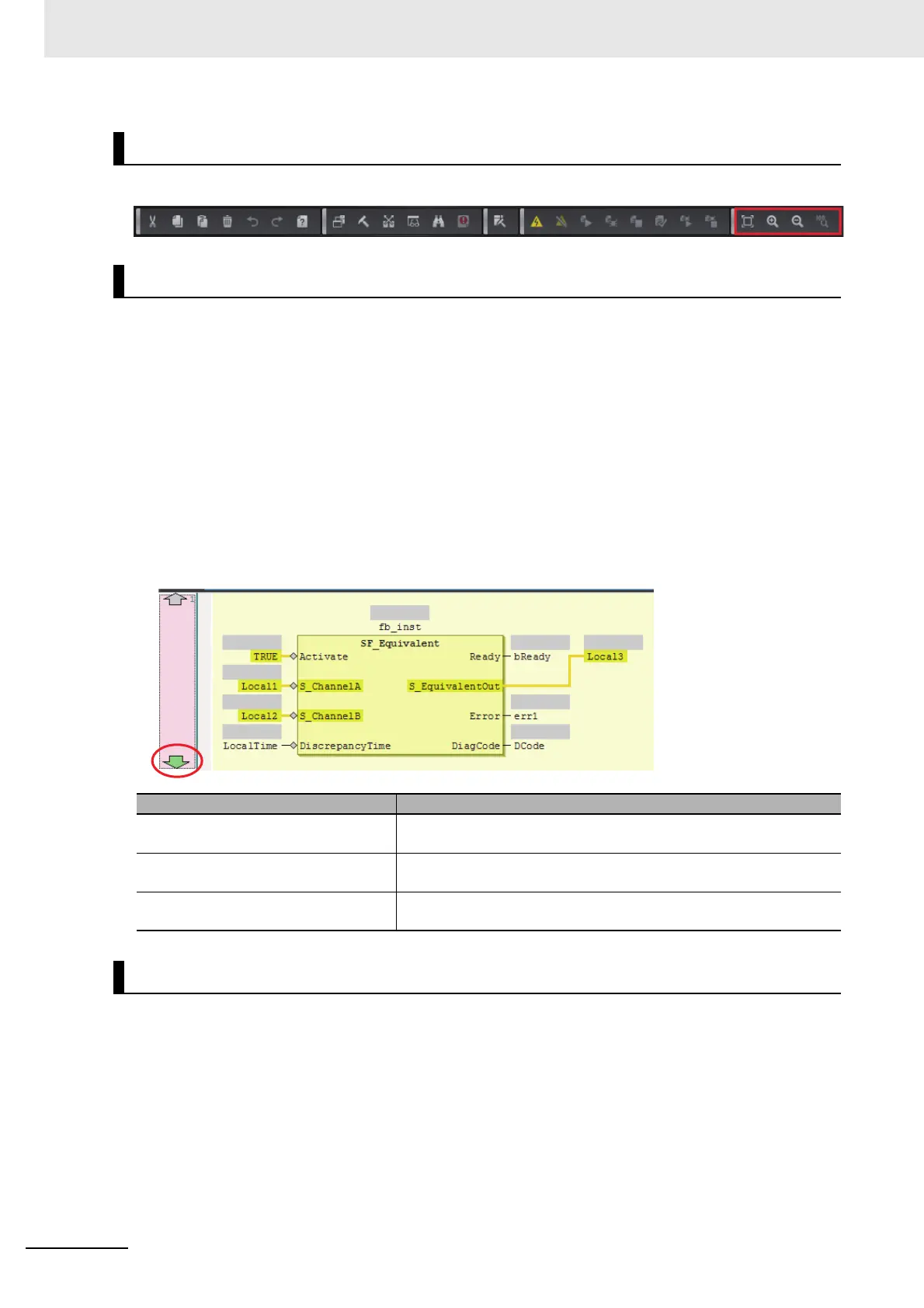7 Programming
7 - 44
NX-series Safety Control Unit User’s Manual (Z930)
Use the icons that are displayed in the toolbar to zoom in or zoom out of the FBD editor.
Use one of the following procedures to insert an FBD network.
Method 1: Right-click the FBD network and select Insert Network Above from the menu.
Method 2: Right-click the FBD network and select Insert Network Below from the menu.
Method 3: Drag a network from the Toolbox to the FBD editor.
An empty FBD network is inserted at the position shown below.
• Method 1
An empty FBD network is inserted before the selected FBD network.
• Method 2
An empty FBD network is inserted after the selected FBD network.
• Method 3
An empty network is inserted at one of the positions given in the following table, and the focus moves
to the inserted network.
Use one of the following procedures to delete an FBD network.
Method 1: Right-click the FBD network and select Delete from the menu.
Method 2: Select the FBD network and press the Delete Key.
The selected FBD network is deleted and the focus moves to the next network.
Zooming In and Zooming Out of the FBD Editor
Inserting FBD Networks
Drop point Position where network is added
Upward arrow on the network number An empty network is inserted before the FBD network where the net-
work was dropped.
Downward arrow on the network num-
ber
An empty network is inserted after the FBD network where the net-
work was dropped.
Input terminal An empty network is inserted before the FBD network where the net-
work was dropped.
Deleting FBD Networks