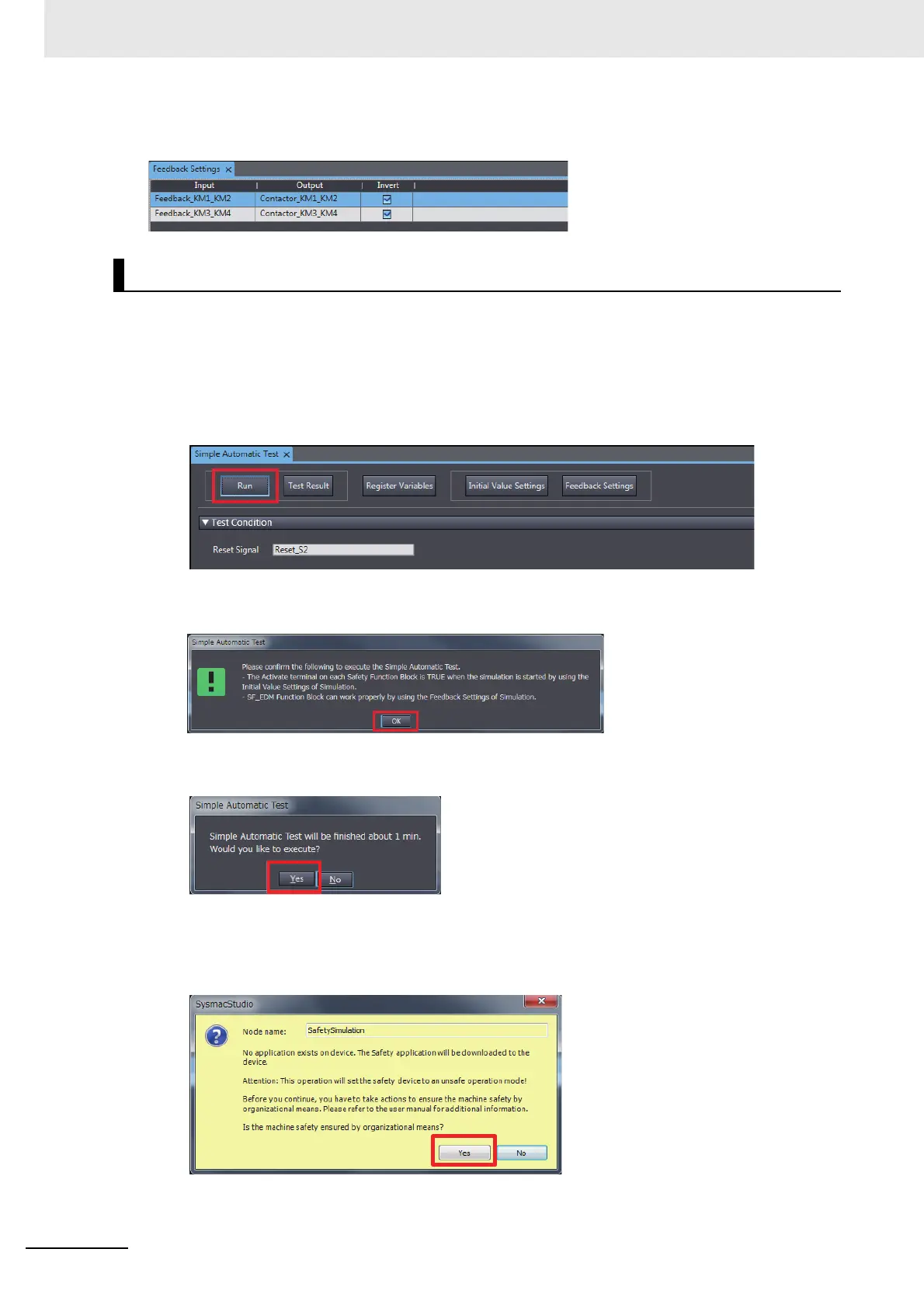7 Programming
7 - 78
NX-series Safety Control Unit User’s Manual (Z930)
• Feedback Settings Tab Page
Use the following procedure to execute the Simple Automatic Test.
1 Select Simulation - Simple Automatic Test from the menu.
The Simple Automatic Test Tab Page is displayed.
2 Set the test condition, input settings, output settings, and expected value settings.
3 Click the Run Button on the control panel on the Simple Automatic Test Tab Page.
4 A precaution is displayed to ensure proper execution of the Simple Automatic Test. Read the
precaution and then click the OK Button.
5 The estimated execution time for the Simple Automatic Test is displayed. Click the Yes Button to
execute the test.
6 The Simulator for the Safety CPU Unit starts. Following the on-screen instructions to complete
starting the Simulator.
Click the Yes Button.
Click the OK Button.
Execution Procedure for a Simple Automatic Test
