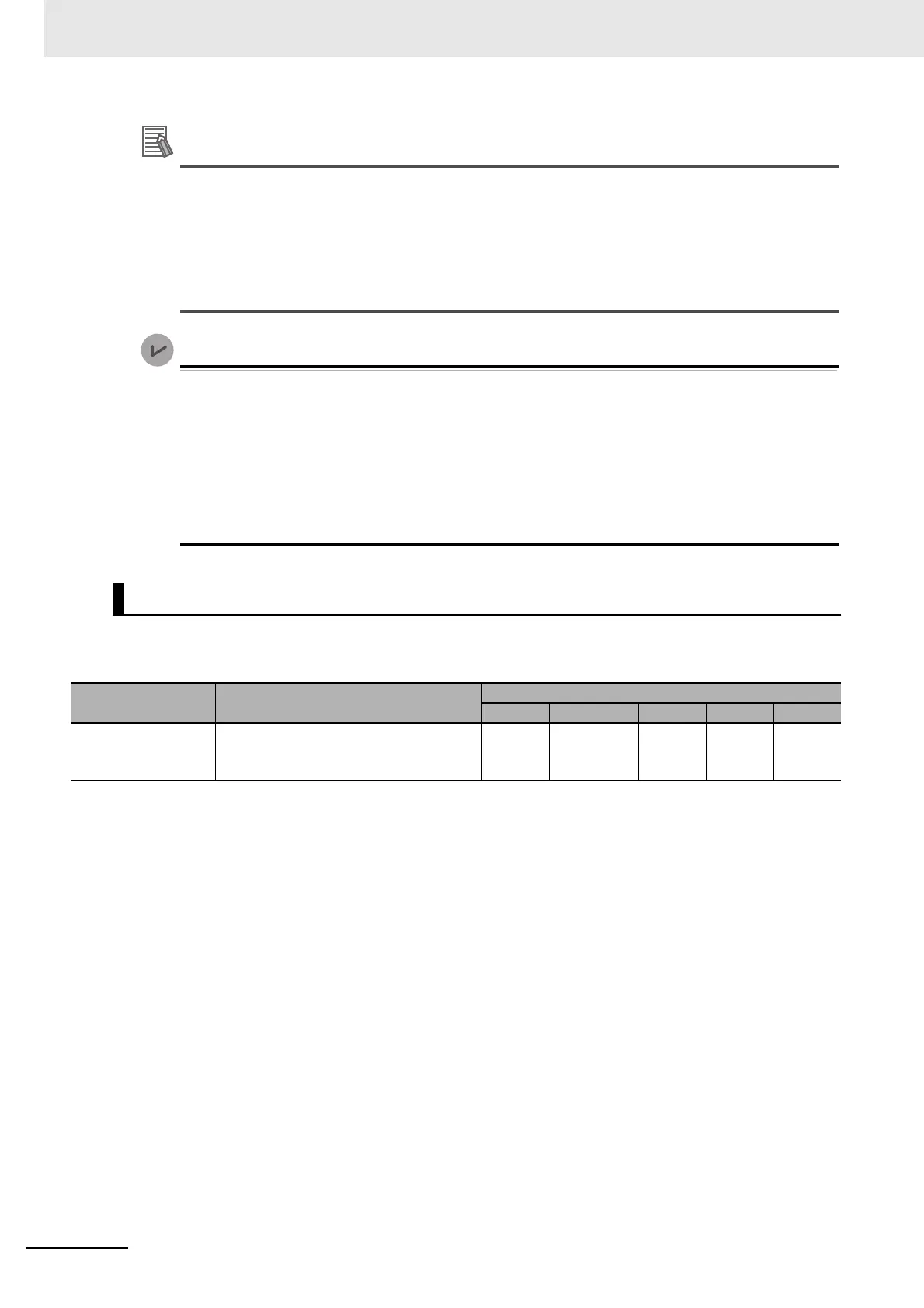8 Checking Operation and Actual Operation
8 - 12
NX-series Safety Control Unit User’s Manual (Z930)
If you need to use debugging to change present values or other settings while operating in
RUN mode (for instance, to troubleshoot a validated safety program), you must stop the
machine, and then change the Safety CPU Unit to PROGRAM mode before you can change to
DEBUG mode.
However, when the operating mode changes from PROGRAM mode to DEBUG mode, the
safety programs in the non-volatile memory of the Safety CPU Unit are deleted. Download the
safety-validated safety programs to the non-volatile memory in the Safety CPU Unit again.
The processing that is performed when the operating mode changes from RUN mode to PRO-
GRAM mode depends on the version of the Sysmac Studio that you use.
• Sysmac Studio version 1.09 or lower
The safety programs in the non-volatile memory of the Safety CPU Unit are deleted. If you
return to RUN mode, download the safety-validated safety programs to the non-volatile
memory in the Safety CPU Unit again.
• Sysmac Studio version 1.10 or higher
The safety programs in the non-volatile memory of the Safety CPU Unit are not deleted.
This section describes the operating modes of the Safety CPU Unit and the indicator display pattern for
each operating mode.
Operating Modes and Indicators on the Safety CPU Unit
Operating mode Description
Indicator
TS FS RUN VALID DEBUG
Initializing This mode indicates that the Safety CPU
Unit is performing startup processing and
hardware self-diagnosis.
Flash-
ing
green.
Not lit. Flash-
ing
green.
Not lit. Not lit.
