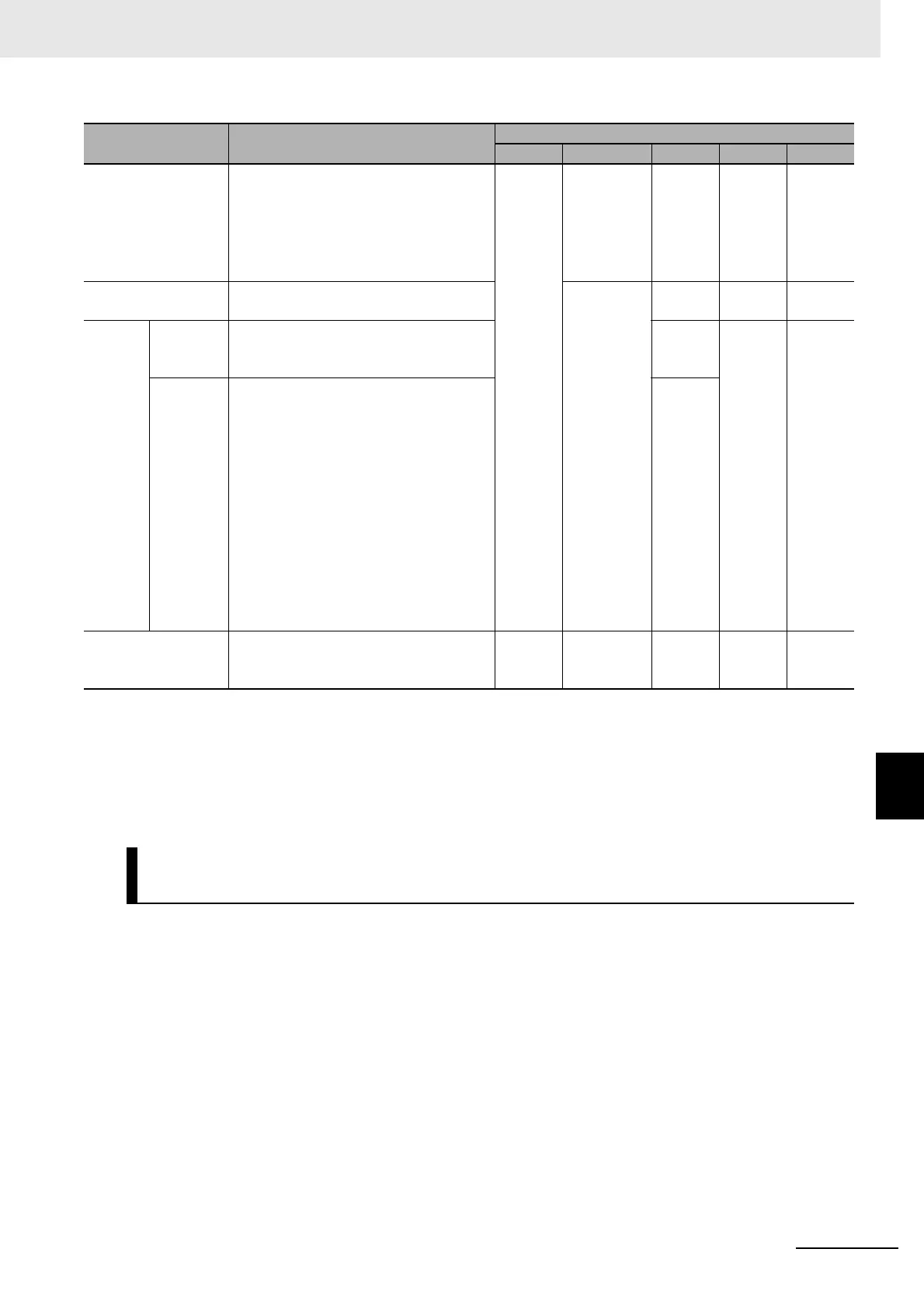8 - 13
8 Checking Operation and Actual Operation
NX-series Safety Control Unit User’s Manual (Z930)
8-3 Operating Modes of the Safety CPU Unit
8
8-3-1 Startup Operating Mode and Changing the Operating Mode
The operating mode of the Safety CPU Unit is independent from the operating mode of the
NJ/NX-series CPU Unit. This means that changes in the operating mode of the NJ/NX-series CPU Unit
will not affect the operating mode of the Safety CPU Unit.
Conversely, changes in the operating mode of the Safety CPU Unit will not affect the operating mode of
the NJ/NX-series CPU Unit.
PROGRAM mode This mode indicates that execution of the
safety program is stopped.
You can clear or download the safety
application data from the Sysmac Studio
(Safety CPU Unit Setup and Program-
ming View).
Lit green
or flash-
ing red.
Flashing
green,
flashing red
and green,
or flashing
red.
Not lit. Not lit or
lit yel-
low.
Not lit.
RUN mode
*1*2
This mode indicates that execution of the
validated safety programs is in progress.
Flashing
green, lit
green, or
flashing red.
Lit
green.
Lit yel-
low.
Not lit.
DEBUG
mode
STOPPED This mode indicates that execution of the
unvalidated safety programs is on
standby.
Not lit. Not lit or
lit yel-
low.
Lit yel-
low.
RUN This mode indicates that an unvalidated
safety program is being executed, and
that you can control BOOL variables,
change present values of data, and use
forced refreshing.
In this mode, place the Sysmac Studio
online from the Safety CPU Unit Setup
and Programming View and execute the
debugging functions.
When the online connection is cancelled
(intentionally or due to a timeout), the
Safety CPU Unit automatically changes
to PROGRAM mode.
Lit
green.
Critical Fault state Operations are fully stopped in this state
because a hardware error or other fatal
error was found in the Safety CPU Unit.
Lit red. Not lit. Not lit. Not lit. Not lit.
*1. The TS and FS indicators will flash green when safety process data communications are established after changing to
RUN mode.
*2. If you transfer safety-validated safety application data in RUN mode, the Safety CPU Unit is restarted. The indicators on
the Safety CPU Unit will be as follows until restarting the Safety CPU Unit is completed: RUN: Lit green, FS: Flashing
green, and VALID: Not lit.
Relationship between the Operating Modes of the Safety CPU Unit
and the NJ/NX-series CPU Unit
Operating mode Description
Indicator
TS FS RUN VALID DEBUG
