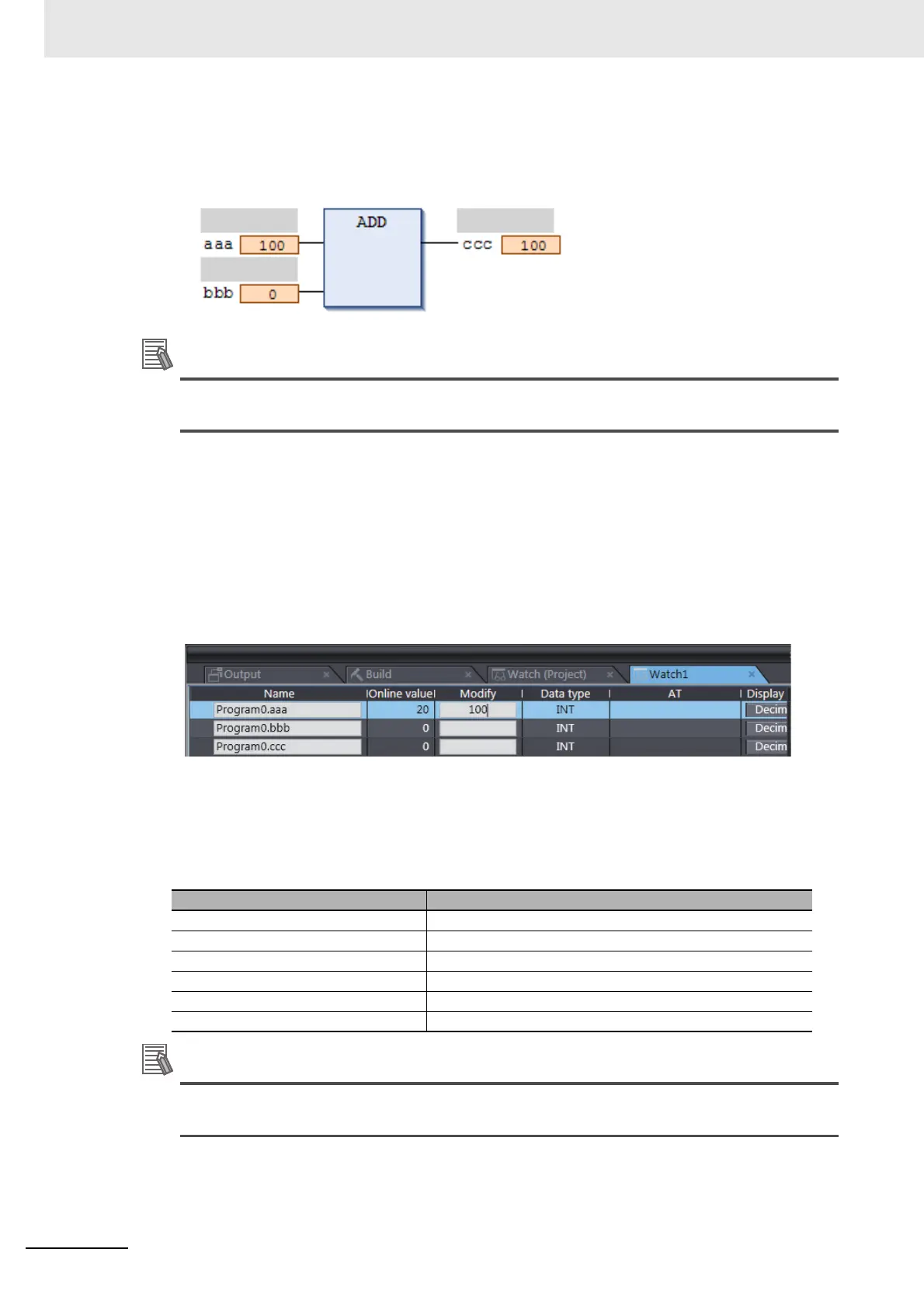8 Checking Operation and Actual Operation
8 - 36
NX-series Safety Control Unit User’s Manual (Z930)
5 Select Write Values from the Controller Menu.
The light blue triangle is removed and the temporary value is reflected as the present value.
Example: The present value of variable aaa is changed to 100.
You can reflect more than one temporary value with a single operation. To do this, set multiple
present values with temporary values, and then select Write Values from the Controller Menu.
Changing Present Values on a Watch Tab Page
Use the following procedure to change present values from the Watch Tab Page.
1 Select Watch Tab Page from the View Menu to display a Watch Tab Page.
2 Move the cursor to the cell in the Modify Column on the Watch Tab Page, enter a value that is
compatible with the format that is given in the Display format Column, and then press the Enter
Key. Press the Esc Key to cancel entering a value.
The present value is changed.
The format for entering a value in the Modify Column depends on the data type that is given in
the Display format Column.
Refer to 8-6-4 Monitoring Variables in a Watch Tab Page on page 8-31 for details.
Press the Esc Key to cancel entering a value.
• Examples of Entries in the Modify Column:
If you enter an illegal value in the Modify Column, an error is detected and the cell is highlighted
in red.
Display format Examples
Boolean FALSE or TRUE
Decimal 10, −100
Real number 123.4, 1.234e2, 1.234E2, -1.23e-3
Hexadecimal 1001, FFFF8000
Binary 11110000
String abc, ABC
