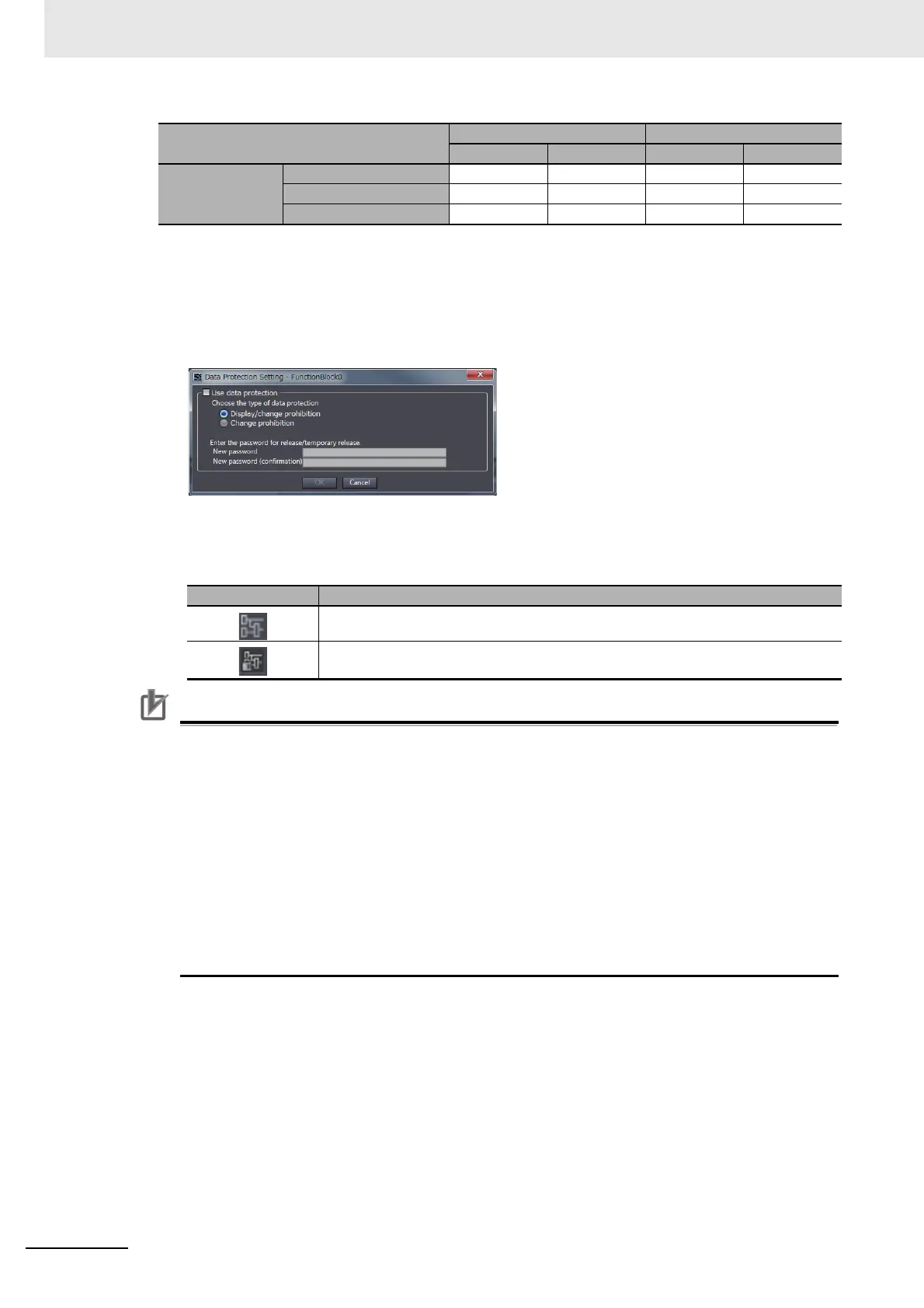8 Checking Operation and Actual Operation
8 - 46
NX-series Safety Control Unit User’s Manual (Z930)
Procedure to Set Protection
1 Select the data to protect, and then select Security - Set/Release Data Protection from the
Controller Menu. Or right-click the data to protect, and select Security - Set/Release Data Pro-
tection from the menu.
The Data Protection Setting Dialog Box is displayed.
2 Select the Use data protection Check Box and select the access restrictions. Enter the pass-
word, and click the OK Button.
Data protection is set and the icon on the protected data changes in the Multiview Explorer.
Precautions for Correct Use
• You will not be able to temporarily release protection or remove the protection setting if you
forget the password. Protection settings are also transferred for synchronization operations.
If you forget the passwords for protected data that was transferred to the Controller, you will
no longer be able to display or change the protected data. Record the password in case you
forget it.
• You cannot import settings data that contains a Safety CPU Unit for which program data pro-
tection is set to Sysmac Studio version 1.16 or lower.
• You cannot import settings data that contains a Safety CPU Unit for which user-defined func-
tion block data protection is set to Sysmac Studio version 1.11 or lower. Safety CPU Unit data
is imported for the default settings.
• If you change the data protection setting, the Safety CPU Unit will change to an unvalidated
state. Always execute safety validation again.
Temporarily Releasing Protection
To perform operations on protected data, you can enter the password to temporarily release the pro-
tection.
1 Perform the restricted operation for the protected data. If changing the data is restricted,
right-click the data and select Security - Temporary Release of Change Prohibition from the
menu.
Temporary Release of Data Protection Dialog Box is displayed.
Function blocks
Function block names Possible. Not possible. Possible. Not possible.
Variable tables Not possible. Not possible. Possible. Not possible.
FBD editor Not possible. Not possible. Possible. Not possible.
Icon Description
Data protection is not set.
Data protection is set.
Target data
Display prohibition Change prohibition
Display Change Display Change
