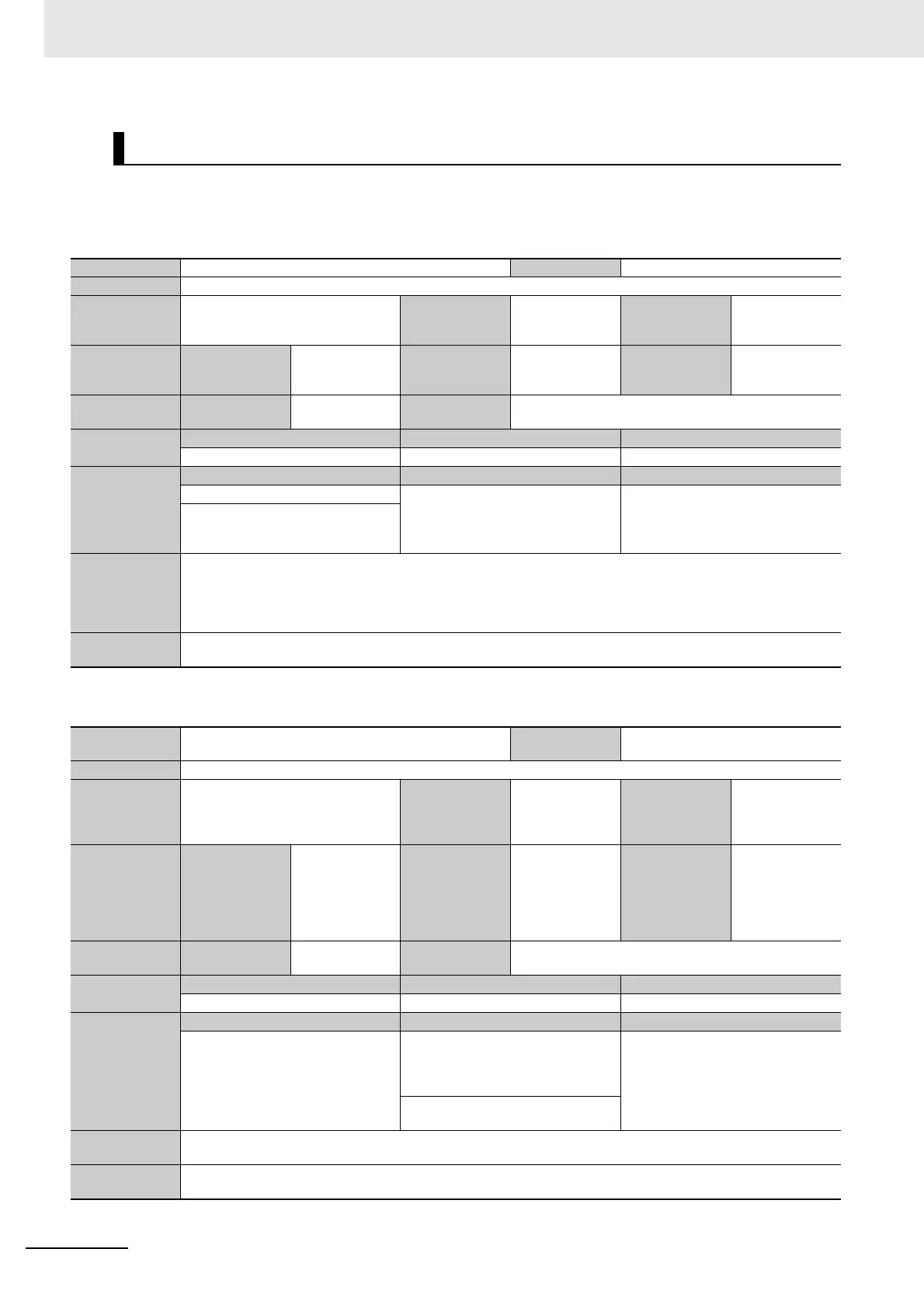9 Troubleshooting
9 - 36
NX-series Safety Control Unit User’s Manual (Z930)
Details on the errors (events) that can occur in the Safety I/O Units are given in the following tables.
System Errors
Communications Errors
Safety I/O Units
Event name System Error Event code 05200000 hex
Meaning A hardware error was detected during self-diagnosis of the hardware.
Source Depends on where the Sysmac Stu-
dio is connected and the system con-
figuration.
Source details NX Unit Detection timing Continuously
Error attributes Level Minor fault Recovery Cycle the power
supply to the
Unit.
Log category System
Effects User program Continues. Operation The Unit stops operating and the I/O data changes to the
safe states.
System-defined
variables
Variable Data type Name
None None None
Cause and
correction
Assumed cause Correction Prevention
Hardware has failed. Cycle the power supply. If the error
occurs again, replace the Unit.
If cycling the power supply restores
normal operation, there may be
excessive noise near the Unit. Imple-
ment noise countermeasures.
A memory error occurred due to a
transient cause, such as a software
error or excessive noise.
Attached
information
Attached information 1: System information, status code
Attached information 2: System information, status code
Attached information 3: System information, status code
Attached information 4: System information, status code
Precautions/
Remarks
None
Event name Safety Process Data Communications Not Established -
Incorrect Unit Parameter Error
Event code 35210000 hex
Meaning Safety process data communications was not established with the Safety CPU Unit.
Source Depends on where the Sysmac Stu-
dio is connected and the system con-
figuration.
Source details NX Unit Detection timing When safety pro-
cess data com-
munications are
established
Error attributes Level Minor fault Recovery For request to
establish commu-
nications from
Safety CPU Unit
after removing
cause of error
Log category System
Effects User program Continues. Operation The Unit stops operating and the I/O data changes to the
safe states.
System-defined
variables
Variable Data type Name
None None None
Cause and
correction
Assumed cause Correction Prevention
The model or safety I/O terminal set-
tings are not correct.
Check the safety I/O terminal set-
tings, correct any errors, and then
transfer the settings to the Safety
CPU Unit.
Set the parameters considering the
corrections that are given on the left.
Check the model of the Safety I/O
Unit to see if it is correct.
Attached
information
None
Precautions/
Remarks
None
