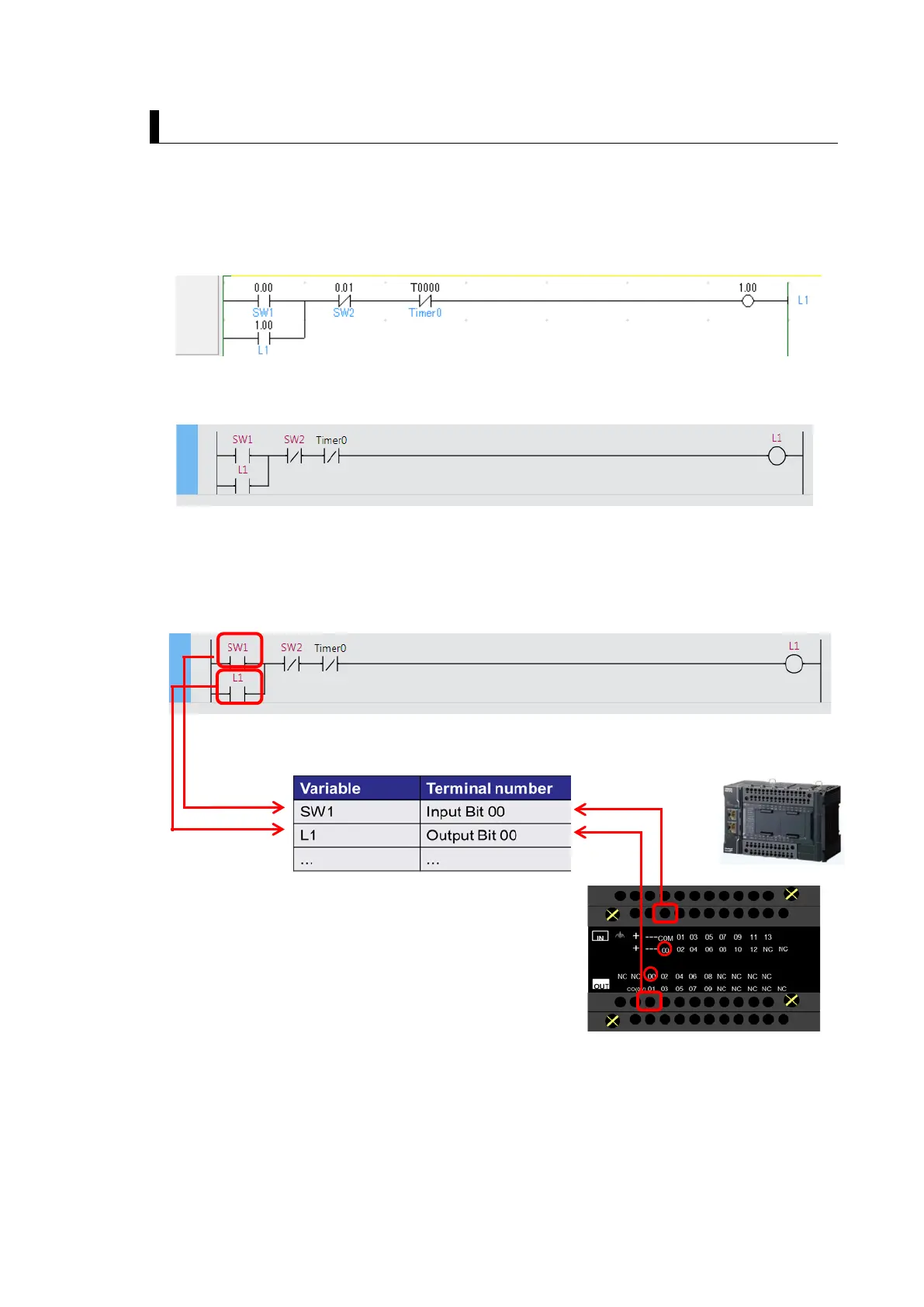21
Difference between Programming with Addresses and with Variables
This section shows the difference between two programming methods.
The CJ2 program (created with the CX-Programmer) and NX1P program (created with the
Sysmac Studio) are shown below.
Two programs shown above were written to perform the same operation.
To program the NX1P, each variable (e.g., SW1 and L1) must be assigned in the I/O Map to
the corresponding input/output terminal to which the physical device is connected.
Variables used in the program are linked with actual I/O (input/output terminals of the NX1P
in this example). You can change I/O assignments by simply changing the terminal number
in the I/O Map. The benefit of programming with variables is that there is no need to change
the program itself.
