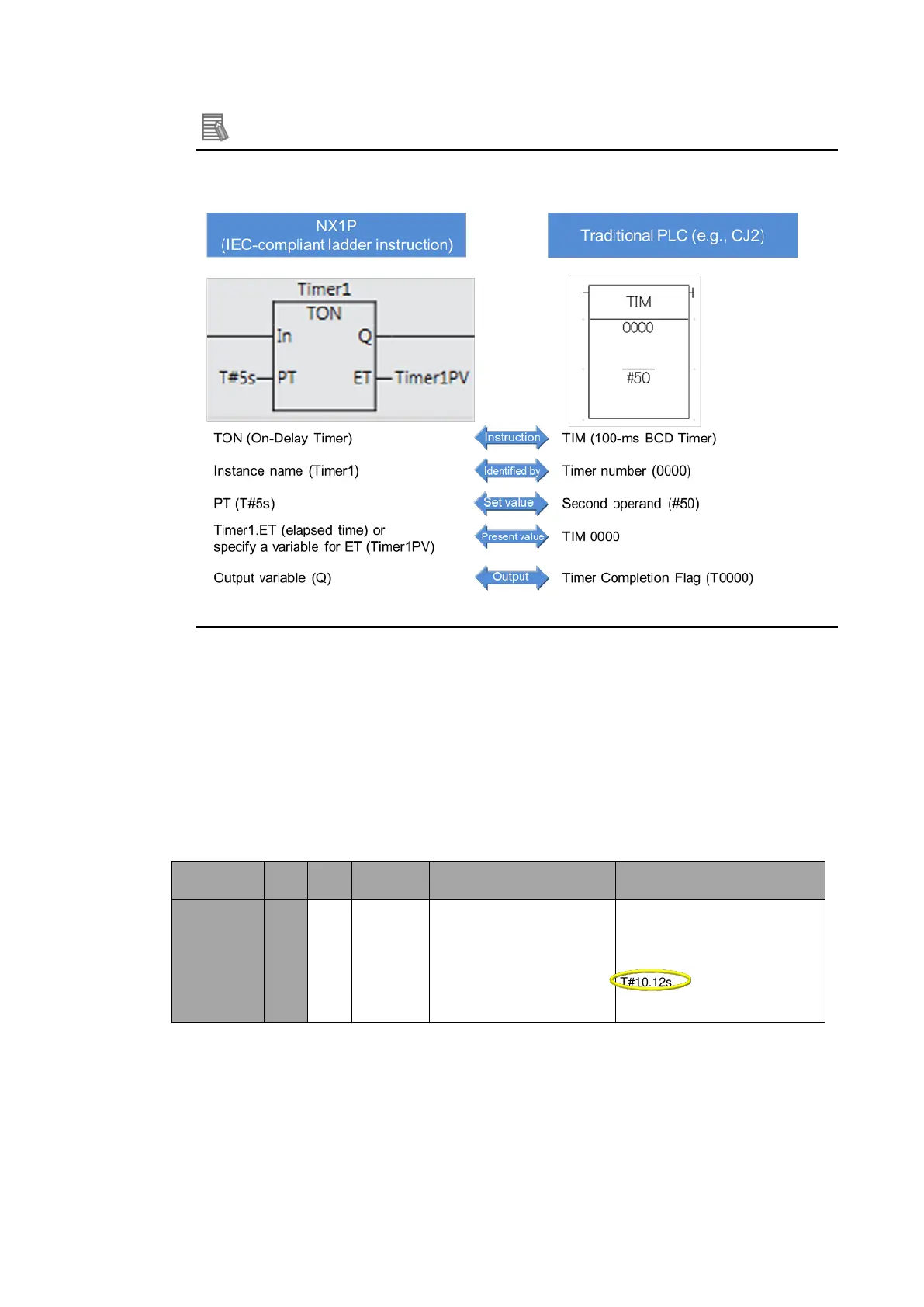55
Additional Information
Difference between the TON instruction for the NX1P and the TIM instruction for the
traditional PLC
The TON instruction changes timer output Q to TRUE when the set time PT elapses after
timer input In changes to TRUE.
The timer is reset when In changes to FALSE. Elapsed time ET changes to 0 and Q
changes to FALSE.
(2) Input the set time
Specify a TIME data variable for the input parameter PT when inputting the set time.
For example, input “T#10.12s” to set to 10.12 seconds.
Classification
type
size
Alignment Range of values Notation
bits
T#-9223372036854.775808ms
(T#-106751d_23h_47m_16s_
854.775808ms) to
T#+9223372036854.775807ms
(T#+106751d_23h_47m_16s_
854.775807ms)
T#3s56ms
TIME#6d_10m
TIME#16d_5h_3m_4s
T#12d3.5h
T#10.12s
T#61m5s (Equivalent to T#1h1m5s)