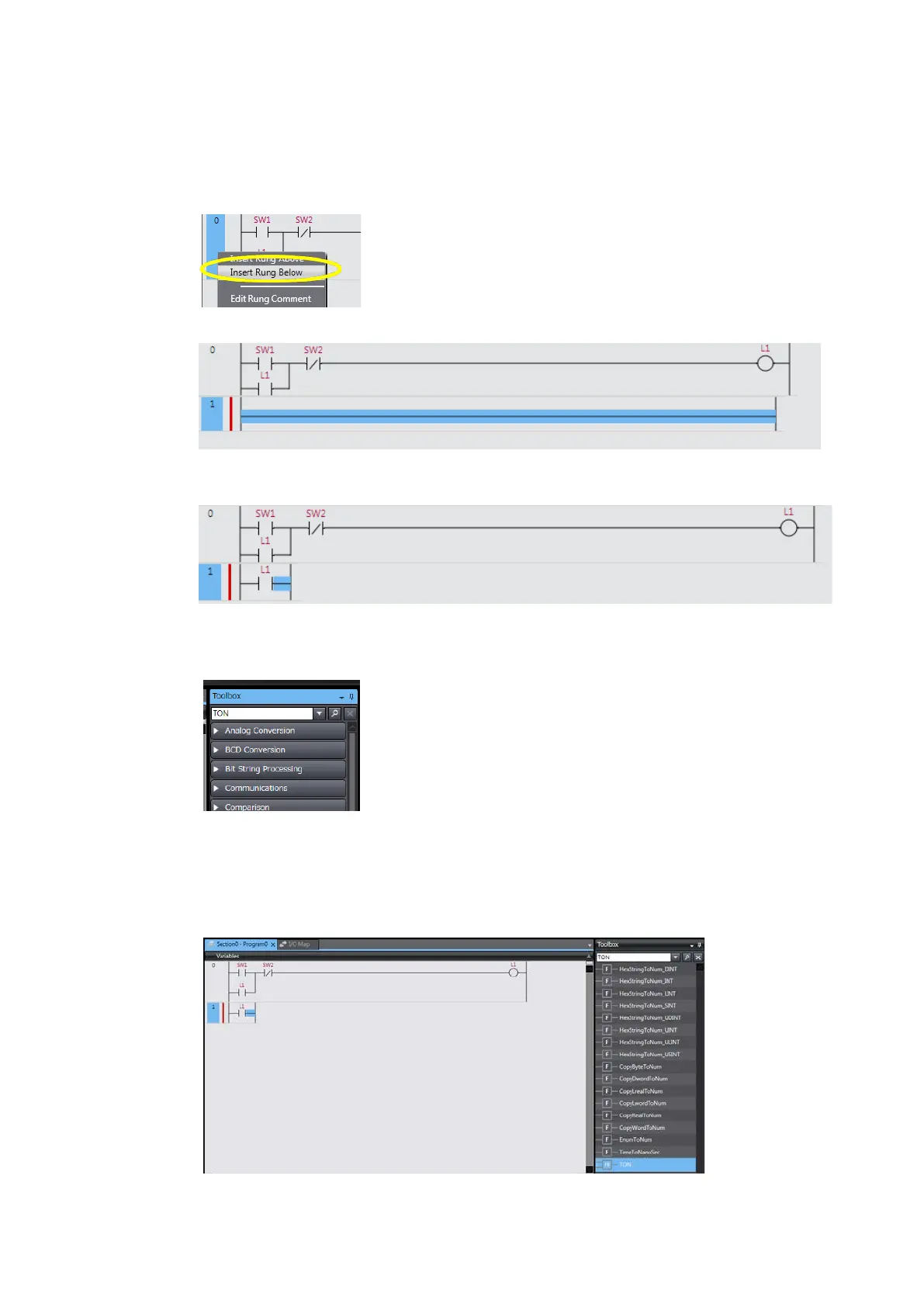56
Adding a rung using the On-Delay Timer instruction
1. Insert a rung below.
Right-click the existing rung and select Insert rung below, or select the start of a rung
and press the R Key.
2. A rung is inserted below.
3. Insert the N.O. input L1 as shown below.
4. Search for the TON instruction in the Toolbox on the right of the window or select TON in
the Timer in the Toolbox.
5. Add the TON instruction by dragging it from the Toolbox.
* You can also insert the TON instruction by right-clicking the desired location, selecting
Insert Function Block from the menu, and entering “TON”.