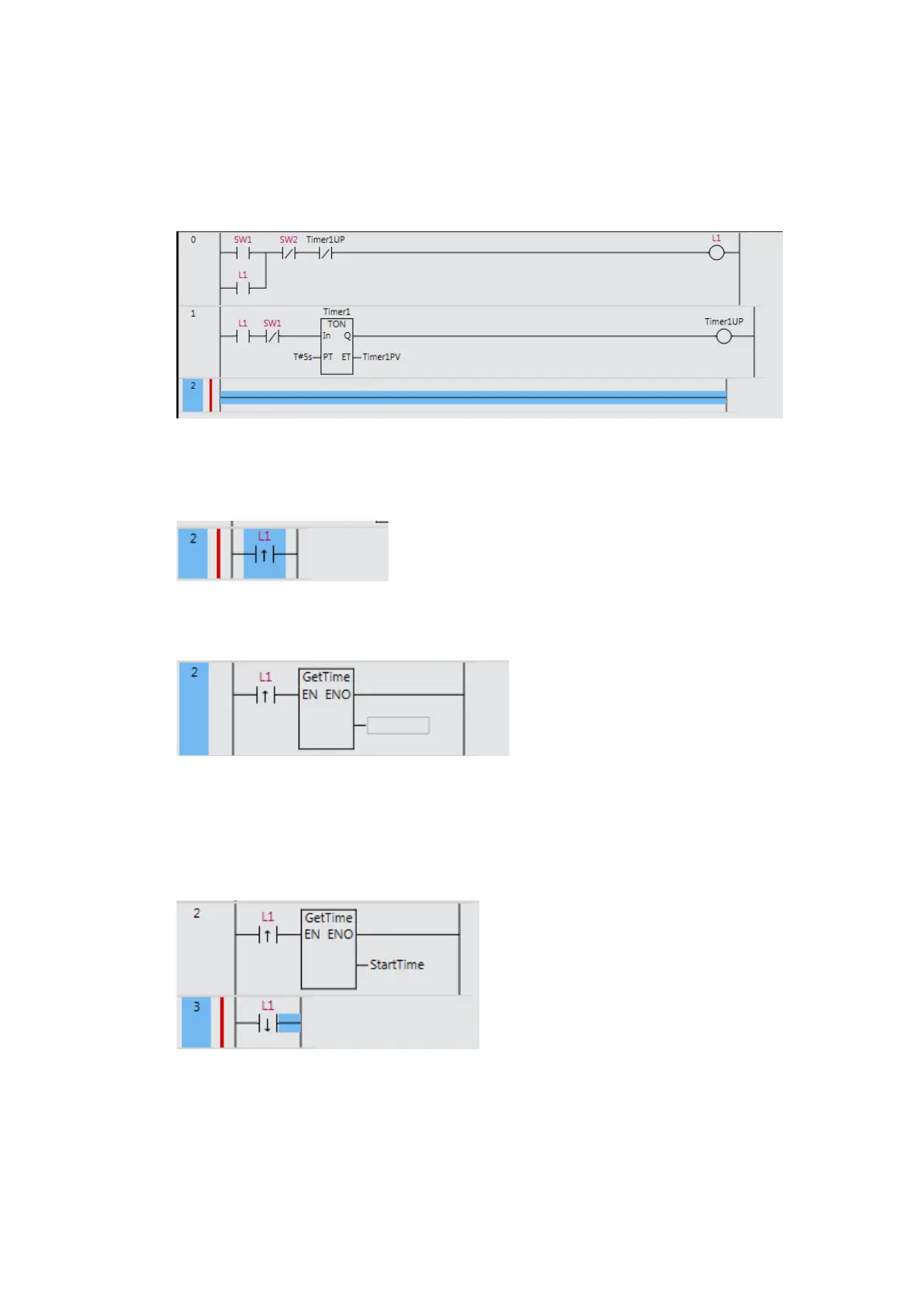63
Add code to the program created in 3-6-3 Exercise: Energy Saving Escalator.
1. Insert a rung below.
Right-click the rung 1 and select Insert rung below, or select the start of a rung and press
the R Key.
2. Set upward differentiation for L1.
Press the C Key, or right-click a connecting line and select Insert Input from the Menu to
insert an input. Press the @ Key, or right-click the input and select Diff Up from the menu.
3. Insert the GetTime function to acquire date and time when L1 changes to TRUE.
Press the I Key and enter “GetTime” as the function name
Enter “StartTime” as the output variable name.
4. In the same way create another rung to execute the GetTime function when L1 changes to
FALSE.
To set downward differentiation, press the % Key, or right-click the input and select Diff
Down from the menu.
