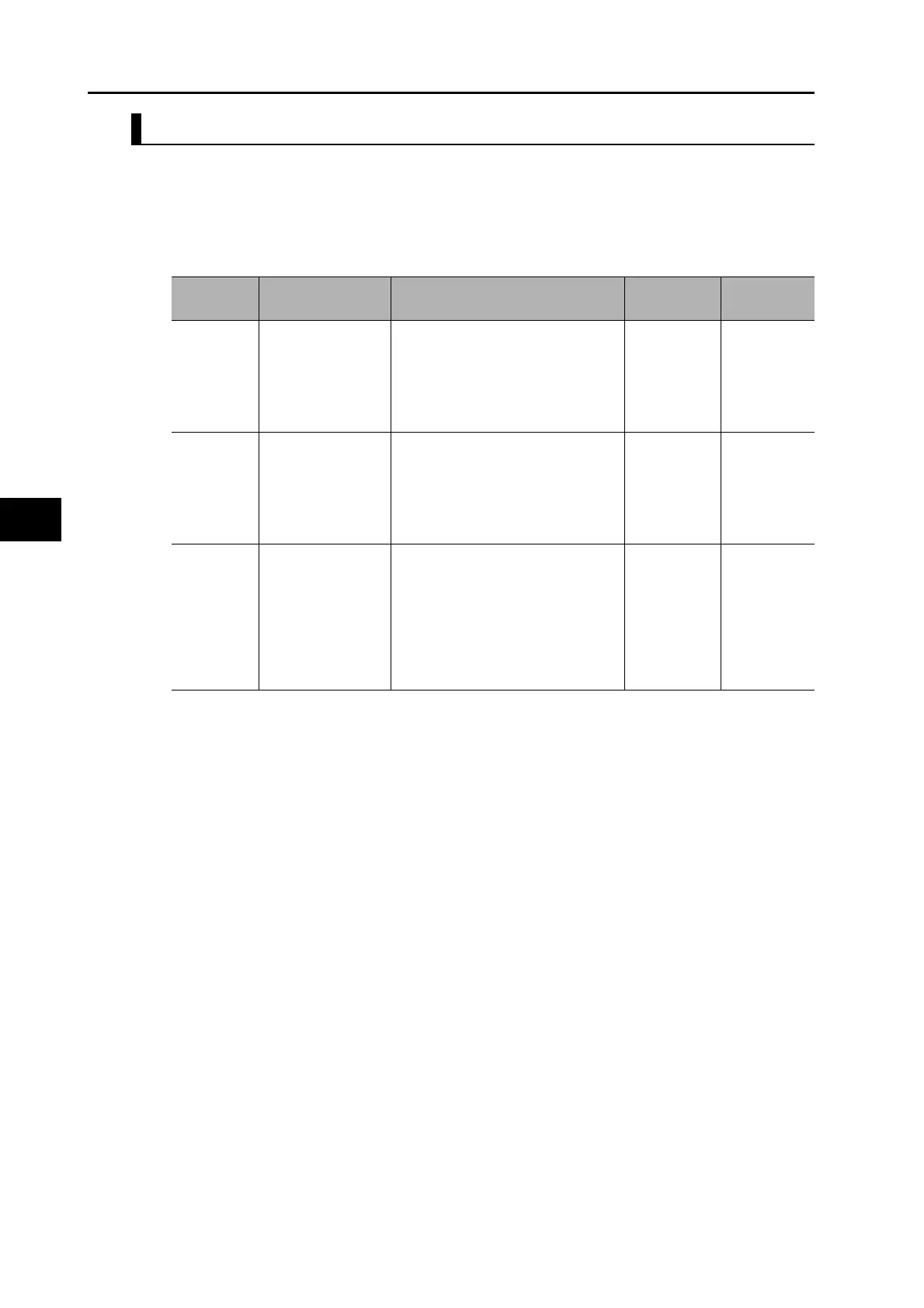5-3
5-1 Position Control
OMNUC G5-SERIES AC SERVOMOTOR AND SERVO DRIVE USER'S MANUAL
5
Basic Control Mode
Command Pulse Input Process (Pn005, Pn006, Pn007)
Position command input terminals are classified into the input 1 system (+CW, -CW, +CCW, -
CCW) and input 2 system (+CWLD, -CWLD, +CCWLD, -CCWLD).
If the position command output is an open collector output, set input 1. If it is a line-driver
output, set input 2.
Although input 1 can also be used for a line-driver output, the allowable maximum input
frequency will become lower than when input 2 is selected.
Parameter
number
Parameter name Explanation
Setting
range
Unit
Pn005
Command Pulse
Input Selection
Select the command pulse input
terminal.
0: Photocoupler input (+CW, -CW,
+CCW, -CCW)
1: Input for line driver only (+CWLD,
-CWLD, +CCWLD, -CCWLD)
0 or 1 −
Pn006
Command Pulse
Rotation Direction
Switching
Selection
Set the count direction for the
command pulse input.
0: Command pulse, forward
direction
1: Command pulse, reverse
direction
0 or 1 −
Pn007
Command Pulse
Mode Selection
Set the count method for the
command pulse input.
0: 90° phase difference (A/B) signal
input)
1: Forward/reverse pulse
2: 90° phase difference (A/B) signal
input)
3: Feed pulse/direction signal
0 to 3 −
