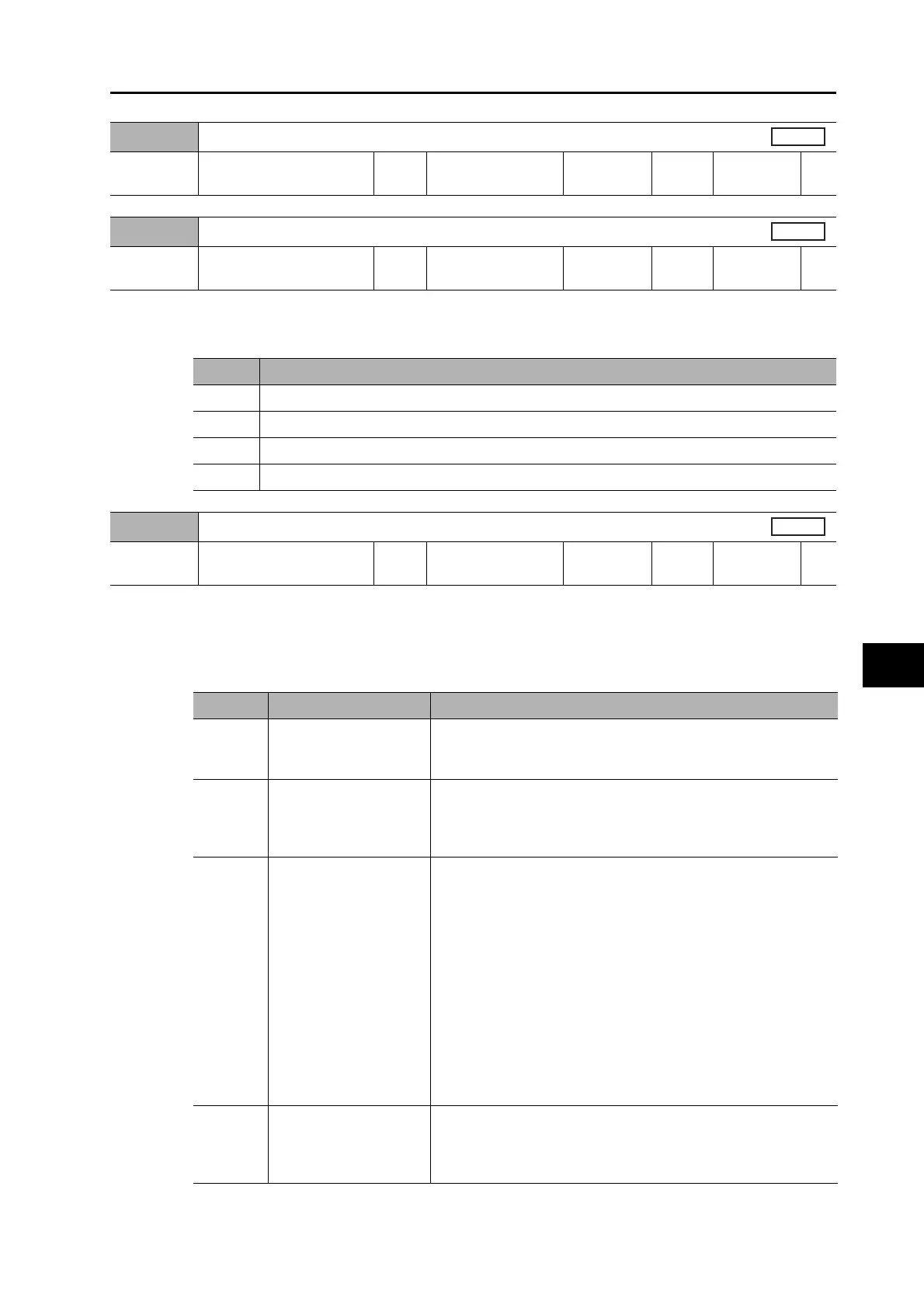8-64
8-7 Special Parameters
OMNUC G5-SERIES AC SERVOMOTOR AND SERVO DRIVE USER'S MANUAL
8
Parameter Details
Explanation of Set Values
Set details of autotuning when the Realtime Autotuning Mode Selection (Pn002) is set to 6.
Refer to "10-2 Realtime Autotuning" (P.10-3) for information on realtime Autotuning.
Explanation of Set Values
Pn628
Not used
Setting
range
− Unit −
Default
setting
−
Power OFF
and ON
−
Pn631
Realtime Autotuning Estimated Speed Selection
Setting
range
0 to 3 Unit −
Default
setting
1
Power OFF
and ON
Yes
Set value
Explanation
0 Finalize estimated results when load estimation becomes stable.
1
Estimates every minute from the load characteristic changes.
2
Estimates every second from the load characteristic changes.
3
Estimates the optimum speed from the load characteristic changes.
Pn632
Realtime Autotuning Customization Mode Setting
Setting
range
−32,768 to 32,767 Unit −
Default
setting
0
Power OFF
and ON
−
Bits Name Explanation
0 or 1
Load characteristics
estimation
*1
Enable or disable load characteristics change, the estimation.
0: Disabled
1: Enabled
2 or 3 Change inertia ratio
Set how to update the results of load characteristics estimation
for the Inertia Ratio (Pn004).
0: Use the present set value
1: Update with the estimation result
4 to 6 Torque compensation
Set how to update the results of load characteristics estimation
for the Torque Command Offset (Pn607), Forward Torque Offset
(Pn608), and Reverse Torque Offset (Pn609).
0: Use the present set value
1: Disable torque compensation and clear the above parameters
to 0.
2: Vertical mode. Update Pn607 and clear Pn608 and Pn609 to
0.
3: Weak friction compensation. Update Pn607 and set Pn608
and Pn609 for weak friction compensation.
4: Medium friction compensation. Update Pn607 and set Pn608
and Pn609 for medium friction compensation.
5: Strong friction compensation. Update Pn607 and set Pn608
and Pn609 for strong friction compensation.
7 Rigidity setting
Enable or disable the basic gain settings for the Realtime
Autotuning Machine Rigidity Selection (Pn003).
0: Disabled
1: Enabled
