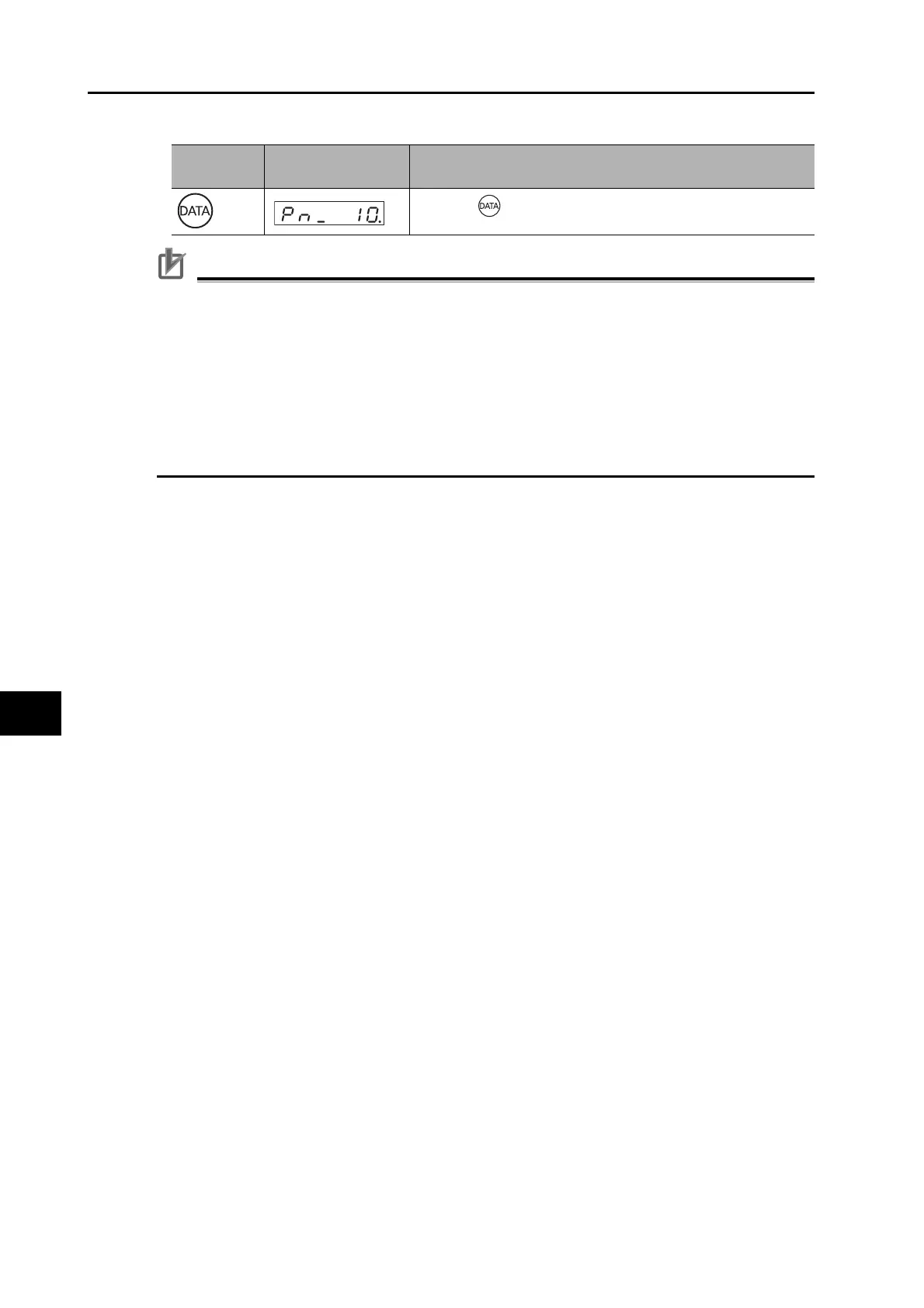9-23
9-4 Setting the Mode
OMNUC G5-SERIES AC SERVOMOTOR AND SERVO DRIVE USER'S MANUAL
9
Operation
5. Returning to Parameter Setting Mode
Precautions for Correct Use
Some parameters will be displayed with an "r" before the number when the display returns to the
Parameter Setting Mode. To enable the set values that have been changed for these parameters,
you must turn the power supply OFF and ON after saving the parameters to the EEPROM.
If the Front Panel Parameter Write Selection (Pn617) is set to 1, the parameter set value is
automatically written to EEPROM when changed.
When the set value for a parameter is saved, the new setting will be used for control. Make gradual
changes instead of changing the large numbers at once, when changing values for parameters
that greatly affect motor operation (speed loop gain, position loop gain, etc. in particular).
For details on parameters, refer to "Chapter 8, Parameter Details".
Key
operation
Display example Explanation
Press the key to return to Parameter Setting Mode.
