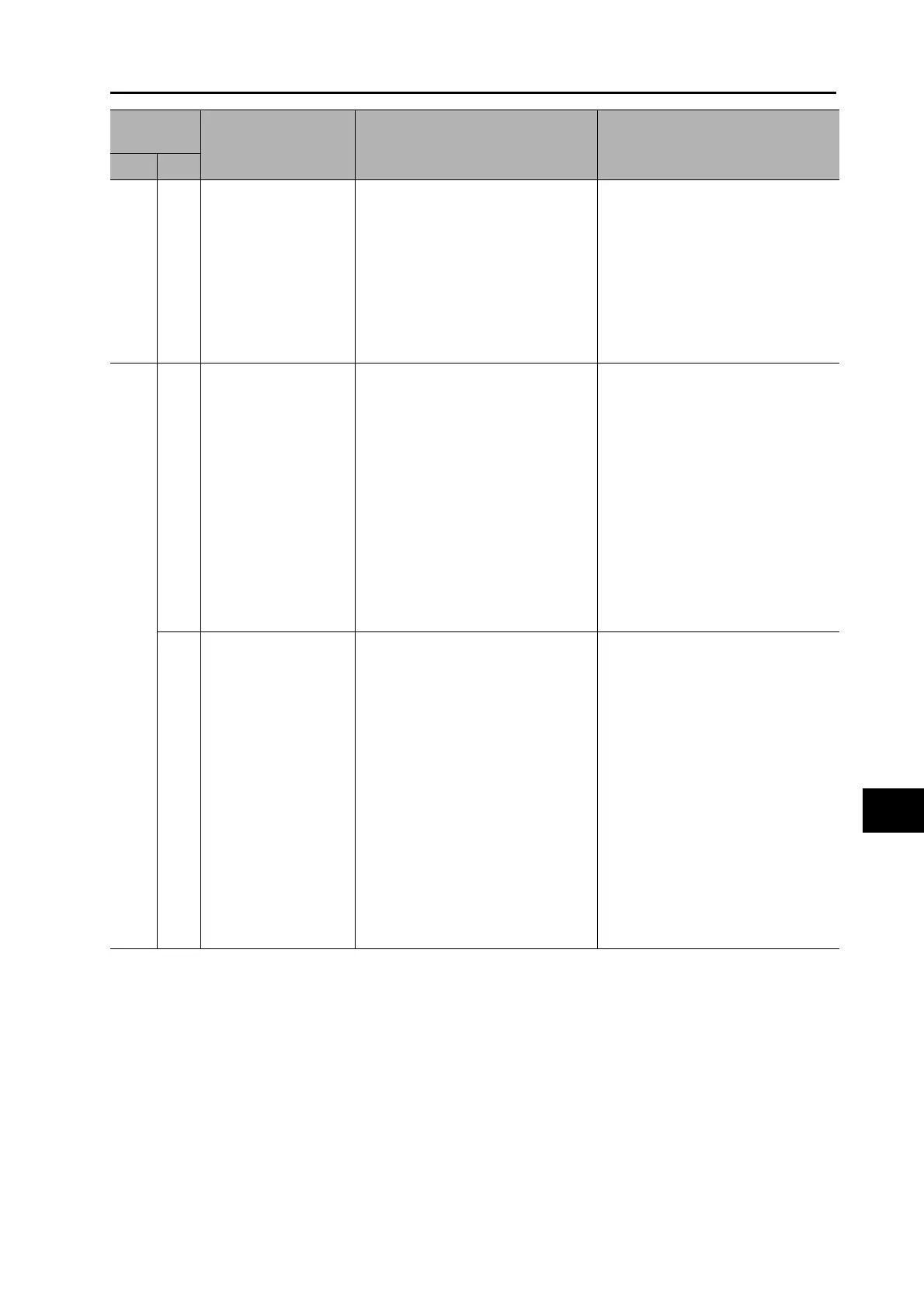11-16
11-4 Troubleshooting
OMNUC G5-SERIES AC SERVOMOTOR AND SERVO DRIVE USER'S MANUAL
11
Troubleshooting and Maintenance
23 0
Encoder
communications data
error
No communications error occurred
with the data from the encoder, but
there is an error in the contents of the
data. There was a data error mainly
due to noise. The encode cable is
connected, but a communications
data error occurred.
· Provide the required encoder
power supply voltage of 5 VDC
±5% (4.75 to 5.25 V). Be careful
especially when the encode cable
is long.
· If the Servomotor cable and the
encoder cable are bundled
together, separate them.
· Connect the encoder cable
correctly.
24
0 Error counter overflow
Position error pulses exceeded the
setting of the Error Counter Overflow
Level (Pn014).
· Motor operation does not follow
the command.
· The value of the Error Counter
Overflow Level (Pn014) is small.
· Check to see if the Servomotor
rotates according to the position
command pulse. Check on the
torque monitor to see if the output
torque is saturated. Adjust the
gain. Set the No. 1 Torque Limit
(Pn013) or No. 2 Torque Limit
(Pn522) is set to the maximum
value. Connect the encoder cable
correctly. Lengthen the
acceleration and deceleration
times. Reduce the load and the
speed.
· Increase the set value for the Error
Counter Overflow Level (Pn014).
1 Excessive speed error
The difference between the internal
position command speed and the
motor speed (i.e., the speed error)
exceeded the Excessive Speed Error
Setting (Pn602).
Note: When the internal position
command speed is forced to 0
for an immediate stop due to a
command pulse prohibition
input (IPG) or forward/reverse
drive prohibition input, the
speed deviation immediately
increases. The speed
deviation also increases at the
start of the internal position
command speed. Therefore,
provide enough margin when
making the settings.
· Increase the set value of the
Excessive Speed Error Setting
(Pn602).
· Lengthen the acceleration time of
the internal position command
speed. Alternatively, improve the
tracking (following) performance
by adjusting the gain.
· Disable the Excessive Speed
Deviation Setting. (Pn602 = 0)
Alarm
number
Name Cause Measures
Main Sub
