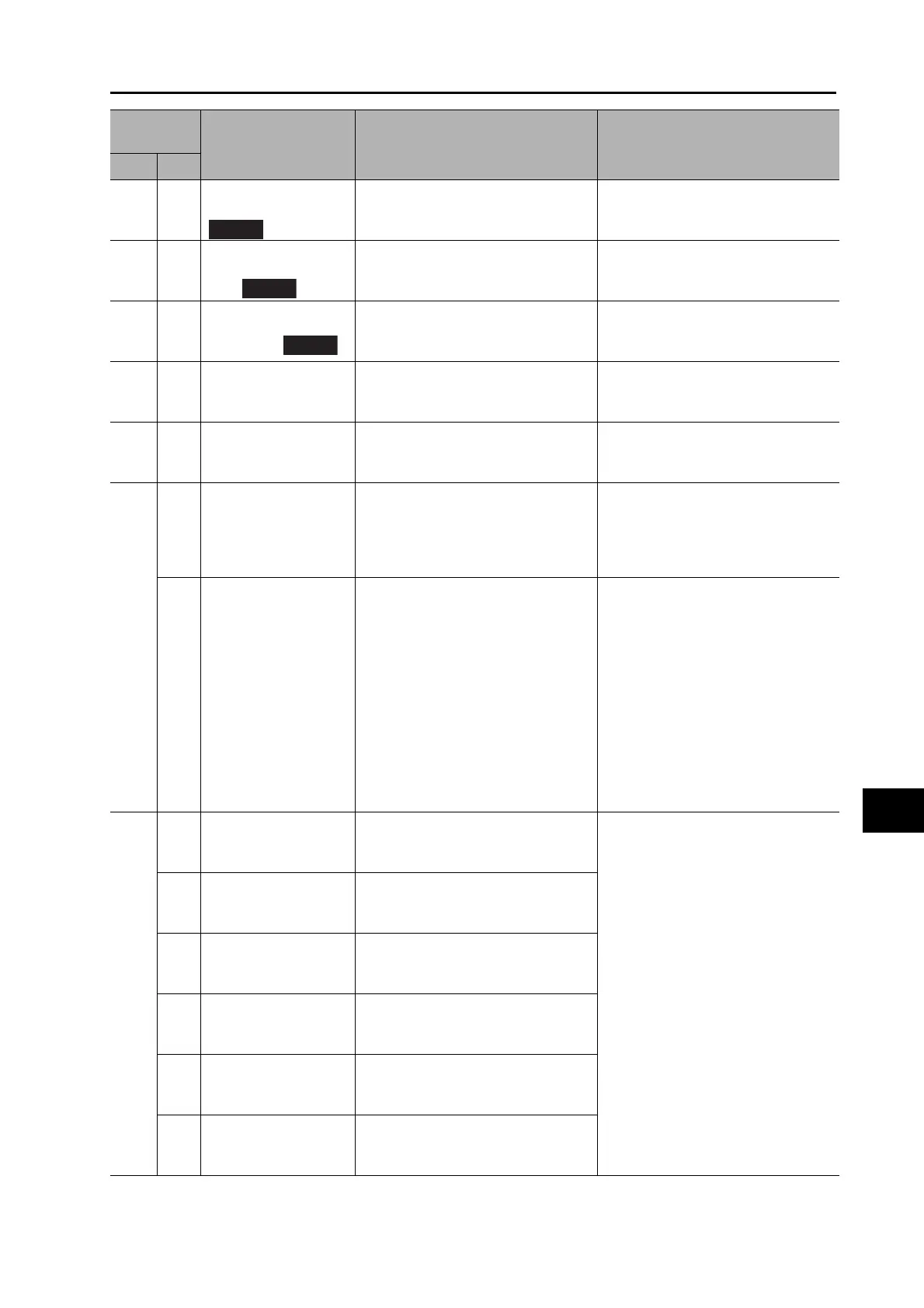11-20
11-4 Troubleshooting
OMNUC G5-SERIES AC SERVOMOTOR AND SERVO DRIVE USER'S MANUAL
11
Troubleshooting and Maintenance
44 0
Absolute encoder 1-
rotation counter error
The encoder detected a 1-rotation
counter error.
Replace the Servomotor.
45 0
Absolute encoder
multi-rotation counter
error
The encoder detected a multi-rotation
counter error.
Replace the Servomotor.
47 0
Absolute encoder
status error
The rotation of the encoder was
higher than the specified value when
the power supply was turned ON.
Do not let the Servomotor move when
the power supply is turned ON.
48 0 Encoder phase-Z error
A missing serial incremental encoder
phase-Z pulse was detected. The
encoder is faulty.
Replace the Servomotor.
49 0
Encoder CS signal
error
A logic error was detected in the CS
signal for serial incremental encoder.
The encoder is faulty.
Replace the Servomotor.
50
0
External encoder
connection error
A disconnection was detected
because communications between
the external encoder and the Servo
Drive were interrupted more than the
specified number of times.
Wire the external encoder correctly
as shown in the connection diagram.
Correct the connector pin
connections.
1
External encoder
communications data
error
There was a communications error in
data from external encoder. There
was a data error mainly due to noise.
The external encoder connection
cable is connected, but a
communications data error occurred.
· Provide the required external
encoder power supply voltage or 5
VDC ±5% (4.75 to 5.25 V). Be
careful especially when the
external encoder connection cable
is long.
· If the Servomotor cable and the
external encoder connection cable
are bundled together, separate
them.
· Wire the external encoder cable
correctly. Refer to the external
encoder connection diagram.
51
0
External encoder
status error 0
Bit 0 of the external encoder error
code (ALMC) was set to 1. Check the
external encoder specifications.
Eliminate the cause of the error and
then clear the external encoder error
from the front panel. Then, cycle the
control power supply.
1
External encoder
status error 1
Bit 1 of the external encoder error
code (ALMC) was set to 1. Check the
external encoder specifications.
2
External encoder
status error 2
Bit 2 of the external encoder error
code (ALMC) was set to 1. Check the
external encoder specifications.
3
External encoder
status error 3
Bit 3 of the external encoder error
code (ALMC) was set to 1. Check the
external encoder specifications.
4
External encoder
status error 4
Bit 4 of the external encoder error
code (ALMC) was set to 1. Check the
external encoder specifications.
5
Extern
al encoder
status error 5
Bit 5 of the
external encoder error
code (ALMC) was set to 1. Check the
external encoder specifications.
Alarm
number
Name Cause Measures
Main Sub
ABS
