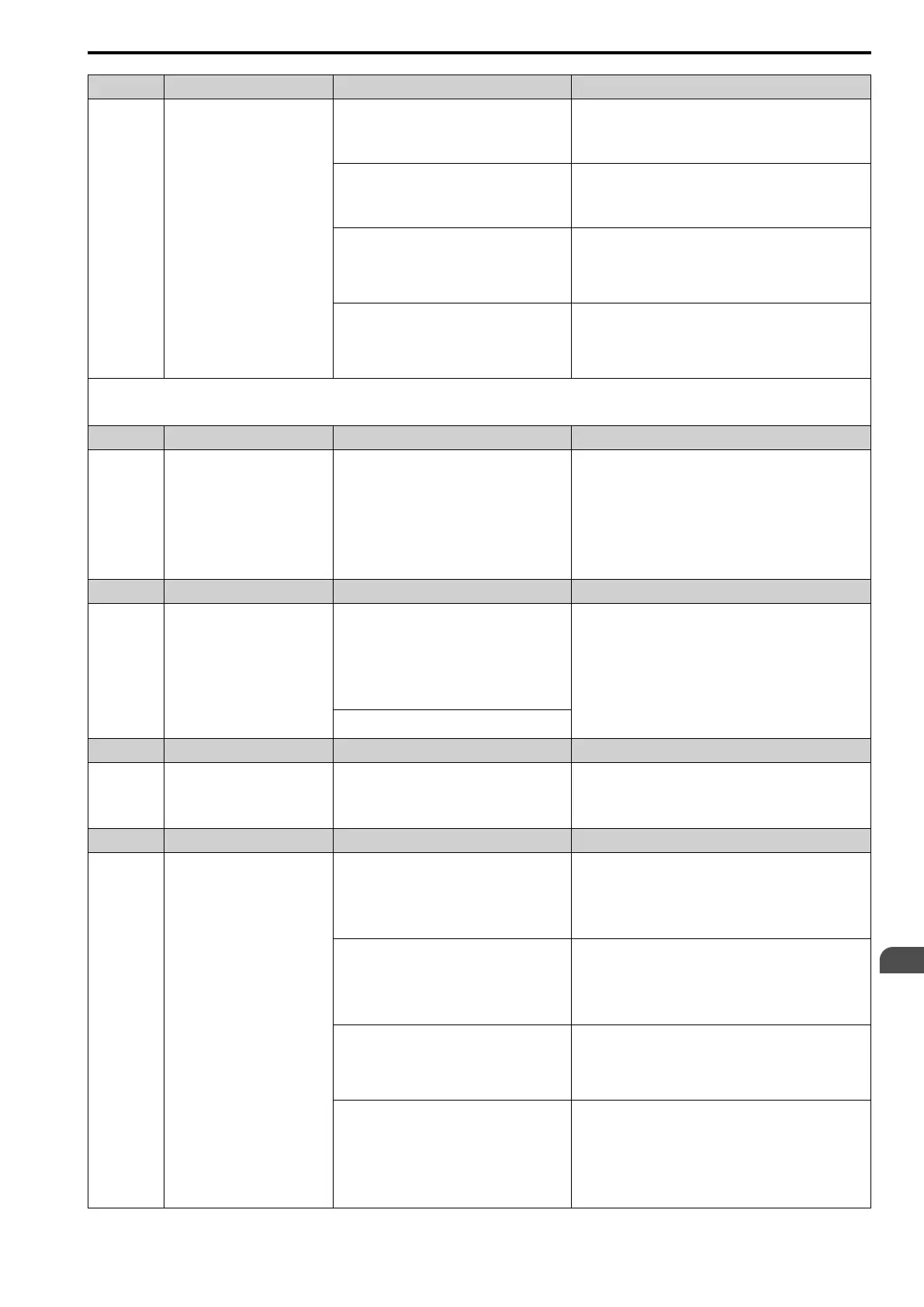Troubleshooting
7
7.6 Parameter Setting Errors
SIEPYEUOQ2A01A AC Drive Q2A Technical Manual 287
Code Name Causes Possible Solutions
oPE09 PID Control Selection Fault
The following parameters are set at the same time:
• b5-15 ≠ 0.0 [Sleep Start Level ≠ 0.0 Hz]
• b1-03 = 2, 3 [Stopping Method Selection = DC
Inj->Stop, Timed Coast->Stop]
• Set b5-15 ≠ 0.0.
• Set b1-03 = 0, 1 [Ramp->Stop, Coast->Stop].
The following parameters are set at the same time:
• b5-01 = 1 and b5-72 = 0, 1 [PID D-FF Mode =
D=Fdback, D=FdFwd]
• d2-02 ≠ 0.0 [FRef Lower Limit ≠ 0.0%]
Correct the parameter settings.
The following parameters are set at the same time:
• b5-01 = 1 and b5-72 = 0, 1 [PID D-FF Mode =
D=Fdback, D=FdFwd]
• b5-11 = 1 [PID Output Reverse Selection =
Negative lower limit]
Correct the parameter settings.
The following parameters are set at the same time:
• b5-01 = 1 and b5-70 = 1, and B5-72 = 0, 1 [PID
MainRefMode = Fref + PID, and = D=Fdback,
D=FdFwd]
• d2-02 ≠ 0.0
Correct the parameter settings.
Note:
The drive detects this error if the PID control function selection is incorrect.
(When b5-01 = 1 [PID Enable = Enabled])
Code Name Causes Possible Solutions
oPE10 V/f Data Setting Error
The parameters that set the V/f pattern do not
satisfy these conditions:
• For motor 1: E1-09 ≤ E1-07 < E1-06 ≤ E1-11 ≤
E1-04Min Output Frequency ≤ Mid A Frequency
< Base Frequency ≤ Mid B Frequency ≤ Max
Output Frequency
• For motor 2: E3-09 ≤ E3-07 < E3-06 ≤ E3-11 ≤
E3-04M2 Min Out Frequency ≤ M2 Mid A
Frequency < M2 Base Frequency ≤ M2 Mid B
Frequency ≤ M2 Max Out Frequency
Set the parameters correctly to satisfy the conditions.
Code Name Causes Possible Solutions
oPE11 Carrier Frequency Setting Error
The following parameters are set at the same time:
• C6-05 [Carrier Freq Proportional Gain] > 6
• C6-04 > C6-03 [Carrier Lower Frequency Limit
> Carrier Upper Frequency Limit]
Note:
When C6-05 < 7, C6-04 becomes disabled. C6-
03 stays active.
C6-02 to C6-05 settings are not in the applicable
setting range.
Set C6-02 to C6-05 correctly.
Code Name Causes Possible Solutions
oPE13 Pulse Monitor Selection Error
H6-06 = 101, 102, 105, or 116 [PO Mon.Selection
= Frequency Reference, Output Frequency, Motor
Speed, Output Frequency after Soft Starter] has not
been set when H6-07 = 0 [PO Freq.Scaling = 0
Hz].
Set H6-06 correctly.
Code Name Causes Possible Solutions
oPE15 Torque Control Setting Error
More than one parameter is selecting torque control
at the same time.
• d5-01 = 1 [Torque Ctrl Selection = Torque
Control]
• H1-xx: MFDI Function Select = 13 [Spd/Trq
Switch]
Correct the parameter settings.
Droop control and Feed Forward control are
enabled at the same time that torque control is
selected.
• d5-01 = 1 or H1-xx = 13
• b7-01 ≠ 0.0 [Droop Ctrl Gain ≠ 0.0%] or n5-01
= 1 [FF Control Selection = Enabled]
Correct the parameter settings.
KEB Ride-Thru 2 (N.O., N.C.) is enabled at the
same time that torque control is selected.
• d5-01 = 1 or H1-xx = 13
• H1-xx = 42 [KEB Thru2 NC] or H1-xx = 43
[KEB Thru2 NO]
Correct the parameter settings.
Optimal deceleration or overexcitation deceleration
2 is enabled at the same time that torque control is
selected.
• d5-01 = 1 or H1-xx = 13
• L3-04 = 1, and L3-50 = 1, 4 [StallP@Decel
Enable = Enabled, and StallP@Decel Mode =
Automatic Decel Reduction, HiFlux2
Overexcitation]
Correct the parameter settings.