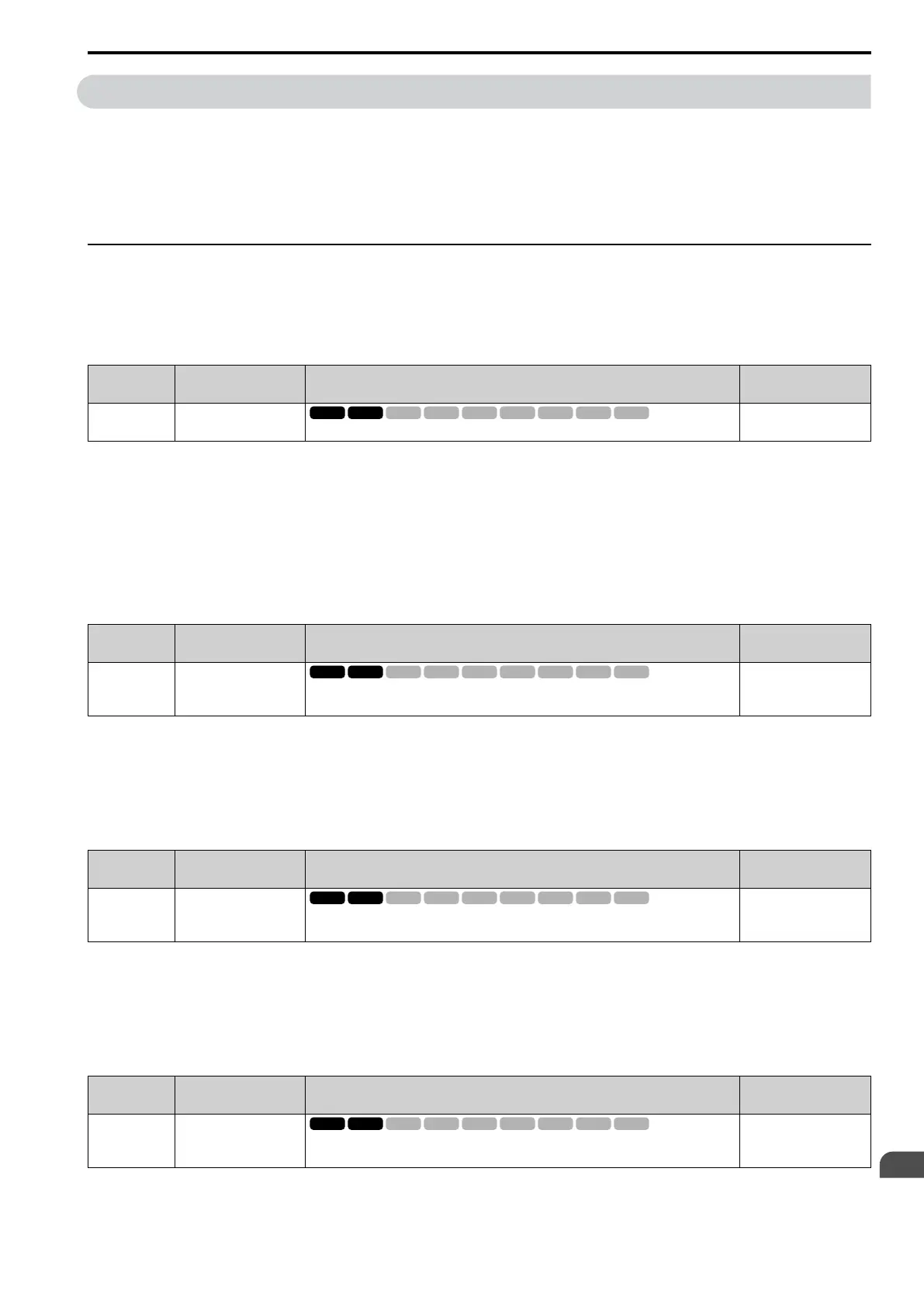Parameter Details
12
12.9 n: SPECIAL
SIEPYEUOQ2A01A AC Drive Q2A Technical Manual 783
12.9 n: SPECIAL
n parameters set these functions:
• Function to prevent hunting
• High-slip braking
• Motor line-to-line resistance online tuning
• Fine-tune the parameters that adjust motor control
◆ n1: HUNTING PREVENTION
The Hunting Prevention function will not let low inertia or operation with a light load cause hunting. Hunting
frequently occurs when you have a high carrier frequency and an output frequency less than 30 Hz.
■ n1-01 HuntPrev Selection
No.
(Hex.)
Name Description
Default
(Range)
n1-01
(0580)
HuntPrev Selection
Sets the function to prevent hunting.
Determined by o2-04
(0 - 2)
When drive response is more important than the decrease of motor vibration, disable this function.
If hunting occurs, or if you use a high carrier frequency or SwingPWM, set this parameter to 2 for better hunting
prevention.
1 : Enabled
2 : Enabled (High Carrier)
3 :
■ n1-02 HuntPrev Gain Setting
No.
(Hex.)
Name Description
Default
(Range)
n1-02
(0581)
Expert
HuntPrev Gain Setting
Adjusts the behavior of the hunting prevention function. Usually it is not necessary to change this
setting.
1.00
(0.00 - 2.50)
Adjust this parameter in these conditions:
• When n1-01 = 2, 3 [HuntPrev Selection = Enabled (High Carrier), ]: If oscillation occurs when you operate a
motor with a light load, increase the setting value in 0.1-unit increments.
• When n1-01 = 2, 3, if the motor stalls: Decrease the setting value in 0.1-unit increments.
■ n1-03 HuntPrev Time Constant
No.
(Hex.)
Name Description
Default
(Range)
n1-03
(0582)
Expert
HuntPrev Time Constant
Sets the primary delay time constant of the hunting prevention function. Usually it is not
necessary to change this setting.
Determined by o2-04
(0 - 500 ms)
Adjust this parameter in these conditions:
• Load inertia is large: Increase the setting value. If the setting value is too high, response will be slower. Also,
there will be oscillation when the frequency is low.
• Oscillation occurs at low frequencies: Decrease the setting value.
■ n1-05 HuntPrev Gain Reverse Mode
No.
(Hex.)
Name Description
Default
(Range)
n1-05
(0530)
Expert
HuntPrev Gain Reverse
Mode
Sets the performance of the hunting prevention function. This parameter adjusts Reverse run.
Usually it is not necessary to change this setting.
0.00
(0.00 - 2.50)
Note:
When you set this parameter to 0, the value set in n1-02 [HuntPrev Gain Setting] is effective when the motor rotates in reverse.
