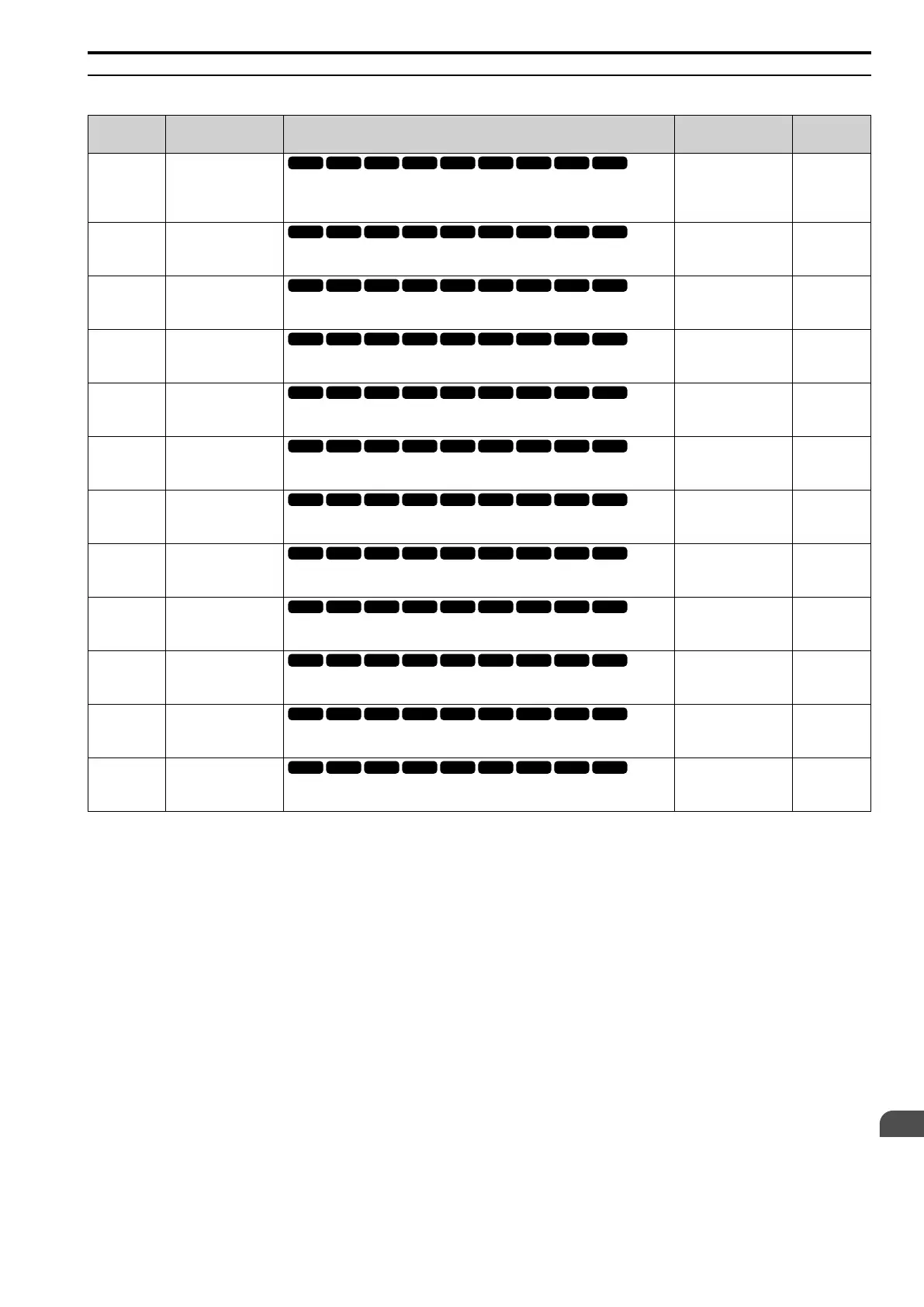Parameter List
11
11.11 o: KEYPAD
SIEPYEUOQ2A01A AC Drive Q2A Technical Manual 467
◆ o5: DATA LOGGER
No.
(Hex.)
Name Description
Default
(Range)
Ref.
o5-01
(1551)
RUN
Log Start Selection
Sets the data log function. This parameter is only available on an LCD keypad.
0 : OFF
1 : ON (Data Logging)
0
(0 - 1)
820
o5-02
(1552)
RUN
Log Sample Lapse
Sets the data log sampling cycle. This parameter is only available on an LCD keypad.
1000 ms
(100 - 6000 ms)
821
o5-03
(1553)
RUN
Log Mon Data 1
Sets the data log monitor. This parameter is only available on an LCD keypad.
101
(000,101 - 855)
821
o5-04
(1554)
RUN
Log Mon Data 2
Sets the data log monitor. This parameter is only available on an LCD keypad.
102
(000,101 - 855)
821
o5-05
(1555)
RUN
Log Mon Data 3
Sets the data log monitor. This parameter is only available on an LCD keypad.
103
(000,101 - 855)
821
o5-06
(1556)
RUN
Log Mon Data 4
Sets the data log monitor. This parameter is only available on an LCD keypad.
107
(000,101 - 855)
821
o5-07
(1557)
RUN
Log Mon Data 5
Sets the data log monitor. This parameter is only available on an LCD keypad.
108
(000,101 - 855)
822
o5-08
(1558)
RUN
Log Mon Data 6
Sets the data log monitor. This parameter is only available on an LCD keypad.
000
(000,101 - 855)
822
o5-09
(1559)
RUN
Log Mon Data 7
Sets the data log monitor. This parameter is only available on an LCD keypad.
000
(000,101 - 855)
822
o5-10
(155A)
RUN
Log Mon Data 8
Sets the data log monitor. This parameter is only available on an LCD keypad.
000
(000,101 - 855)
822
o5-11
(155B)
RUN
Log Mon Data 9
Sets the data log monitor. This parameter is only available on an LCD keypad.
000
(000,101 - 855)
822
o5-12
(155C)
RUN
Log Mon Data 10
Sets the data log monitor. This parameter is only available on an LCD keypad.
000
(000,101 - 855)
823
