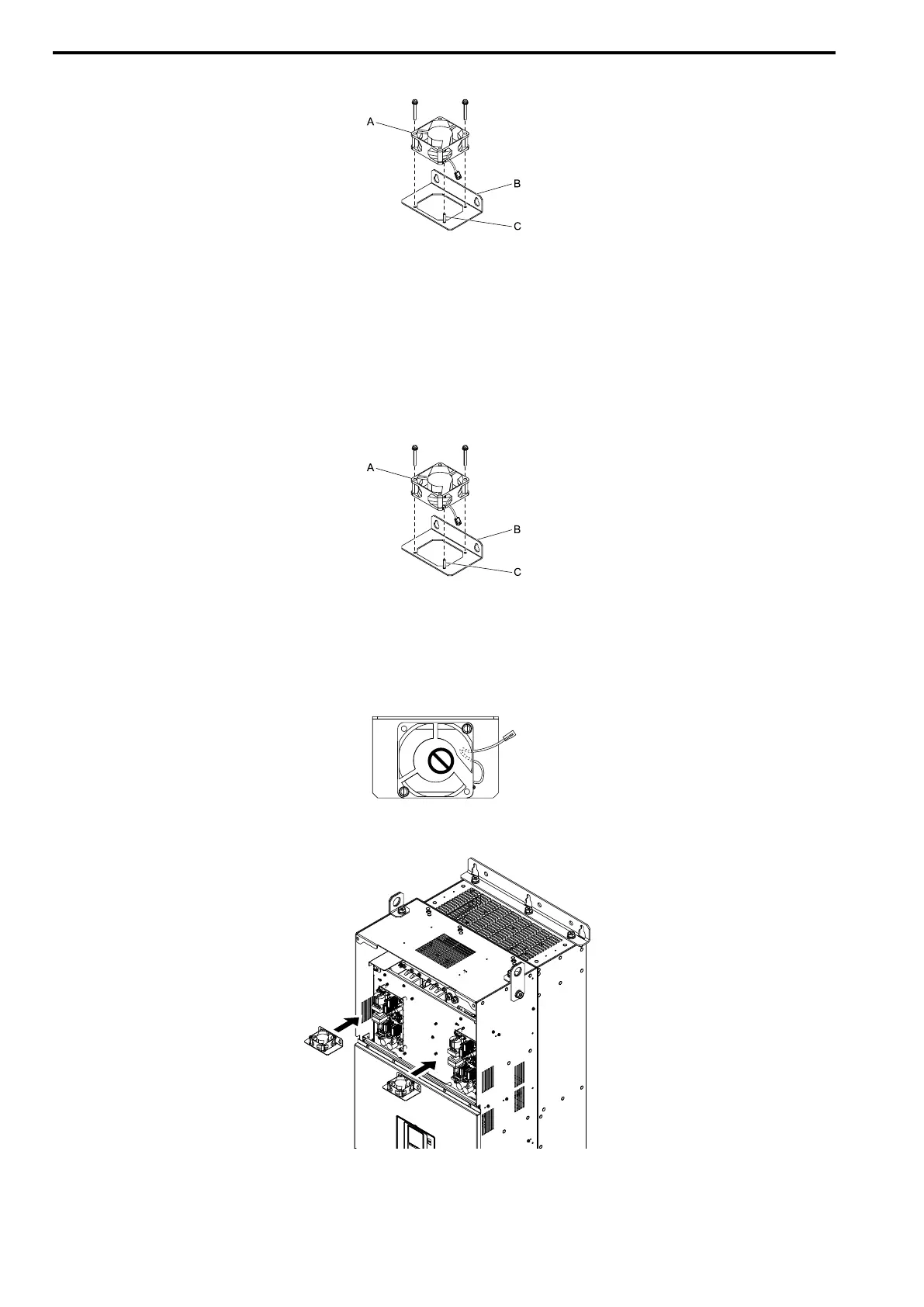8.4 Replace a Cooling Fan and Circulation Fan
334 SIEPYEUOQ2A01A AC Drive Q2A Technical Manual
4. Remove the screws that safety the circuit board cooling fan and remove the fan.
A - Circuit Board Cooling Fans
B - Fan unit base
C - Alignment pin on fan unit base
Figure 8.58 Remove the Circuit Board Cooling Fan
■ Attach the Circuit Board Cooling Fan
Reverse the removal procedure to install a cooling fan.
1. Align the pins on the fan unit base with the notches on the fan and put the circuit board cooling fan in the
fan unit, then use the screws to safety the circuit board cooling fan to the fan unit base.
Tighten the M4 screws to a tightening torque of 0.98 N∙m to 1.33 N∙m (8.67 lb.∙in. to 11.77 lb.∙in.).
A - Circuit Board Cooling Fans
B - Fan unit base
C - Alignment pin on fan unit base
Figure 8.59 Attach the Circuit Board Cooling Fan
Note:
When you install the circuit board cooling fan, make sure that you do not pinch cables between the circuit board cooling fan
and the fan unit base.
2. Put the fan unit into the specified location and use screws to safety it to the drive.
Tighten the screws to a tightening torque of 0.98 N∙m to 1.33 N∙m (8.67 lb.∙in. to 11.77 lb.∙in.).