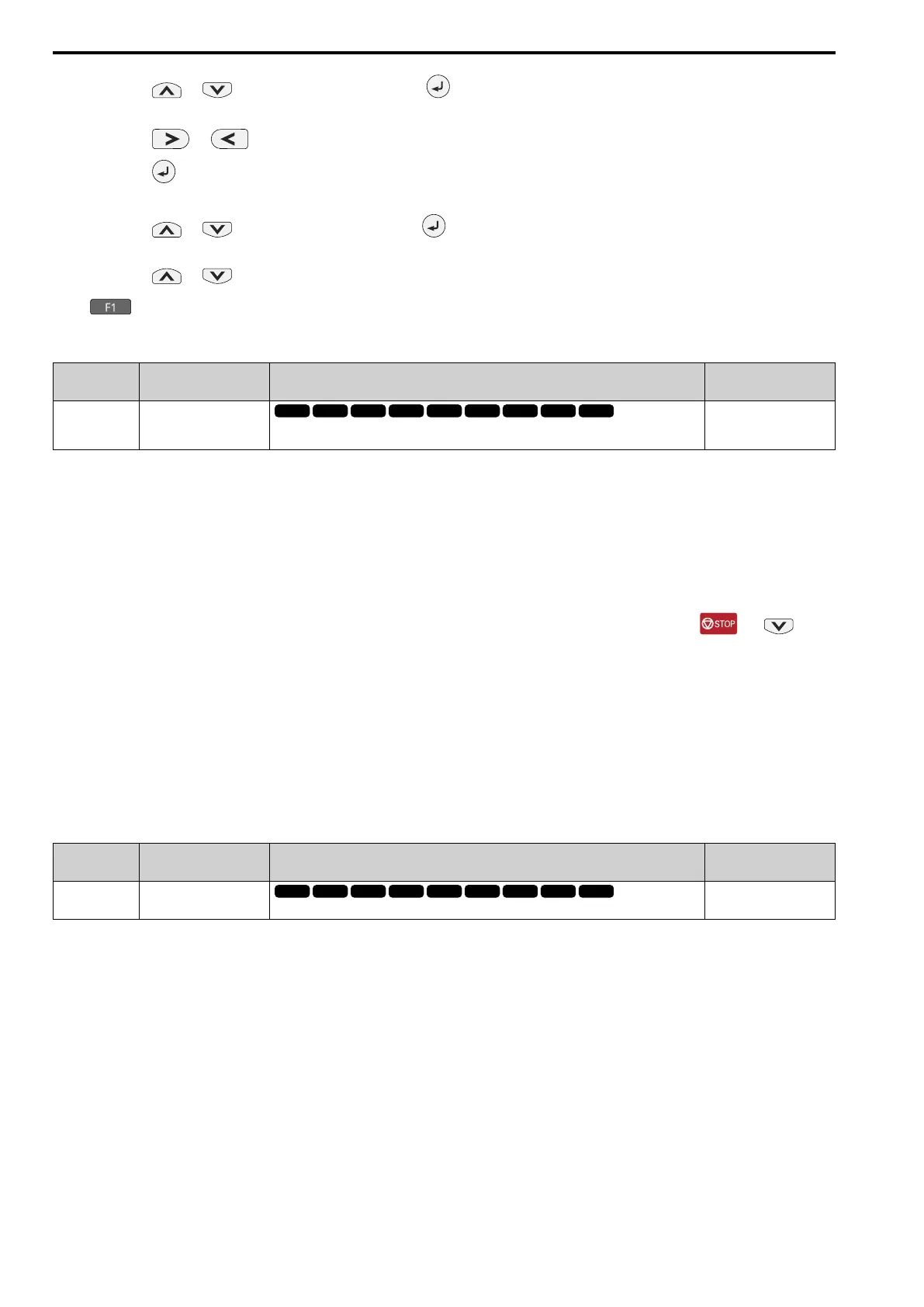12.1 A: INITIALIZATION
512 SIEPYEUOQ2A01A AC Drive Q2A Technical Manual
2. Push or to select [A1-04], then push .
You can now change parameter settings.
3. Push or to move the digit and enter the password.
4. Push to confirm the password.
The drive unlocks the parameters and automatically shows the Parameters Screen.
5. Push or to show [A1-02], then push .
The keypad shows the setting value for [A1-02].
6. Push or to make sure that you can change the setting value.
Push (Back) until the keypad shows the Parameter Setup Mode screen.
■ A1-05 Password Setting
No.
(Hex.)
Name Description
Default
(Range)
A1-05
(0105)
Password Setting
Set the password to lock parameters and prevent changes to parameter settings. Enter the correct
password in A1-04 [Password Input] to unlock parameters and accept changes.
0000
(0000 - 9999)
This parameter can lock these parameter settings:
• A1-01 [Access Level]
• A1-02 [Control Method]
• A1-03 [Init Parameters]
• A1-07 [Q2pack Enable]
• A2-01 to A2-32 [MAN1 Param1 to MAN3 Param12]
Note:
• Usually, the keypad will not show A1-05. To show and set A1-05, show A1-04 [Password Input] and then push and on the
keypad at the same time.
• After you set A1-05, the keypad will not show it again until you enter the correct password in A1-04. Make sure that you remember the
A1-05 setting value. If you do not know the A1-05 setting value, contact the manufacturer or your nearest sales representative.
• When A1-03 = 2220, 3330 [2-Wire Initialization, 3-Wire Initialization], the drive is initialized to A1-05 = 0000. Be sure to set the
password again when a password is necessary for the application.
• Change the setting value in A1-05 to change the password. The new setting value becomes the new password.
• When you use the password to unlock and change a parameter, enter a value other than the password in A1-04 to lock the parameter
again with the same password.
• If A1-04 ≠ A1-05, Modbus Communication cannot read or write A1-05.
■ A1-07 Q2pack Enable
No.
(Hex.)
Name Description
Default
(Range)
A1-07
(0128)
Q2pack Enable
Sets the drive to operate with Q2pack.
0
(0 - 2)
Q2pack is a simple visual programming tool that lets you connect function blocks to customize the drive and add
PLC functions.
Note:
• DriveWorksEZ will overwrite drive settings when it uses MFDI/MFDO and MFAI/MFAO. When you use DriveWorksEZ to make
changes to the drive, the changes will stay after you disable Q2pack.
• For more information about Q2pack, contact the manufacturer or your nearest sales representative.
0 : Disable Q2pack
1 : Enable Q2pack
2 : With DI
Set H1-xx: MFDI Function Select = 9F [Q2pack Disable]. Deactivate the digital input to enable programs made
with Q2pack and activate the terminal to disable the programs.
