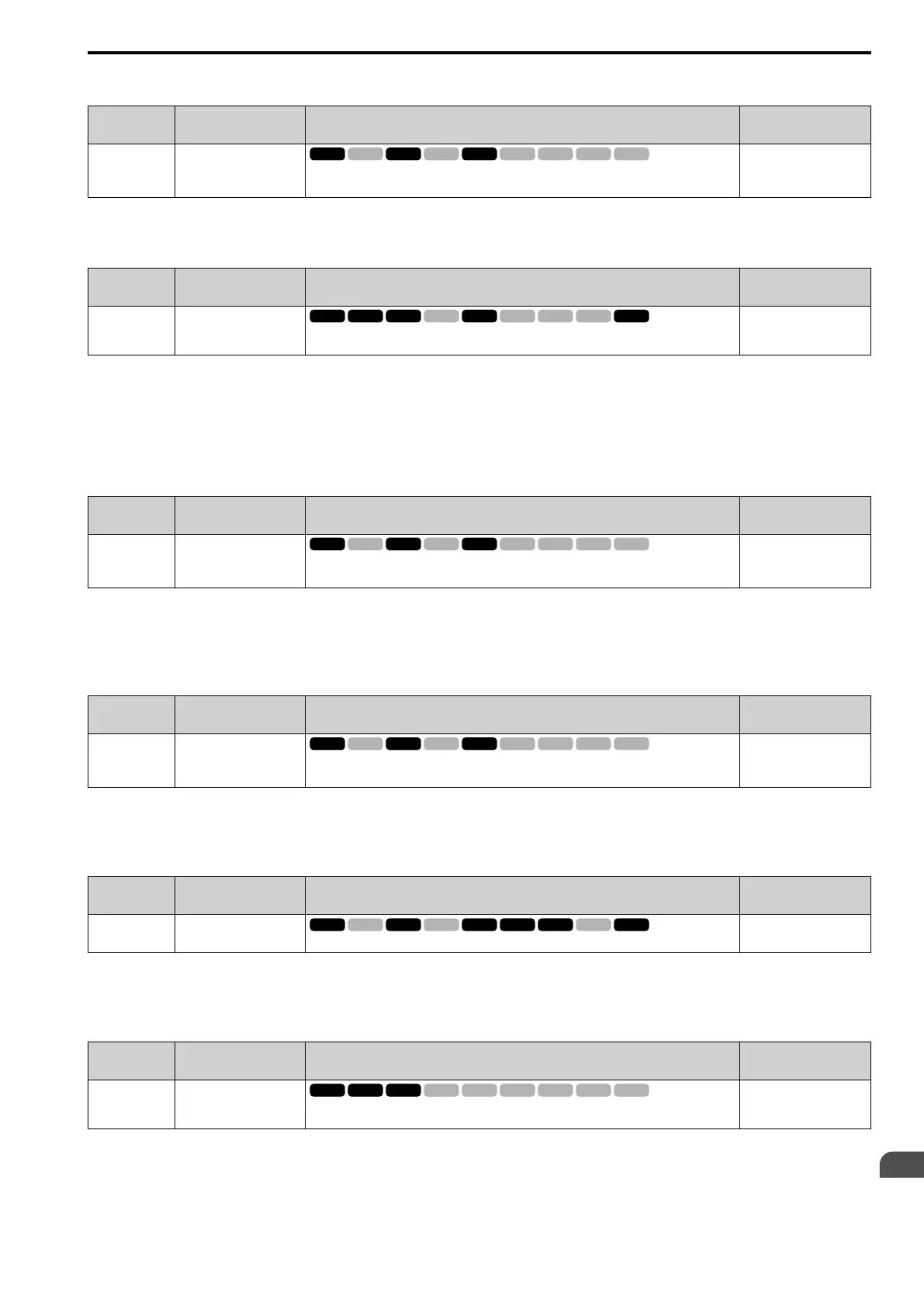Parameter Details
12
12.2 b: APPLICATION
SIEPYEUOQ2A01A AC Drive Q2A Technical Manual 535
■ b3-10 Speed Det Gain for Estimation
No.
(Hex.)
Name Description
Default
(Range)
b3-10
(019A)
Expert
Speed Det Gain for
Estimation
Sets the gain to correct estimated frequencies from Speed Estimation Speed Search.
1.05
(1.00 - 1.20)
If the drive detects ov [DC Bus Overvoltage] when you restart the motor, increase the setting value.
■ b3-14 Speed Bi-Directional Search
No.
(Hex.)
Name Description
Default
(Range)
b3-14
(019E)
Speed Bi-Directional
Search
Sets the direction of Speed Search to the direction of the frequency reference or in the motor
rotation direction as detected by the drive.
Determined by A1-02
(0, 1)
0 : Disabled
The drive uses the frequency reference to detect the direction of motor rotation.
1 : Enabled
The drive detects the direction of motor rotation during Speed Search.
■ b3-17 Speed Retry Current Level
No.
(Hex.)
Name Description
Default
(Range)
b3-17
(01F0)
Expert
Speed Retry Current Level
Sets the current level for the search retry function in Speed Estimation Speed Search as a
percentage where drive rated current is a setting value of 100%.
150%
(0 - 200%)
When a large quantity of current flows during Speed Estimation Speed Search, the drive temporarily stops
operation to prevent overvoltage and overcurrent. When the current is at the level set in b3-17, the drive tries
speed search again.
■ b3-18 Speed Retry Delay
No.
(Hex.)
Name Description
Default
(Range)
b3-18
(01F1)
Expert
Speed Retry Delay
Sets the length of time that the drive will wait to retry Speed Estimation Speed Search when too
much current flow stopped the Speed Search.
0.10 s
(0.00 - 1.00 s)
When the current is more than the level set in b3-17 [Speed Retry Current Level] during the time set in b3-18, the
drive tries speed search again.
■ b3-19 Speed Retry Times
No.
(Hex.)
Name Description
Default
(Range)
b3-19
(01F2)
Speed Retry Times
Sets the number of times to restart Speed Search if Speed Search does not complete.
3 times
(0 - 10 times)
If the drive does the number of Speed Search restarts set in this parameter, it will trigger an SEr [Speed Search
Retries Exceeded] error.
■ b3-24 SpSrch Method Selection
No.
(Hex.)
Name Description
Default
(Range)
b3-24
(01C0)
SpSrch Method Selection
Sets the Speed Search method when starting the motor or when restoring power after a
momentary power loss.
2
(1, 2)
Set b3-01 = 1 [SpSrch@Start Selection = Enabled] to do Speed Search at start. Set L2-01 = 1
[RideThru@PwrLoss = Enabled]] to do Speed Search after you restore power after a momentary power loss.
1 : Speed Estimation
