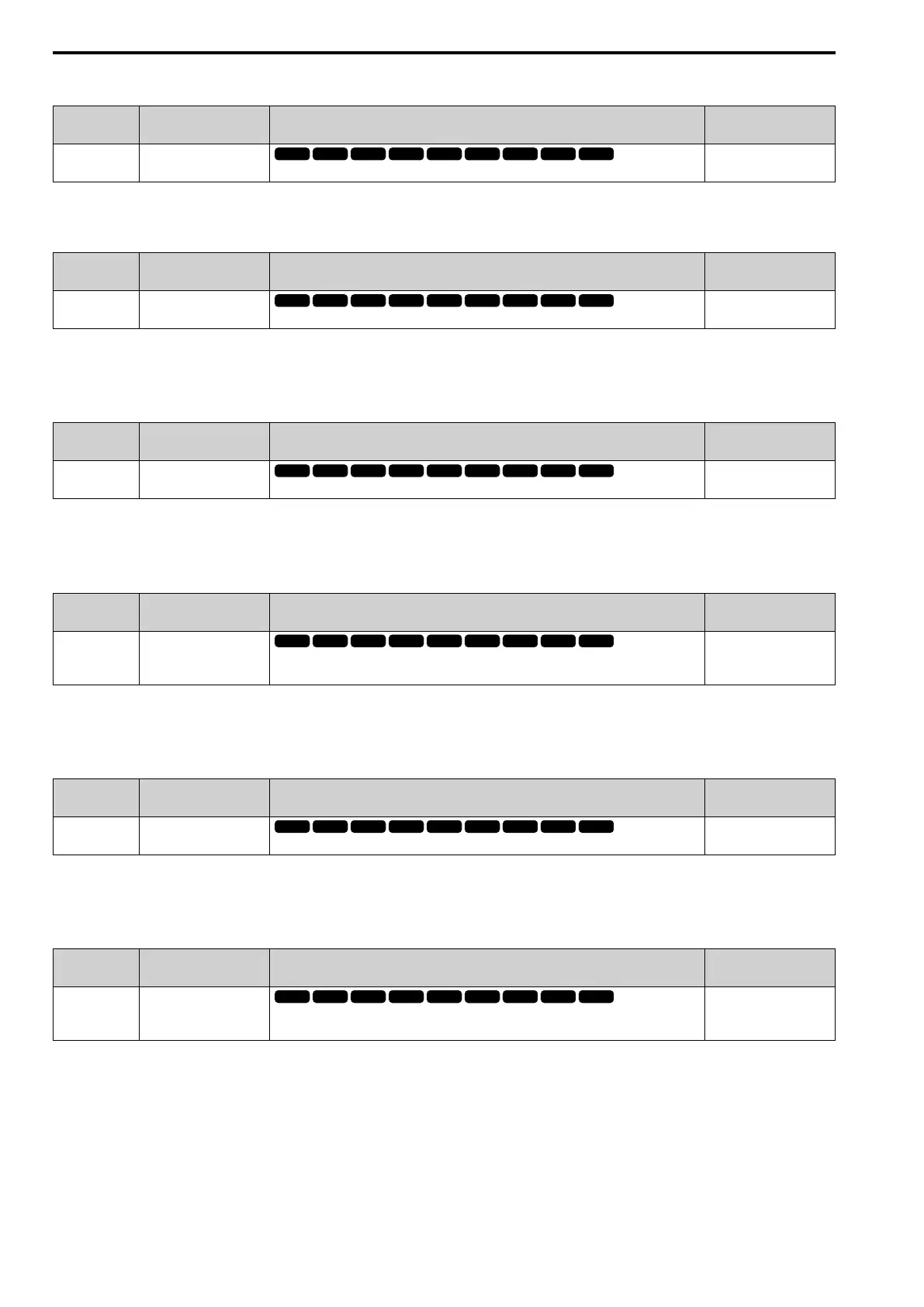12.2 b: APPLICATION
554 SIEPYEUOQ2A01A AC Drive Q2A Technical Manual
■ b5-65 PID DifFB Mon Bias
No.
(Hex.)
Name Description
Default
(Range)
b5-65
(119F)
PID DifFB Mon Bias
Sets the bias for the monitor specified in b5-63 [PID DifFB Mon Selection].
0.00
(-10.00 - +10.00)
Set b5-18 = 1 [b5-19 PID SP Selection = Enabled] to enable this parameter.
■ b5-66 PID Fback Mon Level
No.
(Hex.)
Name Description
Default
(Range)
b5-66
(11DE)
PID Fback Mon Level
Sets the signal level for the monitor specified in b5-55 [PID Fback Mon Selection].
0
(0, 1)
0 : Absolute
1 : Bi-directional (+/-)
■ b5-67 PID DifFB Mon Level
No.
(Hex.)
Name Description
Default
(Range)
b5-67
(11DF)
PID DifFB Mon Level
Sets the signal level for the monitor specified in b5-63 [PID DifFB Mon Selection].
0
(0, 1)
0 : Absolute
1 : Bi-directional (+/-)
■ b5-89 Sleep Method Selection
No.
(Hex.)
Name Description
Default
(Range)
b5-89
(0B89)
RUN
Sleep Method Selection
Sets sleep and wake up operation when using PID.
0
(0, 1)
0 : Standard
1 : EZ Sleep/Wake-up
■ b5-90 EZsleep Unit
No.
(Hex.)
Name Description
Default
(Range)
b5-90
(0B90)
EZsleep Unit
Sets the measurement units for b5-91 [EZsleep Min Spd] and b5-92 [EZsleep Level].
1
(0, 1)
0 : rpm
1 : 0.1Hz units
■ b5-91 EZsleep Min Spd
No.
(Hex.)
Name Description
Default
(Range)
b5-91
(0B91)
RUN
EZsleep Min Spd
Sets the minimum speed for the EZ Sleep/Wakeup function. This parameter uses the largest value
from b5-91, b5-34 [PID Out Low Limit Level], and d2-02 [FRef Lower Limit].
0.0 Hz or 0 rpm (r/min)
(0.0 to 590.0 Hz or 0 to
35400 rpm (r/min))
Note:
The value of b5-90 [EZsleep Unit] sets the units. When b5-90 changes, this parameter does not automatically update. Set this parameter
again after you change b5-90 is changed.
