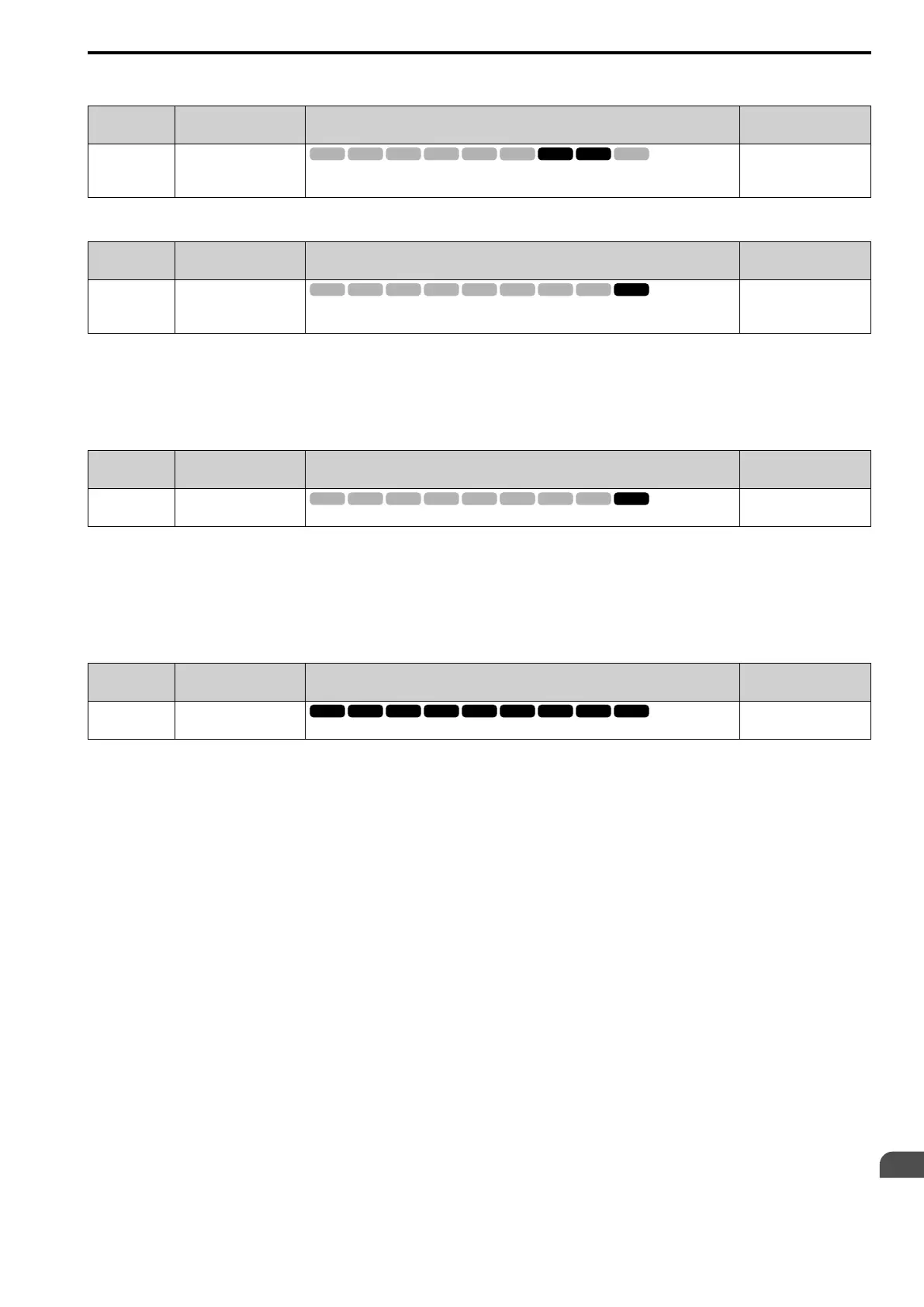Parameter Details
12
12.2 b: APPLICATION
SIEPYEUOQ2A01A AC Drive Q2A Technical Manual 561
■ b8-26 PM eSave Pwr SP Setpoint
No.
(Hex.)
Name Description
Default
(Range)
b8-26
(0B47)
Expert
PM eSave Pwr SP Setpoint
Sets a value to increase torque accuracy.
0.0%
(-10.0 - +10.0%)
■ b8-28 OverExc Action Selection
No.
(Hex.)
Name Description
Default
(Range)
b8-28
(0B8B)
Expert
OverExc Action Selection
Sets the function for excitation operation.
0
(0, 1)
When operation is not stable at low speeds, set this parameter to 1 to enable the function.
0 : Disabled
1 : Enabled
■ b8-29 eSave Priority Mode
No.
(Hex.)
Name Description
Default
(Range)
b8-29
(0B8C)
eSave Priority Mode
Sets the priority of drive response between changes to the load or Energy-saving control.
0
(0, 1)
Enable this parameter when there are small changes in the load. It is possible that the motor cannot respond
correctly to changes in the load.
0 : Priority: Drive Response
1 : Priority: Energy Savings
■ b8-50 Standby Mode Selection
No.
(Hex.)
Name Description
Default
(Range)
b8-50
(0B0D)
Standby Mode Selection
Sets the Standby Mode function.
0
(0, 1)
0 : Disabled
1 : Enabled
Standby Mode decreases how much power the drive consumes when it is in standby.
Standby Mode waits for the drive to stop, then uses the relay output of an MFDO terminal to shut off the input
side electromagnetic contactor (MC) and then shut off the main circuit power supply.
Note:
These conditions are also necessary for Standby Mode:
• Connect an external 24 V power supply.
• Connect a electromagnetic contactor to the drive input side and connect the MFDO terminal set for H2-xx = C [@Standby]. When the
MFDO terminal is OFF, the electromagnetic contactor must be OFF.
• Frequently starting and stopping the drive and regularly opening and closing the electromagnetic contactor will decrease the service life
of the drive.
