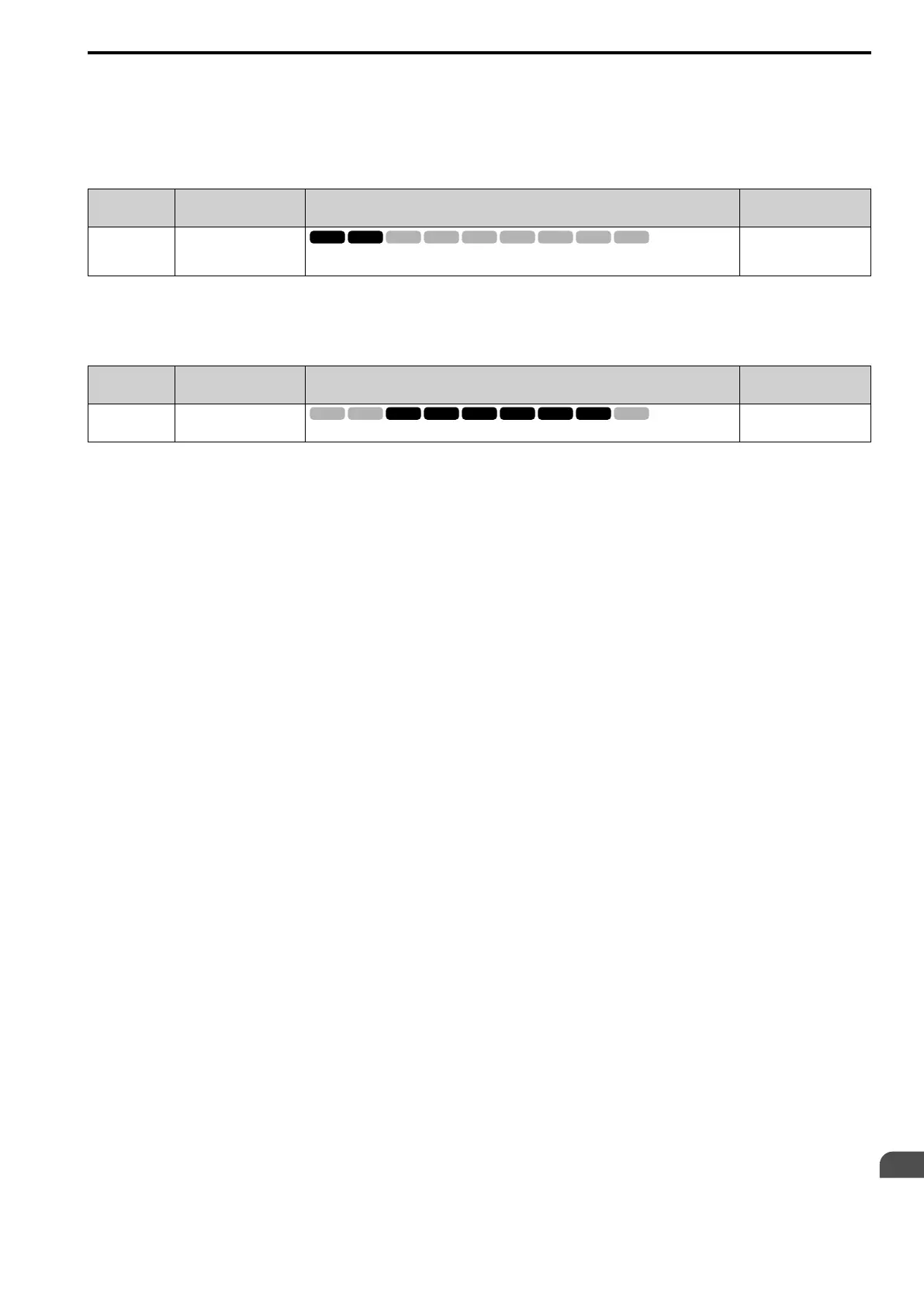Parameter Details
12
12.3 C: TUNING
SIEPYEUOQ2A01A AC Drive Q2A Technical Manual 587
Note:
The drive detects oPE11 [Carrier Frequency Setting Error] when these conditions are correct at the same time:
• C6-04 ≥ C6-03
• C6-05 ≥ 6
■ C6-05 Carrier Freq Proportional Gain
No.
(Hex.)
Name Description
Default
(Range)
C6-05
(0227)
Carrier Freq Proportional
Gain
Sets the proportional gain for the carrier frequency. Set C6-02 = F [Carrier Frequency Selection
= User Defined (C6-03 to C6-05)] to set this parameter.
Determined by C6-02
(0 - 99)
Set C6-03 [Carrier Upper Frequency Limit], C6-04 [Carrier Lower Frequency Limit], and C6-05 to make the
carrier frequency change linearly with the output frequency.
■ C6-09 Carrier@Autotune Rotational
No.
(Hex.)
Name Description
Default
(Range)
C6-09
(022B)
Carrier@Autotune
Rotational
Sets the Auto-Tuning carrier frequency. Usually it is not necessary to change this setting.
0
(0, 1)
If you do Auto-Tuning to a high-frequency motor or low-impedance motor and set a low carrier frequency, oC
[Overcurrent] can occur. To prevent oC , you can set the carrier frequency to a high value, then set C6-09 = 1.
The procedure to set the carrier frequency when the A1-02 [Control Method] setting changes.
• When A1-02 = 2 to 4 [OLVector, CLVector, or Adv OLVector], set C6-02 = F [Carrier Frequency Selection =
User (C6-03 to C6-05)] and then increase the value set to C6-03 [Carrier Upper Frequency Limit].
• When A1-02 = 5 to 7 [PM OLVector, PM AOLVector, or PM CLVector], use C6-02 to increase the carrier
frequency.
0 : 5kHz
Note:
When A1-02 = 5, 6, or 7, the carrier frequency is 2 kHz.
1 : use C6-03
Note:
When A1-02 = 5, 6, or 7, the carrier frequency is the value set to C6-02.
