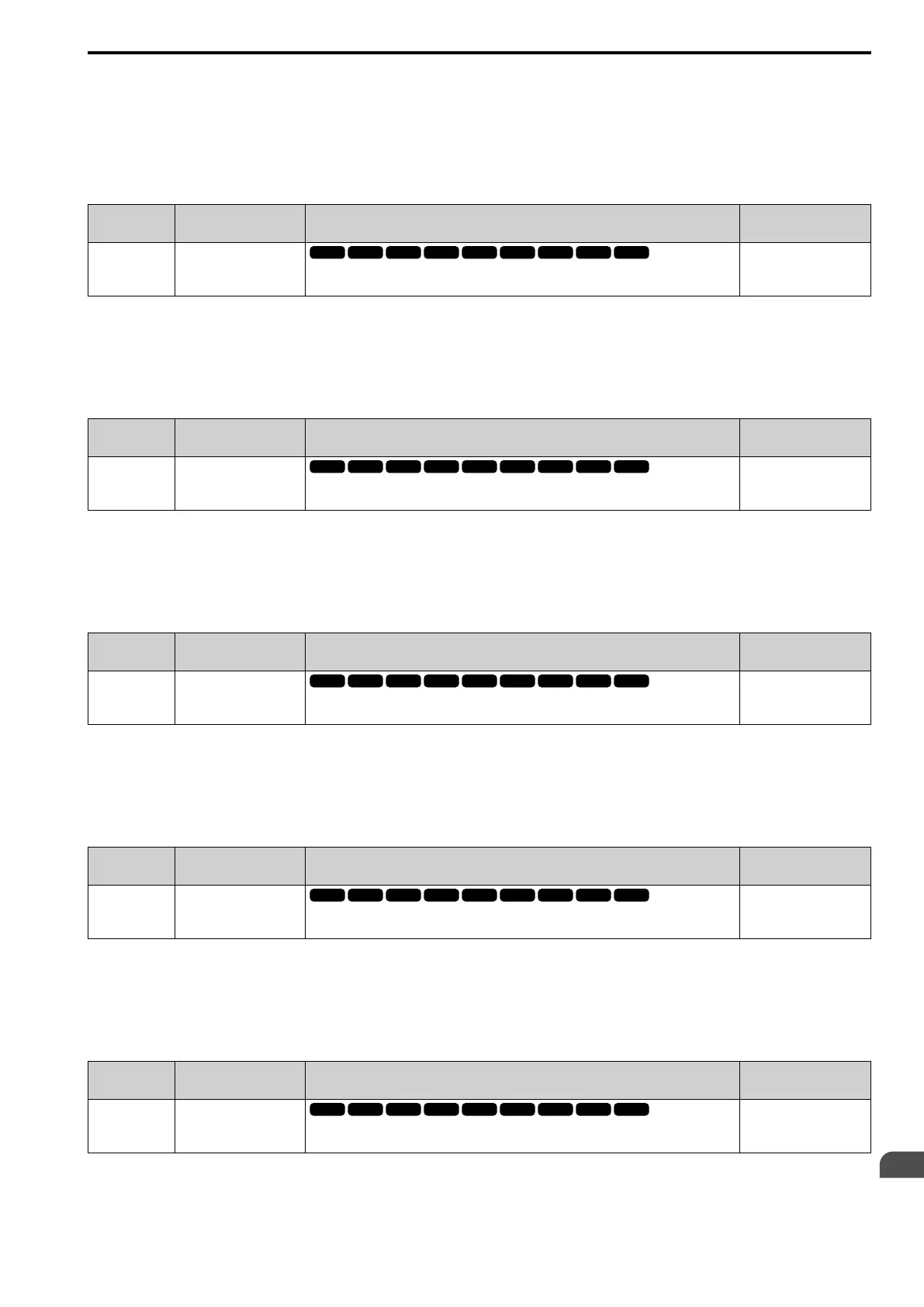Parameter Details
12
12.4 d: REFERENCE
SIEPYEUOQ2A01A AC Drive Q2A Technical Manual 591
Note:
• The upper limit value changes when the E1-04 [Max Output Frequency] and d2-01 [FRef Upper Limit] values change.
• When A1-02 = 6, 7 [Control Method = PM AOLVector, PM CLVector], the drive changes o1-03 = 1 [0.01% (100%=E1-04)].
• To set d1-02 to Multi-Step Speed 2, set H3-02, H3-06, and H3-10 ≠ 1 [MFAI Function Select ≠ AuxFreqRef1]. When the status is the
default setting, set H3-06 = 0 [AI3 Function Selection = Through Mode].
■ d1-03 Reference 3
No.
(Hex.)
Name Description
Default
(Range)
d1-03
(0282)
RUN
Reference 3
Sets the frequency reference in the units from o1-03 [FrqDisplay Unit Selection].
0.00 Hz
(0.00 - 590.00 Hz)
Note:
• The upper limit value changes when the E1-04 [Max Output Frequency] and d2-01 [FRef Upper Limit] values change.
• When A1-02 = 6, 7 [Control Method = PM AOLVector, PM CLVector], the drive changes o1-03 = 1 [0.01% (100%=E1-04)].
• To set d1-03 to Multi-Step Speed 3, set H3-02, H3-06, and H3-10 ≠ 2 [AuxFreqRef2].
■ d1-04 Reference 4
No.
(Hex.)
Name Description
Default
(Range)
d1-04
(0283)
RUN
Reference 3
Sets the frequency reference in the units from o1-03 [FrqDisplay Unit Selection].
0.00 Hz
(0.00 - 590.00 Hz)
Note:
• The upper limit value changes when the E1-04 [Max Output Frequency] and d2-01 [FRef Upper Limit] values change.
• When A1-02 = 6, 7 [Control Method = PM AOLVector, PM CLVector], the drive changes o1-03 = 1 [0.01% (100%=E1-04)].
• This parameter sets the frequency reference of Multi-Step Speed 4.
■ d1-05 Reference 5
No.
(Hex.)
Name Description
Default
(Range)
d1-05
(0284)
RUN
Reference 5
Sets the frequency reference in the units from o1-03 [FrqDisplay Unit Selection].
0.00 Hz
(0.00 - 590.00 Hz)
Note:
• The upper limit value changes when the E1-04 [Max Output Frequency] and d2-01 [FRef Upper Limit] values change.
• When A1-02 = 6, 7 [Control Method = PM AOLVector, PM CLVector], the drive changes o1-03 = 1 [0.01% (100%=E1-04)].
• This parameter sets the frequency reference of Multi-Step Speed 5.
■ d1-06 Reference 6
No.
(Hex.)
Name Description
Default
(Range)
d1-06
(0285)
RUN
Reference 6
Sets the frequency reference in the units from o1-03 [FrqDisplay Unit Selection].
0.00 Hz
(0.00 - 590.00 Hz)
Note:
• The upper limit value changes when the E1-04 [Max Output Frequency] and d2-01 [FRef Upper Limit] values change.
• When A1-02 = 6, 7 [Control Method = PM AOLVector, PM CLVector], the drive changes o1-03 = 1 [0.01% (100%=E1-04)].
• This parameter sets the frequency reference of Multi-Step Speed 6.
■ d1-07 Reference 7
No.
(Hex.)
Name Description
Default
(Range)
d1-07
(0286)
RUN
Reference 7
Sets the frequency reference in the units from o1-03 [FrqDisplay Unit Selection].
0.00 Hz
(0.00 - 590.00 Hz)
