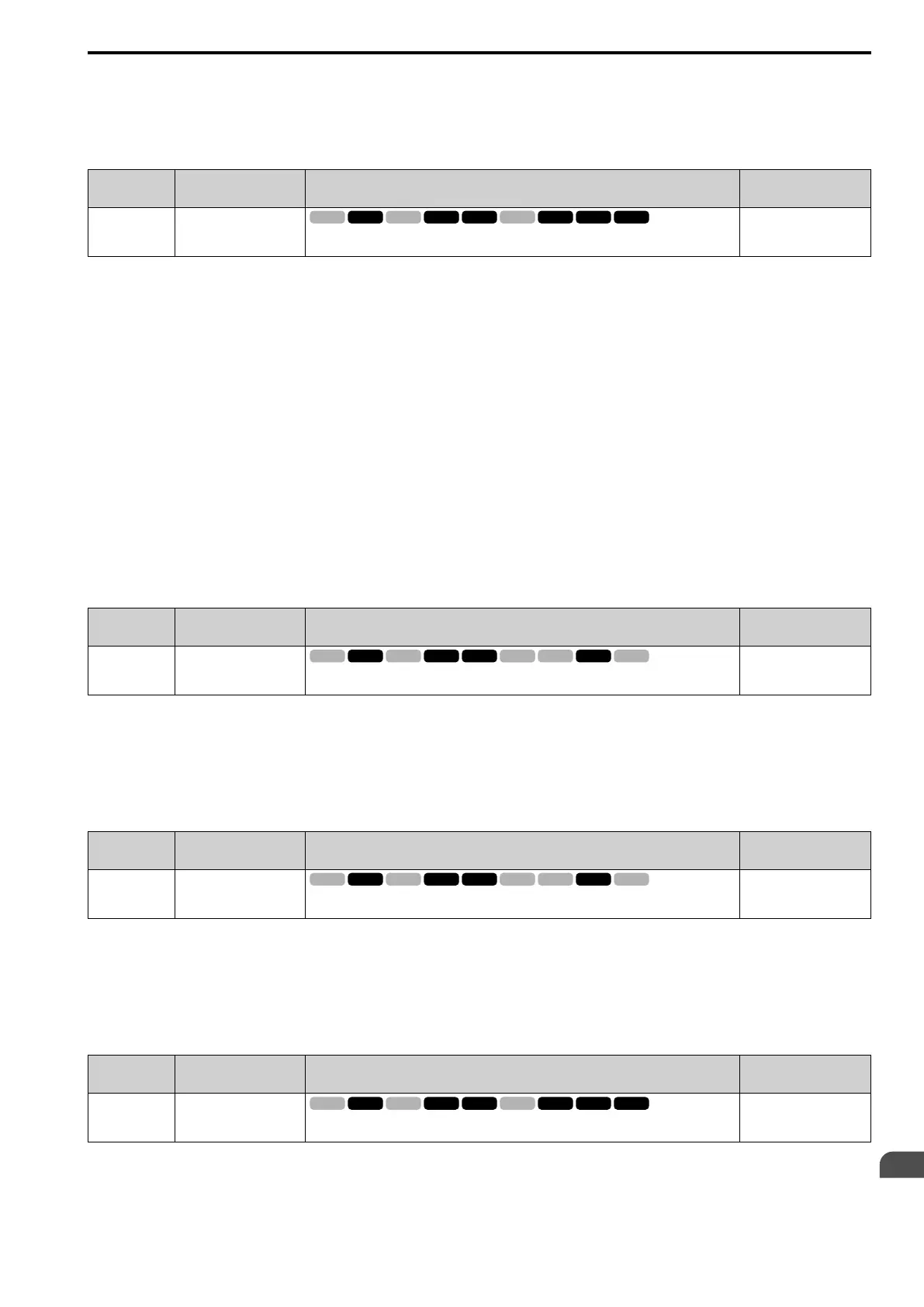Parameter Details
12
12.6 F: OPTIONS
SIEPYEUOQ2A01A AC Drive Q2A Technical Manual 631
Note:
When A1-02 = 6 [Control Method = PM AOLVector], the drive will automatically set F1-03 = 1 [Coast->Stop]. You cannot change this
value.
■ F1-04 Speed Dev Detection Select
No.
(Hex.)
Name Description
Default
(Range)
F1-04
(0383)
Speed Dev Detection Select
Sets the method to stop the motor or let the motor continue operating when the drive detects a dEv
[Speed Deviation].
3
(0 - 3)
When the difference between the frequency reference and the motor speed is more than the value set in F1-10
[Speed Dev Level] for longer than the time set in F1-11 [Speed Dev Delay Time], it will trigger dEv.
0 : Ramp->Stop
The drive ramps to stop in the set deceleration time. Fault relay output terminal 1NO-1CM activates and terminal
1NC-1CM deactivates.
1 : Coast->Stop
The drive output shuts off and the motor coasts to stop. Fault relay output terminal 1NO-1CM activates and
terminal 1NC-1CM deactivates.
2 : Fast Stop (C1-09)
The drive stops the motor in the deceleration time set in C1-09 [Fast Stop Time]. Fault relay output terminal 1NO-
1CM activates and terminal 1NC-1CM deactivates.
3 : Alarm Only
The keypad shows dEv and the drive continues operation. Only use this setting in special conditions to prevent
damage to the motor and machinery. The output terminal set for Alarm [H2-01 to H2-03 = 4] activates.
■ F1-05 Enc1 Rotat Selection
No.
(Hex.)
Name Description
Default
(Range)
F1-05
(0384)
Enc1 Rotat Selection
Sets the output sequence for the A and B pulses from the encoder, assuming that the motor is
operating in the forward direction.
Determined by A1-02
(0, 1)
Refer to the option card installation manual for more information about how to set the encoder pulse output
sequence and make sure that it is correct.
0 : A Leads in FWD Direction
1 : B Leads in FWD Direction
■ F1-06 Enc1 Pulse Scaling for Monitor
No.
(Hex.)
Name Description
Default
(Range)
F1-06
(0385)
Enc1 Pulse Scaling for
Monitor
Sets the ratio between the pulse input and the pulse output of the encoder as a 3-digit number. The
first digit is the numerator and the second and third digits set the denominator.
001
(001 - 032, 102 - 132 (1 - 1/
32))
When the setting value is a 3-digit value (xyz), the dividing ratio is (1 + x)/yz
For example, when F1-06 = 032, the dividing ratio is 1/32.
Note:
When you use a single-pulse encoder, the dividing ratio for the monitor signal is 1:1
■ F1-08 Overspeed Level
No.
(Hex.)
Name Description
Default
(Range)
F1-08
(0387)
Overspeed Level
Sets the detection level of oS [Overspeed] as a percentage when the maximum output frequency
is 100%.
115%
(0 - 120%)
When the motor speed is more than the value set in F1-08 for longer than the time set in F1-09 [Overspeed Delay
Time], the drive will detect oS.
