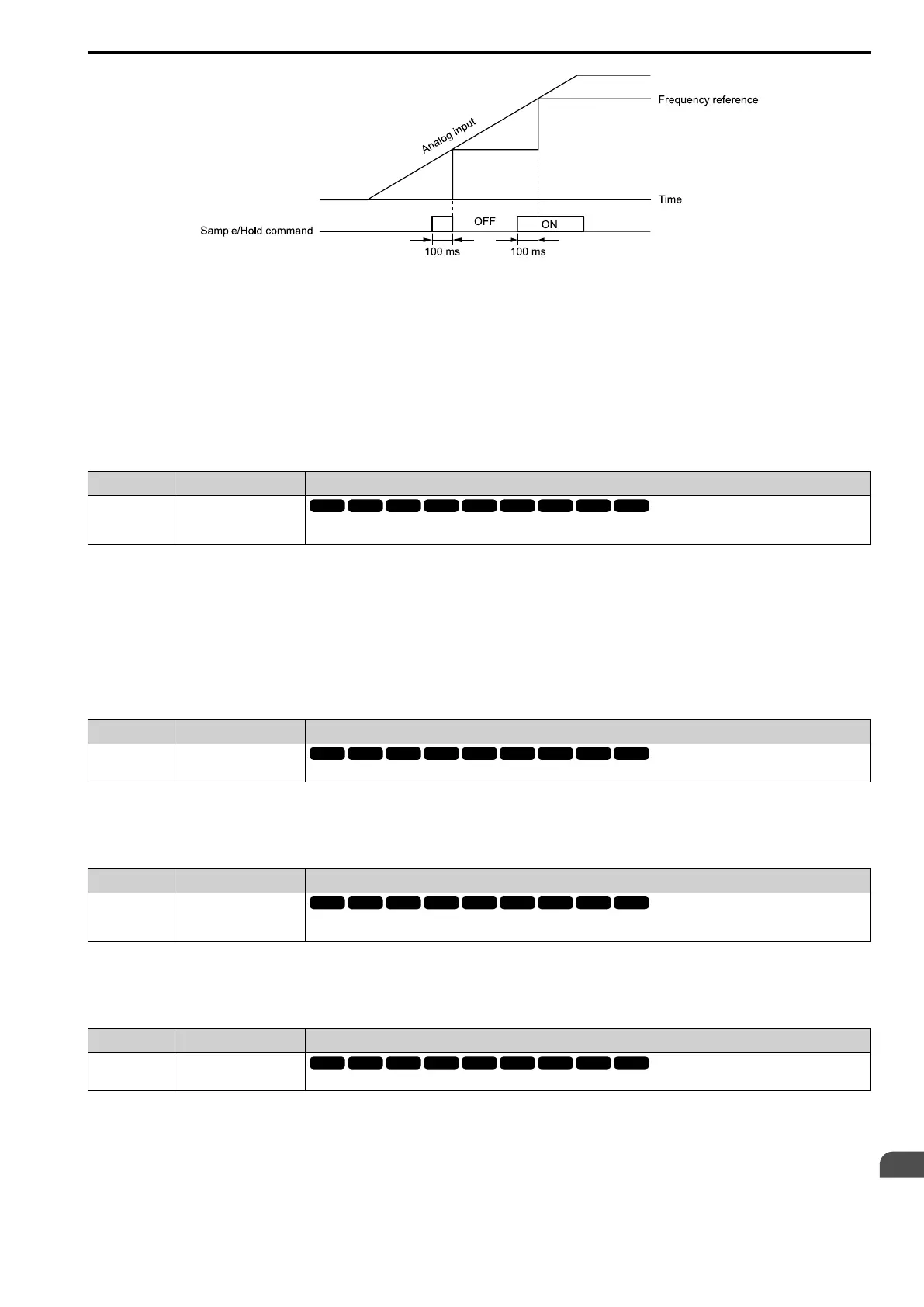Parameter Details
12
12.7 H: TERMINALS
SIEPYEUOQ2A01A AC Drive Q2A Technical Manual 675
Figure 12.76 Reference Sample Hold
You cannot set the Reference Sample Hold function at the same time as these functions:
• H1-xx = 17 [Ac/Dec Hold]
• H1-xx = 62, 63 [Up Command, Down Command]
• H1-xx = 0E to 10 [ to Offset Frq 3]
• H1-xx = 65, 66 [Up2 Command, Dw2 Command]
If you set them at the same time, the drive will detect oPE03 [Multi-Function Input Setting Err].
■ 17: Ac/Dec Hold
Setting Function Description
17 Ac/Dec Hold
Momentarily pauses motor acceleration and deceleration when the terminal is turned ON, retains the output frequency that was
stored in the drive at the time of the pause, and restarts motor operation.
If the terminal is deactivated, the drive restarts acceleration and deceleration.
When the acceleration/deceleration ramp hold terminal is activated and d4-01 = 1 [FRef Hold Selection =
Enabled], the drive will store the output frequency in memory. While the acceleration/deceleration ramp hold
command is activated, the drive will always restart the motor at this output frequency.
Note:
Refer to “d4-01 FRef Hold Selection on page 596” for more information.
■ 18: Ac/Dec Time1
Setting Function Description
18 Ac/Dec Time1
Sets the drive to use C1-01, C1-02 [Accel Time 1, Decel Time 1] or C1-03, C1-04 [Accel Time 2, Decel Time 2].
Note:
Refer to “C1: ACCEL / DECEL” for more information.
■ 19: Ac/Dec Time2
Setting Function Description
19 Ac/Dec Time2
Set this function and H1-xx = 18 [Ac/Dec Time1] together. Sets the drive to use C1-05, C1-06 [Accel Time 3, Decel Time 3] or
C1-07, C1-08 [Accel Time 4, Decel Time 4].
Note:
Refer to “C1: ACCEL / DECEL” for more information.
■ 1A: Drive Enable
Setting Function Description
1A Drive Enable
Sets the function to show dnE [Drive Enabled] on the keypad and ignore Run commands when the terminal is OFF.
If you input the Run command before you turn ON the Drive Enable terminal, you must input the Run command
again to operate the drive. When the terminal set for Drive Enable is turned OFF when the drive is operating, the
drive will use the stopping method set in b1-03 [Stopping Method Selection] to stop the motor.
ON : Run command is accepted.
OFF : Run command is disabled. When the drive is running, it stops according to b1-03 setting.