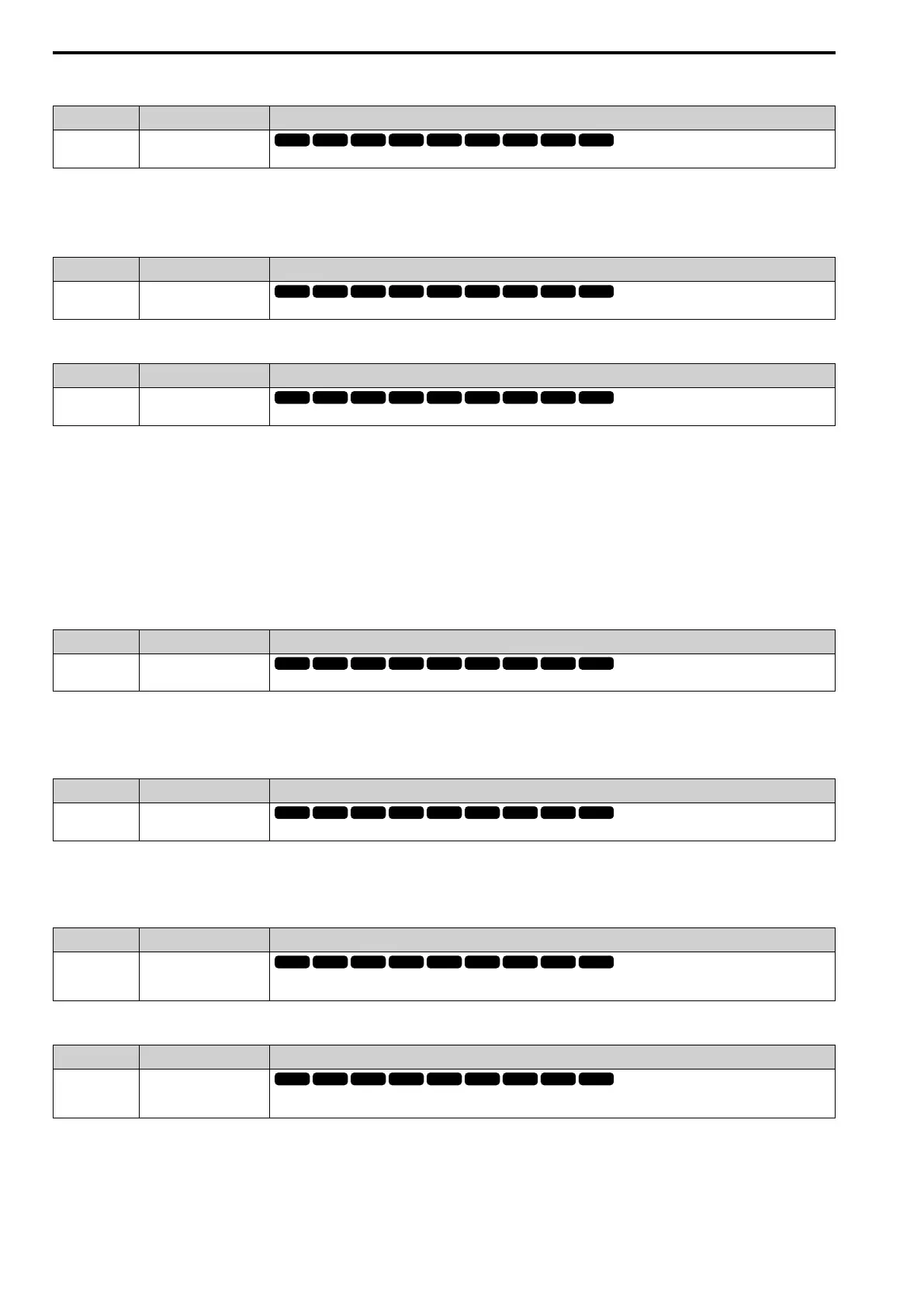12.7 H: TERMINALS
710 SIEPYEUOQ2A01A AC Drive Q2A Technical Manual
■ 61: BrkTransOH
Setting Function Description
61 BrkTransOH
The terminal activates when the braking resistor overheats and the drive detects an rH [Braking Resistor Overheat] fault.
The braking resistor overheats when the deceleration time is short and there is too much motor regeneration
energy.
■ 62: Fan Alarm
Setting Function Description
62 Fan Alarm
The terminal activates when the drive detects a cooling fan failure in the drive.
■ 63: Maintenance
Setting Function Description
63 Maintenance
The terminal activates when drive components are at their estimated maintenance period.
Tells the user about the maintenance period for these items:
• IGBT
• Cooling fan
• Capacitor
• Soft charge bypass relay
Note:
Refer to “Alarm Outputs for Maintenance Monitors” for more information.
■ 65: WattH Pulse
Setting Function Description
65 WattH Pulse
Outputs the pulse that shows the watt hours.
Note:
Refer to “H2-06 kWH Out Unit Selection on page 690” for more information.
■ 66: MechWeakDetect
Setting Function Description
66 MechWeakDetect
The terminal activates when the drive detects mechanical weakening.
Note:
Refer to “Mechanical Weakening Detection Function” for more information.
■ 67: ModbusReg 1
Setting Function Description
67 ModbusReg 1
The terminal activates when the bit specified by H2-08 [Mbus Reg1 Bit Select] for the Modbus register address set with H2-07
[Mbus Reg1 Address Select] activates.
■ 69: ModbusReg 2
Setting Function Description
69 ModbusReg 2
The terminal activates when the bit specified by H2-10 [Mbus Reg2 Bit Select] for the Modbus register address set with H2-09
[Mbus Reg2 Address Select] activates.
