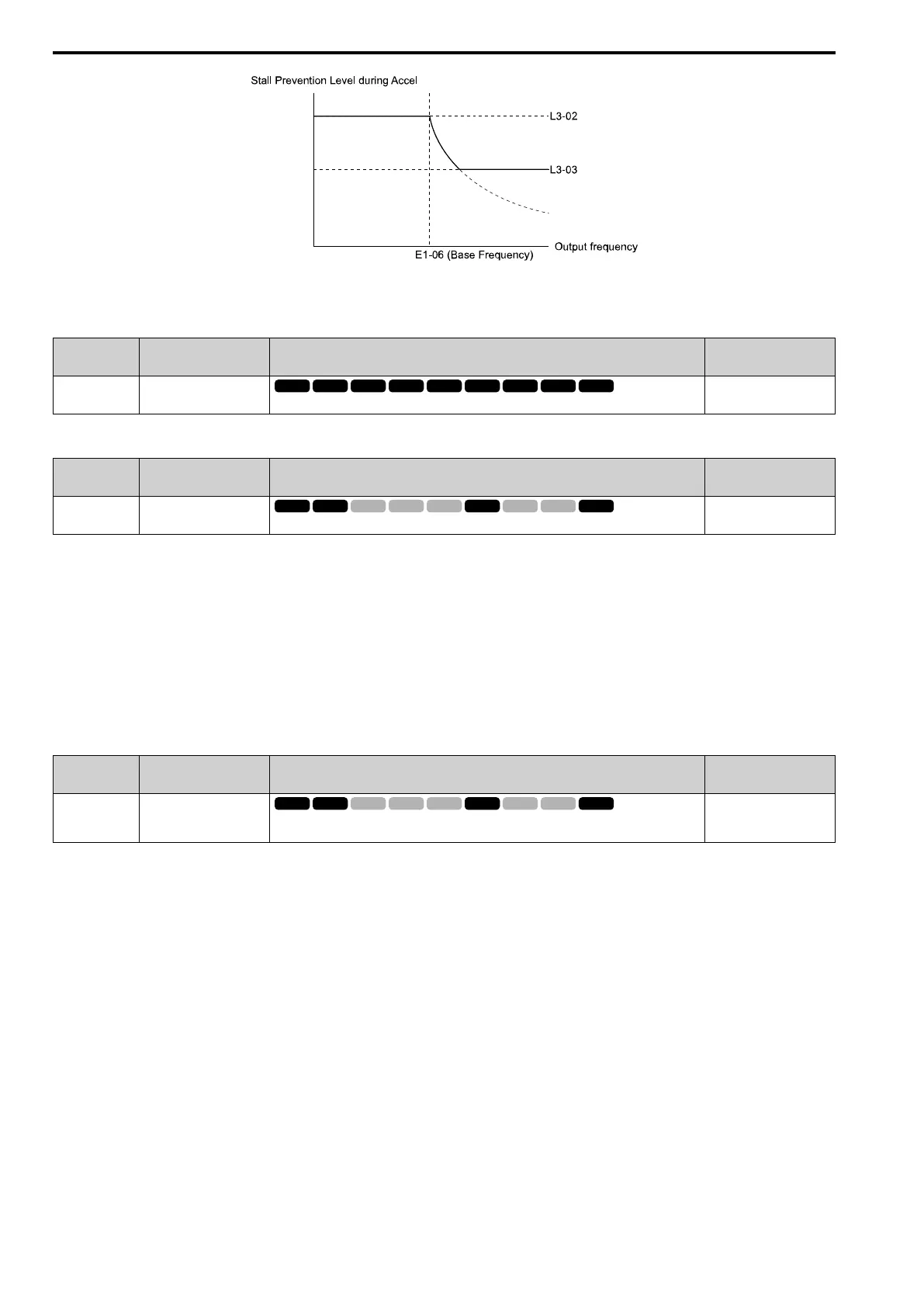12.8 L: PROTECTION
756 SIEPYEUOQ2A01A AC Drive Q2A Technical Manual
Figure 12.130 Stall Prevent Level during Accel/Limit
■ L3-04 StallP@Decel Enable
No.
(Hex.)
Name Description
Default
(Range)
L3-04
(0492)
StallP@Decel Enable
Enables Stall Prevention during deceleration.
1
(0-1)
■ L3-05 StallP@RUN Enable
No.
(Hex.)
Name Description
Default
(Range)
L3-05
(0493)
StallP@RUN Enable
Enables Stall Prevention during Run.
Determined by A1-02
(0 - Determined by A1-02)
When the drive detects oL1 [Motor Overload] while the motor is operating at constant speed, the Stall Prevention
function during run automatically decreases the speed to prevent motor stalling.
Note:
An output frequency less than 6 Hz will disable Stall Prevention during Run regardless of L3-05 and L3-06 [StallP Level@Run]
settings.
0 : Disabled
1 : Enabled
Select the stall prevention mode using L3-51 [StallP@RUNDecTime].
■ L3-06 StallP Level@Run
No.
(Hex.)
Name Description
Default
(Range)
L3-06
(0494)
StallP Level@Run
Sets the current level that starts Stall Prevention during run. A setting of 100% is equal to the
drive rated current.
Determined by C6-01 and
L8-38
(30 - 150%)
Note:
• This parameter is applicable if L3-05 = 1 [StallP@RUN Enable = Enabled] and L3-51 = 0, 1 [StallP@RUNDecTime= Dec Time 1
(C1-02), Dec Time 2 (C1-04)].
• When L3-23 = 2 [CHP Stall P Selection = Automatic Reduction], the drive will automatically decrease the level in the constant power
range.
Use an Analog Input to Change the Stall Prevent Level during Run
When H3-xx = 14 [AI Function Select = StallPLev@Rn], you can change the stall prevention level during run
through the input gain and bias settings for terminals AI1, AI2, and AI3.
If you set the input level for terminals AI1, AI2, and AI3 [H3-xx = 14] and L3-06, the drive will use the smaller
value for Stall Prevent Level during Run.