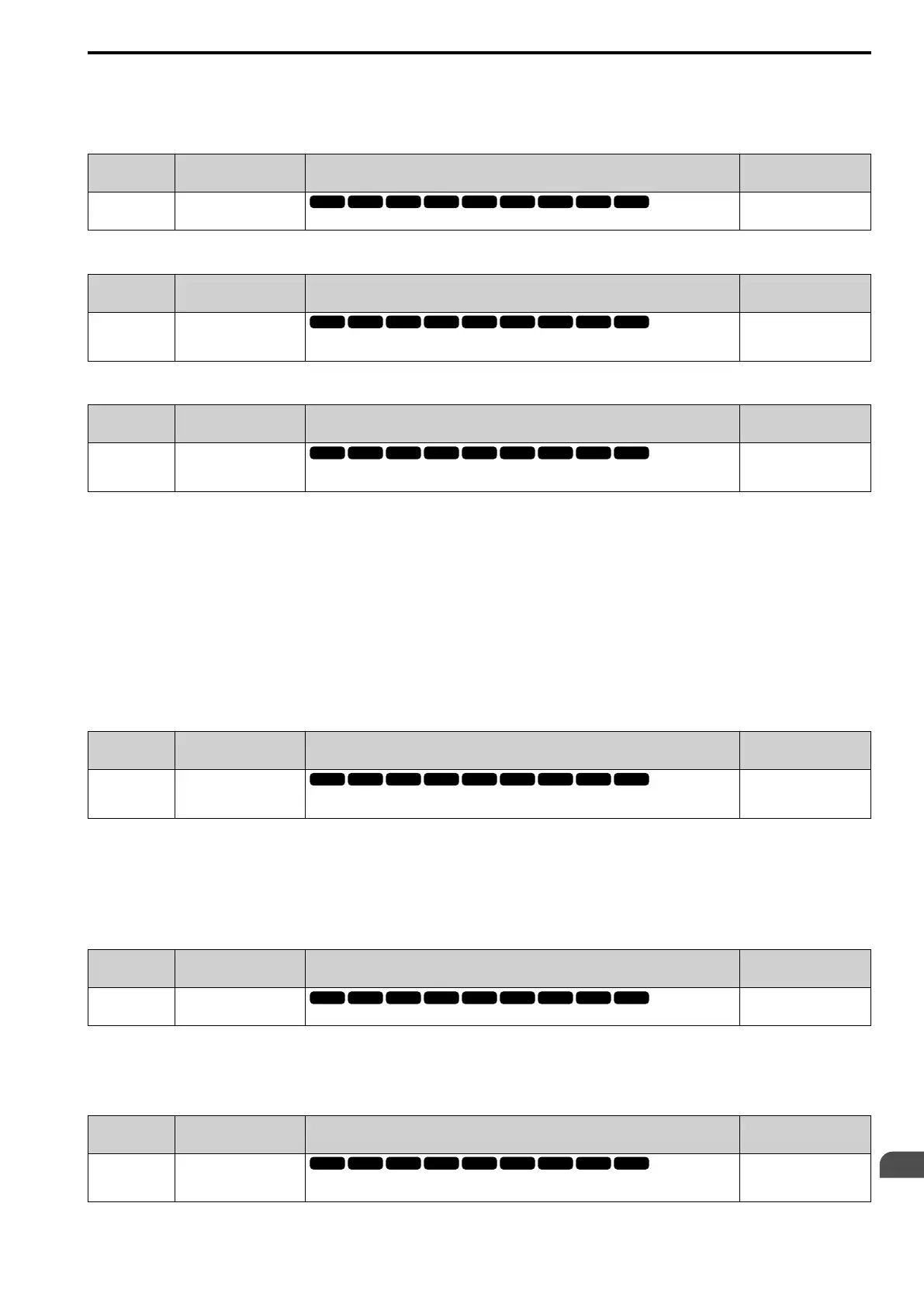Parameter Details
12
12.8 L: PROTECTION
SIEPYEUOQ2A01A AC Drive Q2A Technical Manual 769
Note:
Overtorque/Undertorque Detection 2 cannot set the detection level for the analog input terminal.
■ L6-06 Trq Det2 Time
No.
(Hex.)
Name Description
Default
(Range)
L6-06
(04A6)
Trq Det2 Time
Sets the detection time for Overtorque/Undertorque Detection 2.
0.1 s
(0.0 - 10.0 s)
■ L6-07 Trq Detect Filter Time
No.
(Hex.)
Name Description
Default
(Range)
L6-07
(04E5)
Trq Detect Filter Time
Sets the time constant for a primary filter to the torque reference or to the output current used to
detect overtorque/undertorque.
0 ms
(0 - 1000 ms)
■ L6-08: Mechanical Fatigue Detect Select
No.
(Hex.)
Name Description
Default
(Range)
L6-08
(0468)
MechF Enable
Sets the speed where the drive detects mechanical deterioration and how the drive operates
(operation status) after detection.
0
(0, 1)
The drive detects mechanical weakening through overtorque or undertorque as specified by the conditions set in
L6-08 to L6-11 [MechFatigue Hold Off Time], and L6-56 to L6-58 [MechF Action to MechF Method]. Set
overtorque/undertorque detection conditions in L6-01 to L6-03 [Trq Det1 Select to Trq Det1 Time]. The drive
disables the operation selection set in L6-01 [Trq Det1 Select].
0 : Disabled
The drive does not detect mechanical weakening.
1 : Enabled
The drive detects mechanical weakening. Use parameters L6-56 [MechF Action], L6-57 [MechF AbsSpeed], and
L6-58 [MechF Method] to adjust the conditions.
■ L6-09 MechFatigue Speed Detect Level
No.
(Hex.)
Name Description
Default
(Range)
L6-09
(0469)
MechFatigue Speed Detect
Level
Sets the speed level as a percentage where the drive will operate the mechanical deterioration
detection function, with E1-04 [Max Output Frequency] is the 100% value.
110.0%
(-110.0 - +110.0%)
Parameters L6-01 to L6-03 [Trq Det1 Select to Trq Det1 Time] set the overtorque/undertorque detection
conditions.
When L6-08 = 2, 4, 6, 8 [MechF Enable = Speed : unsigned], the setting value of L6-09 is the absolute value.
When L6-09 is set to a negative number, the drive processes this value as a positive number.
■ L6-10 MechFatigue Delay Time
No.
(Hex.)
Name Description
Default
(Range)
L6-10
(046A)
MechFatigue Delay Time
Sets the time for mechanical deterioration detection.
0.1 s
(0.0 - 10.0 s)
When the detection conditions set in L6-08 [MechF Enable] continue for the time set in L6-10, the drive will
detect mechanical weakening.
■ L6-11 MechFatigue Hold Off Time
No.
(Hex.)
Name Description
Default
(Range)
L6-11
(046B)
MechFatigue Hold Off
Time
Sets the time that the drive will start mechanical deterioration detection triggered by the
cumulative operation time of the drive.
0 h
(0 - 65535 h)
