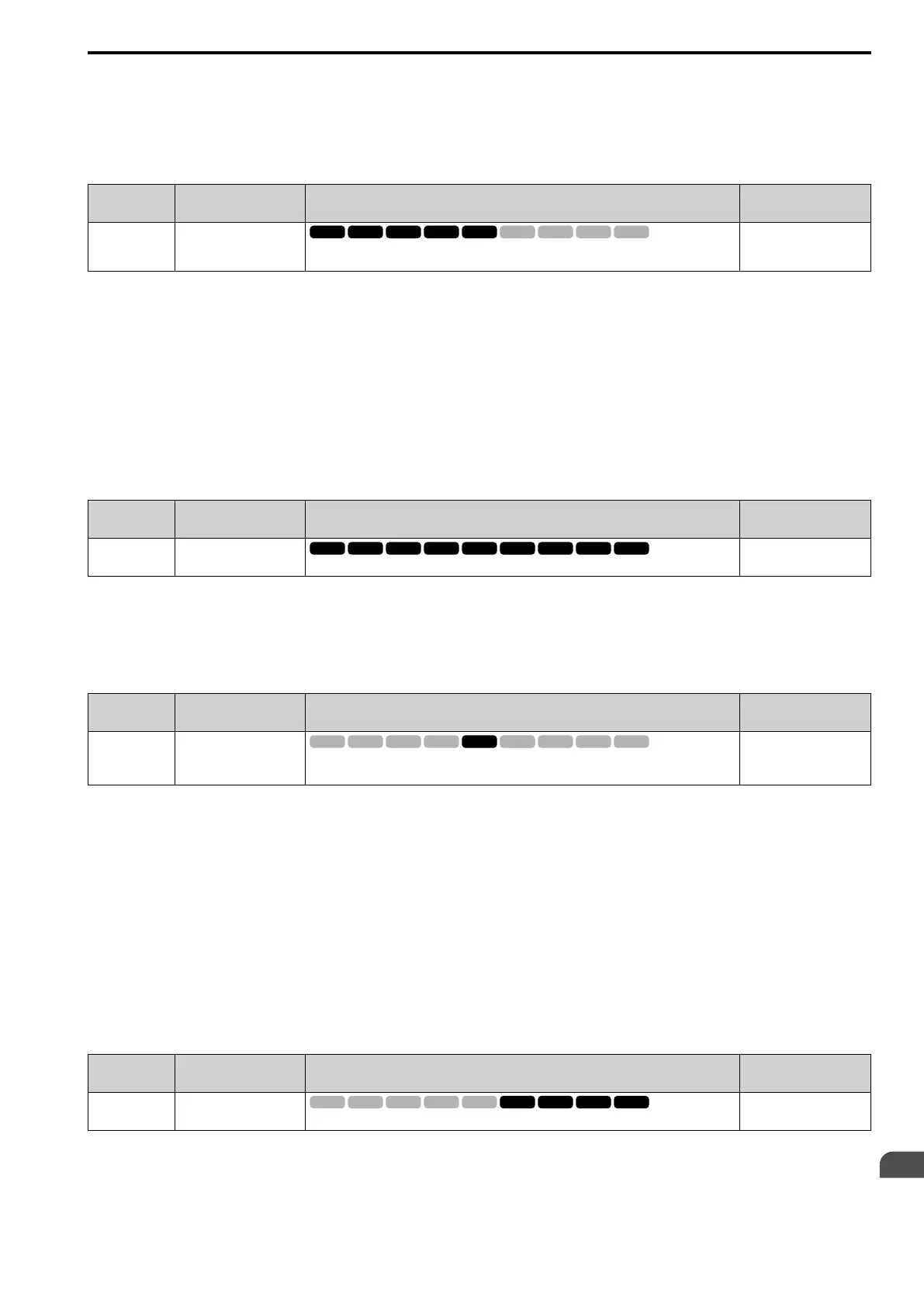Parameter Details
12
12.8 L: PROTECTION
SIEPYEUOQ2A01A AC Drive Q2A Technical Manual 777
1 : Enabled
When the drive detects oL2 during low speed operation, it automatically decreases the overload detection level.
At zero speed, the drive derates the overload by 50%.
■ L8-18 Soft CurrLim Selection
No.
(Hex.)
Name Description
Default
(Range)
L8-18
(04BE)
Soft CurrLim Selection
Set the software current limit selection function to prevent damage to the main circuit transistor
caused by too much current.
0
(0, 1)
0 : Disabled
When the output current is at the software current limit value, the drive does not restrict the output voltage.
Note:
The drive may detect an oC [Overcurrent] when loads are particularly heavy or the acceleration time is particularly short.
1 : Enabled
When the output current is at the software current limit value, the drive decreases output voltage to decrease
output current.
When the output current decreases to the software current limit level, the drive starts usual operation.
■ L8-19 Frq Reduct@oHPre-Alarm
No.
(Hex.)
Name Description
Default
(Range)
L8-19
(04BF)
Frq Reduct@oHPre-Alarm
Sets the ratio at which the drive derates the frequency reference when during an oH alarm.
0.8
(0.1 to 0.9)
When these two conditions are correct, this function is enabled:
• L8-03 = 4 [Overheat Pre-Alarm Selection = Run@L8-19 Rate]
• oH alarm is output
■ L8-20 CF / STPo Selection
No.
(Hex.)
Name Description
Default
(Range)
L8-20
(04C0)
Expert
CF / STPo Selection
Sets operation after the drive detects a CF fault when A1-02 = 4 [Control Method = Adv
OLVector].
Determined by A1-02
(1 - 3)
If you enter a Stop command but it cannot stop drive operation, the drive will detect CF.
1 : Disabled
2 : CF/STPo Detection Enabled
3 : CF ALM/Stop
The drive stops DC injection braking as specified by the value of b2-03 [DCInj Time@Start].
Note:
• If A1-02 = 4 and you do not do Rotational Auto-Tuning, control will not be stable. This can cause CF faults when you ramp to stop. If
the drive detects CF, do Rotational Auto-Tuning and Line-to-Line Resistance Tuning.
• If you input a Stop command while the motor rotates on the load side and A1-02 = 4 to use torque control, load conditions can cause
operation to not stop and can also cause CF faults. Make sure that you do Rotational Auto-Tuning and Line-to-Line Resistance Tuning
correctly and then set L8-20 = 0.
■ L8-27 OverCurr Det Gain
No.
(Hex.)
Name Description
Default
(Range)
L8-27
(04DD)
OverCurr Det Gain
Sets the PM motor overcurrent detection level as a percentage of the motor rated current value.
300.0%
(0.0 - 400.0%)
If the drive rated current is much higher than the motor rated current, PM motor magnets can demagnetize when
current flows at the drive overcurrent detection level. When the overcurrent detection level is low, adjust this
parameter to prevent motor demagnetization.
