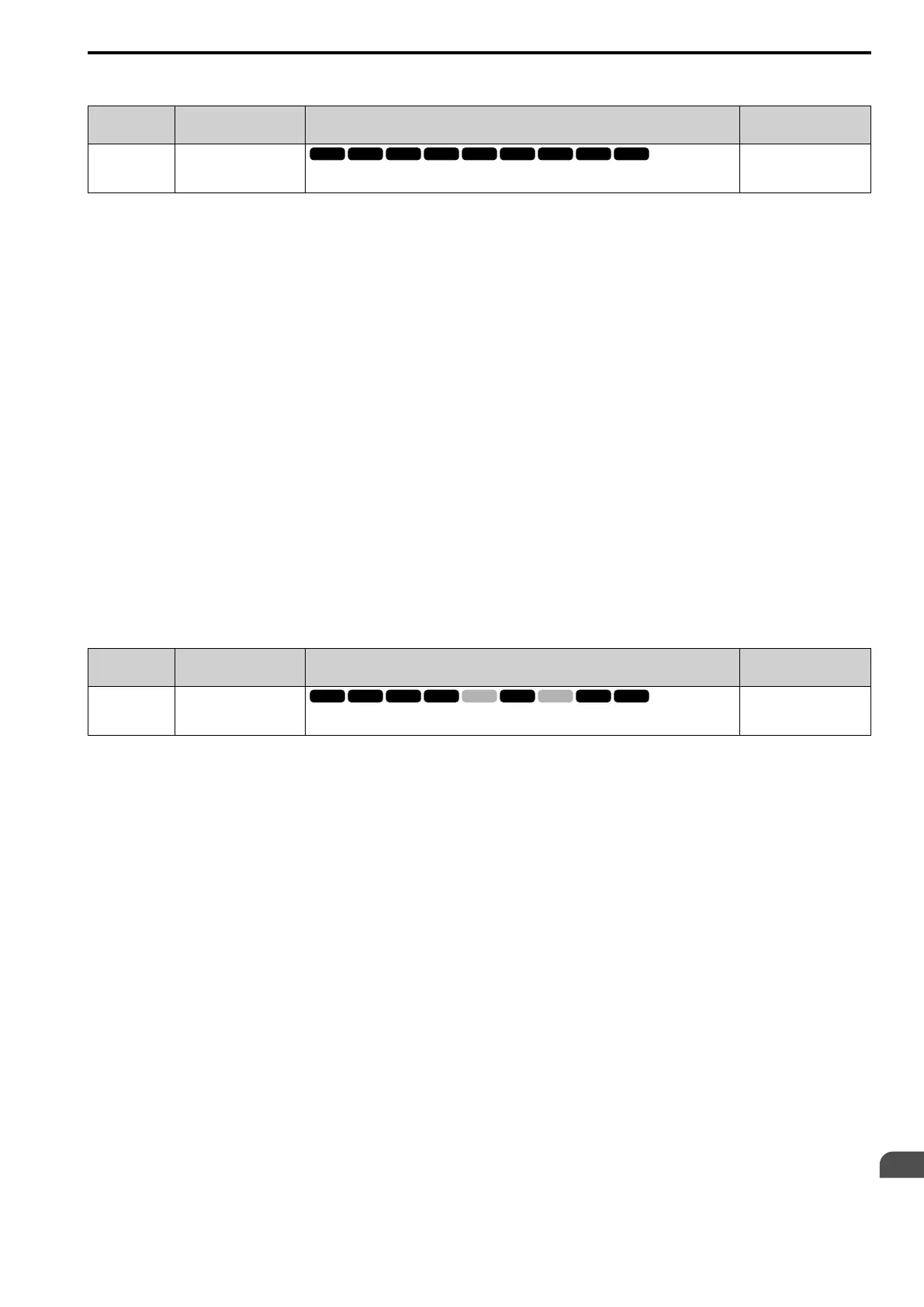Parameter Details
12
12.8 L: PROTECTION
SIEPYEUOQ2A01A AC Drive Q2A Technical Manual 779
■ L8-35 Installation Selection
No.
(Hex.)
Name Description
Default
(Range)
L8-35
(04EC)
Installation Selection
Sets the type of drive installation.
Determined by the drive
model
(0 - 3)
Note:
• Parameter A1-03 [Init Parameters] does not initialize this parameter.
• This parameter is set to the correct value when the drive is shipped. Change the value only in these conditions:
–Side-by-Side installation
–Mounting a standard drive with the heatsink outside the enclosure panel.
The overload protection detection level for the drive is automatically adjusted to the optimal value in accordance
with the setting value. Change this setting when drives are installed Side-by-Side or when mounting a standard
drive with the heatsink outside the enclosure panel.
1 : Side-by-Side Mounting
Use this setting to install an IP20 Open Type enclosure drive.
Make sure that there is 30 mm (1.18 in) minimum of space between drives or between the drive and side of the
enclosure panel.
2 : IP21/NEMA Type 1/IP55
Use this setting to install more than one drive Side-by-Side.
Make sure that there is 2 mm (0.08 in) minimum of space between drives.
3 : Finless/Ext.Heatsink
Use this setting to install UL Type 1 enclosed wall-mounted type drives or IP55 drives.
4 :
Use this setting to install finless type drives or when the heatsink (cooling fin) is outside the enclosure panel.
■ L8-38 Carrier Reduction Mode
No.
(Hex.)
Name Description
Default
(Range)
L8-38
(04EF)
Carrier Reduction Mode
Sets the carrier frequency reduction function. The drive reduces the carrier frequency when the
output current is more than a specified level.
Determined by A1-02, C6-
01, and o2-04
(0 - 2)
If you decrease the carrier frequency, it increases the overload tolerance. The overload capacity increases
temporarily for oL2 [Drive Overloaded] and lets the drive operate through transient load peaks and not trip.
1 : Enable<6 Hz
The drive will not decrease the carrier frequency at high current.
2 : Enab@AllSpeed
The drive decreases the carrier frequency at speeds less than 6 Hz when the current is more than 100% of the
drive rated current.
When the current is less than 88% or the output frequency is more than 7 Hz, the drive goes back to the usual
carrier frequency.
3 :
The drive decreases the carrier frequency at these speeds:
• Output current is a minimum of 100% of the drive rated current and the frequency reference is less than 6 Hz.
• Output current is a minimum of 109% of the drive rated current, the drive is in Normal Duty mode, and the
frequency reference is 7 Hz or more.
• Output current is a minimum of 112% of the drive rated current, the drive is in Heavy Duty mode, and the
frequency reference is 7 Hz or more.
When the drive switches the carrier frequency to the set value, it uses the delay time set in L8-40 [Carrier Red
Off-Delay Time] and a hysteresis of 12%.
