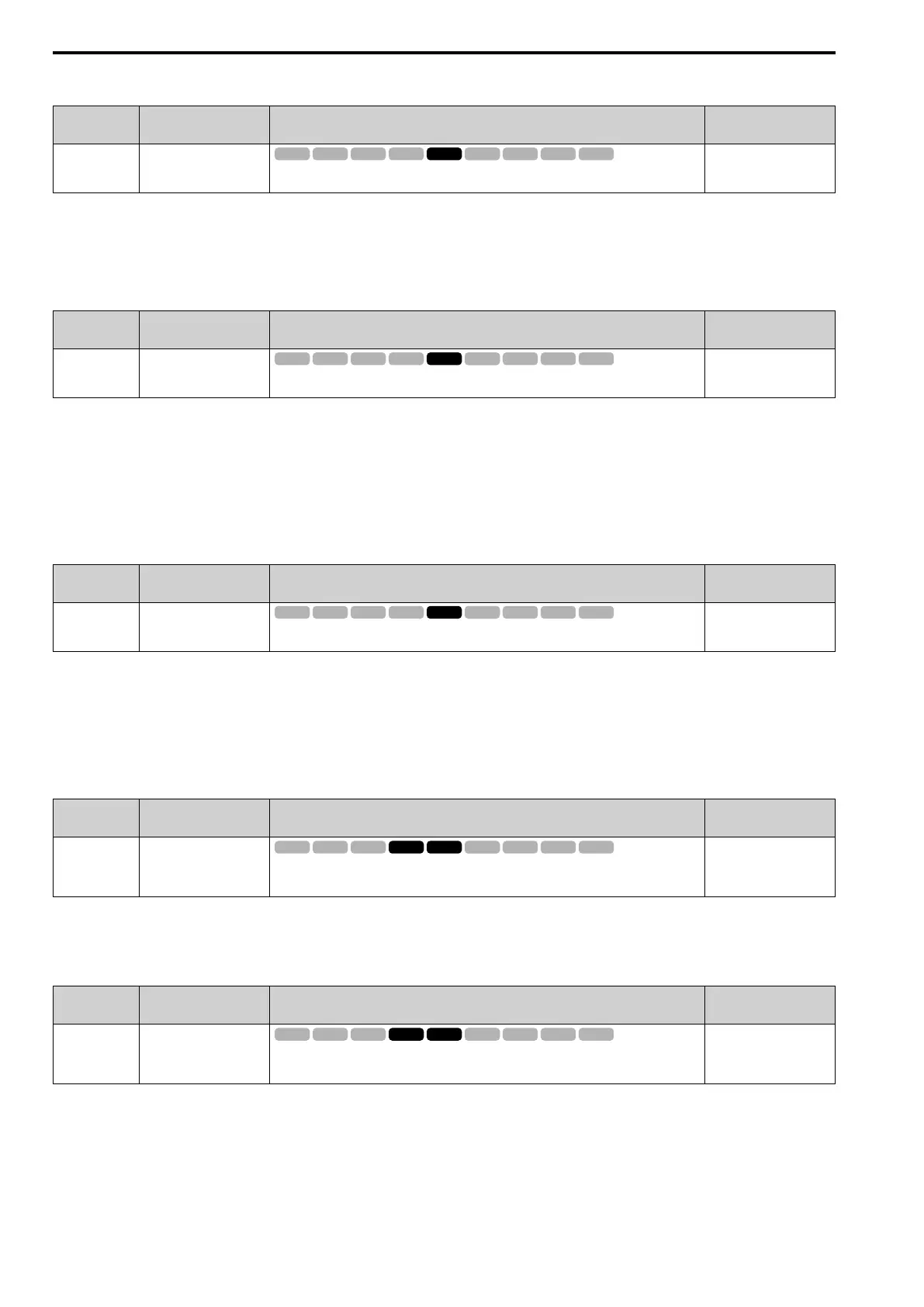12.9 n: SPECIAL
790 SIEPYEUOQ2A01A AC Drive Q2A Technical Manual
■ n4-62 Reg LoSpd Cmp Gain
No.
(Hex.)
Name Description
Default
(Range)
n4-62
(1B82)
Reg LoSpd Cmp Gain
Sets a compensation gain to improve the control qualities for regenerative loads in the low speed
range.
1.000%
(0.500 - 2.000%)
Note:
If you do not apply a regenerative load when you operate at low speeds, do stationary Auto-Tuning for Line-to-Line Resistance only. If
it is not better, increase this parameter in 5% increments. The recommended setting is 100% to 150%. If you set this parameter too high,
the drive will detect CF [Control Fault] at stop.
■ n4-63 HF SpdEstim Response
No.
(Hex.)
Name Description
Default
(Range)
n4-63
(1B83)
HF SpdEstim Response
Sets the responsiveness of the speed estimation in high speed ranges, where the output frequency
is ≥ n4-67 [SpEstim Gain SwFrequency].
1.000
(0.001 - 5.000)
If better response of speed estimation is necessary, or if the motor oscillates, or if there is a large quantity of
torque ripple, increase the setting value in 10.0 unit increments. If this does not make it better, decrease the setting
value in 10.0 unit increments.
Note:
Do rotational Auto-Tuning before you adjust n4-63, n4-64 [LF SpdEstim Response], n4-65 [HF FlxEstim Response], and n4-66 [LF
FlxEstim Response].
■ n4-64 LF SpdEstim Response
No.
(Hex.)
Name Description
Default
(Range)
n4-64
(1B84)
LF SpdEstim Response
Sets the responsiveness of the speed estimation in low speed ranges, where 0 ≤ the output
frequency, which is < n4-67 [SpEstim Gain SwFrequency].
1.000
(0.001 - 5.000)
If better response of speed estimation is necessary, or if the motor oscillates, or if there is a large quantity of
torque ripple, increase the setting value in 10.0 unit increments.
Note:
Do rotational Auto-Tuning before you adjust n4-63 [HF SpdEstim Response], n4-64, n4-65 [HF FlxEstim Response], and n4-66 [LF
FlxEstim Response].
■ n4-65 HF FlxEstim Response
No.
(Hex.)
Name Description
Default
(Range)
n4-65
(1B85)
HF FlxEstim Response
Sets the responsiveness of the magnetic flux estimation in high speed ranges, where the output
frequency is ≥ n4-67 [SpEstim Gain SwFrequency]. Usually it is not necessary to change this
setting.
0.90
(0.50 - 1.50)
If the drive detects oS [Overspeed] in no-load conditions, or if the speed does not become stable in the high speed
range, increase or decrease the setting value in 0.05 unit increments.
■ n4-66 LF FlxEstim Response
No.
(Hex.)
Name Description
Default
(Range)
n4-66
(1B86)
LF FlxEstim Response
Sets the responsiveness of the magnetic flux estimation in low speed ranges, where 0 ≤ the output
frequency, which is < n4-67 [SpEstim Gain SwFrequency]. Usually it is not necessary to change
this setting.
0.90
(0.50 - 1.50)
If the drive detects oS [Overspeed] in no-load conditions, or if the speed does not become stable in the low speed
range, increase or decrease the setting value in 0.05 unit increments.
